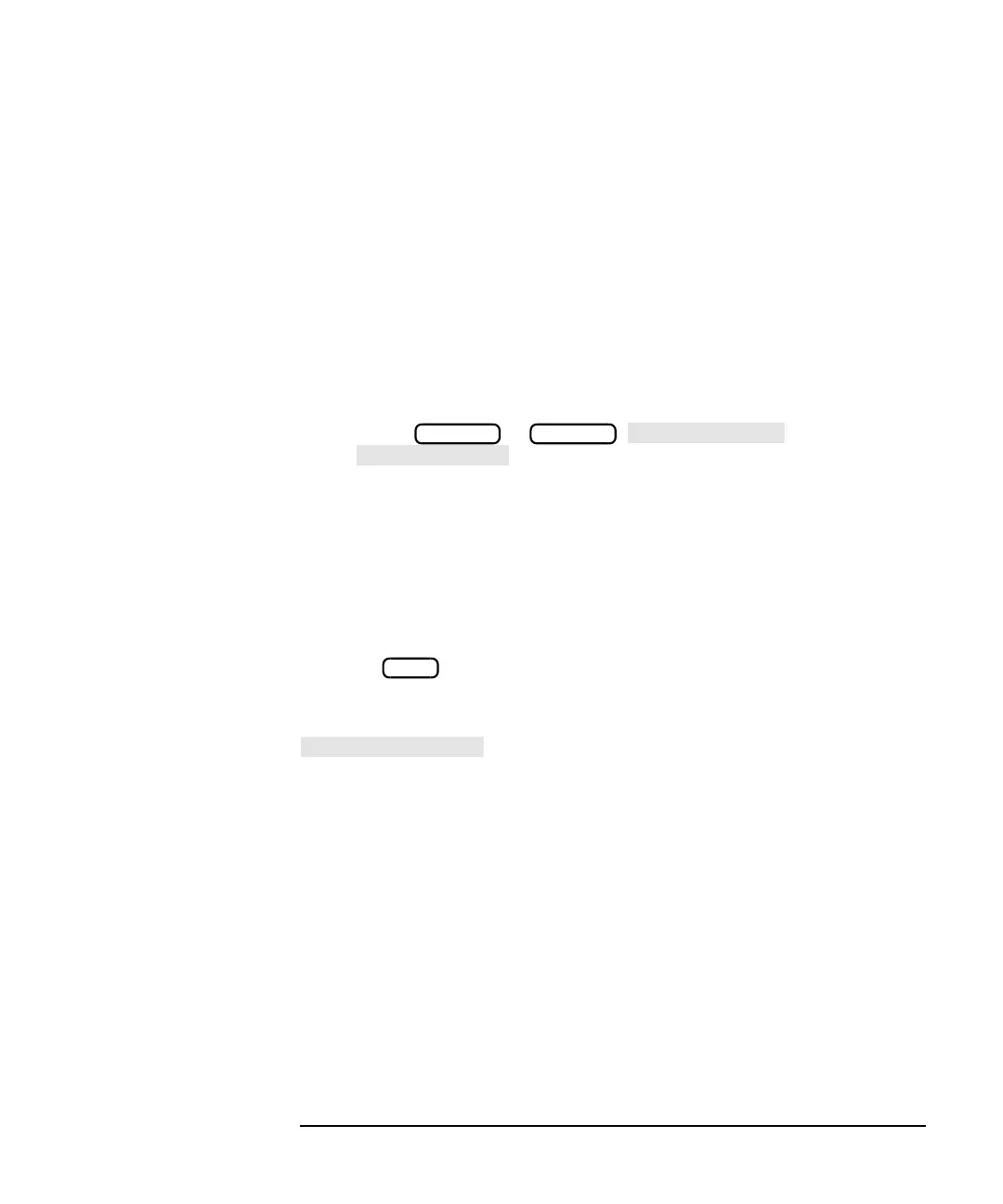ES User’s Guide 6-15
Calibrating for Increased Measurement Accuracy
Calibration Choices
To Perform a Transmission Calibration
For a review of which systematic errors are removed by each type of
transmission calibration, see the descriptions below. These calibrations
are for narrowband-detection measurements only.
For examples of performing a two-port calibration and an enhanced
response calibration for a transmission measurement, refer to Chapter 3.
In general, follow these steps when performing a transmission
calibration:
1. Set up the analyzer for your measurement:
• Select or , or
.
• Enter operating parameters other than the default.
2. When performing some user-defined calibrations, you must select a
calibration kit to match the port(s) at your calibration reference
plane. A user two-port calibration requires you to select a calibration
kit for each port. An enhanced response calibration requires you to
select a calibration kit for only one port. Refer to “The Calibration
Reference Plane” on page 6-7 and “Calibration Kits” on page 6-23.
3. Press , and then one of the following softkeys:
Restoring the default calibration recalls error correction arrays that
were calculated at the factory or during servicing and then permanently
stored in memory. This response calibration was performed using full
band (entire frequency span) and 401 frequency points, and corrects
systematic frequency response errors. It does not correct for source and
load match. It is quick and convenient but not as accurate at narrow
frequency spans. When using this calibration to measure the cable
supplied with the analyzer, the measured delay is 0 seconds. This
calibration is also known as the default calibration.
MEAS 1 MEAS 2
CAL
