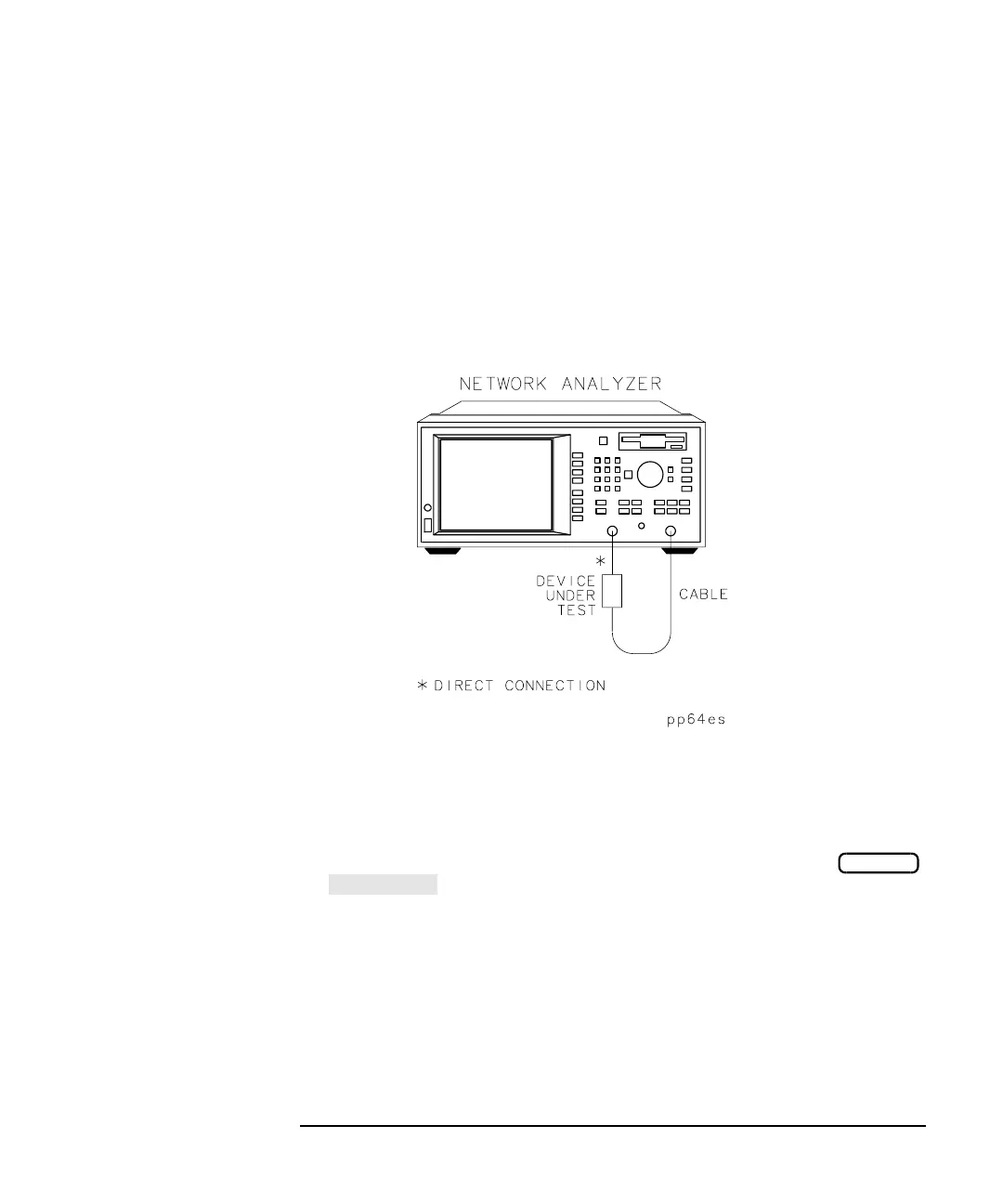ES User’s Guide 3-71
Making Measurements
Measuring Group Delay
Perform a User Two-Port Calibration
Refer to the section “Measuring S-Parameters using a Two-Port
Calibration” on page 3-19 for examples of how to perform a user two-port
calibration.
Connect the DUT
Figure 3-29 Equipment Setup for a Group Delay Measurement
View and Interpret the Group Delay
Measurement Results
1. To view the entire measurement trace on the display, press
.
2. To interpret the group delay measurement, refer to Figure 3-30,
“Example of a Phase-Derived Delay Measurement Display,” or your
analyzer's display if you are making this measurement on your
instrument.
a. The measurement trace depicts the amount of time it takes for
each frequency to travel through the DUT.
SCALE
