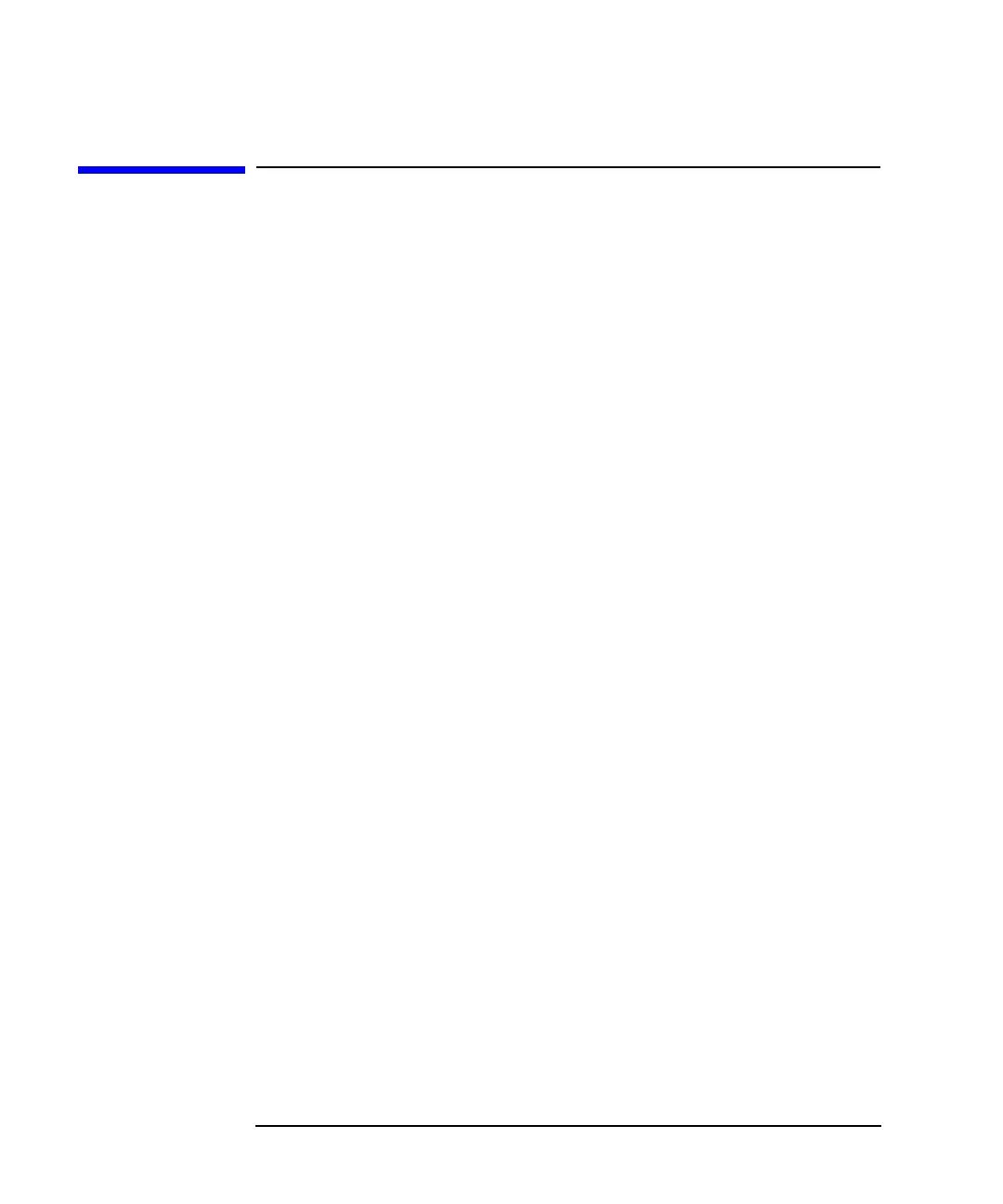7-2 ES User’s Guide
Front/Rear Panel
Introduction
Introduction
This chapter contains detailed information on various aspects of the
analyzer front and rear panel. Information on the following can be found
in this chapter:
• “Connectors” on page 7-3
• “Display” on page 7-16
• “Knob” on page 7-18
• “Power Switch” on page 7-19
• “Display Intensity Control” on page 7-20
• “Disk Drive” on page 7-21
• “Line Module” on page 7-22
The front panel keys are not documented in this chapter. Refer to
Chapter 8, “Hardkey/Softkey Reference,” for information on a particular
front panel key.
