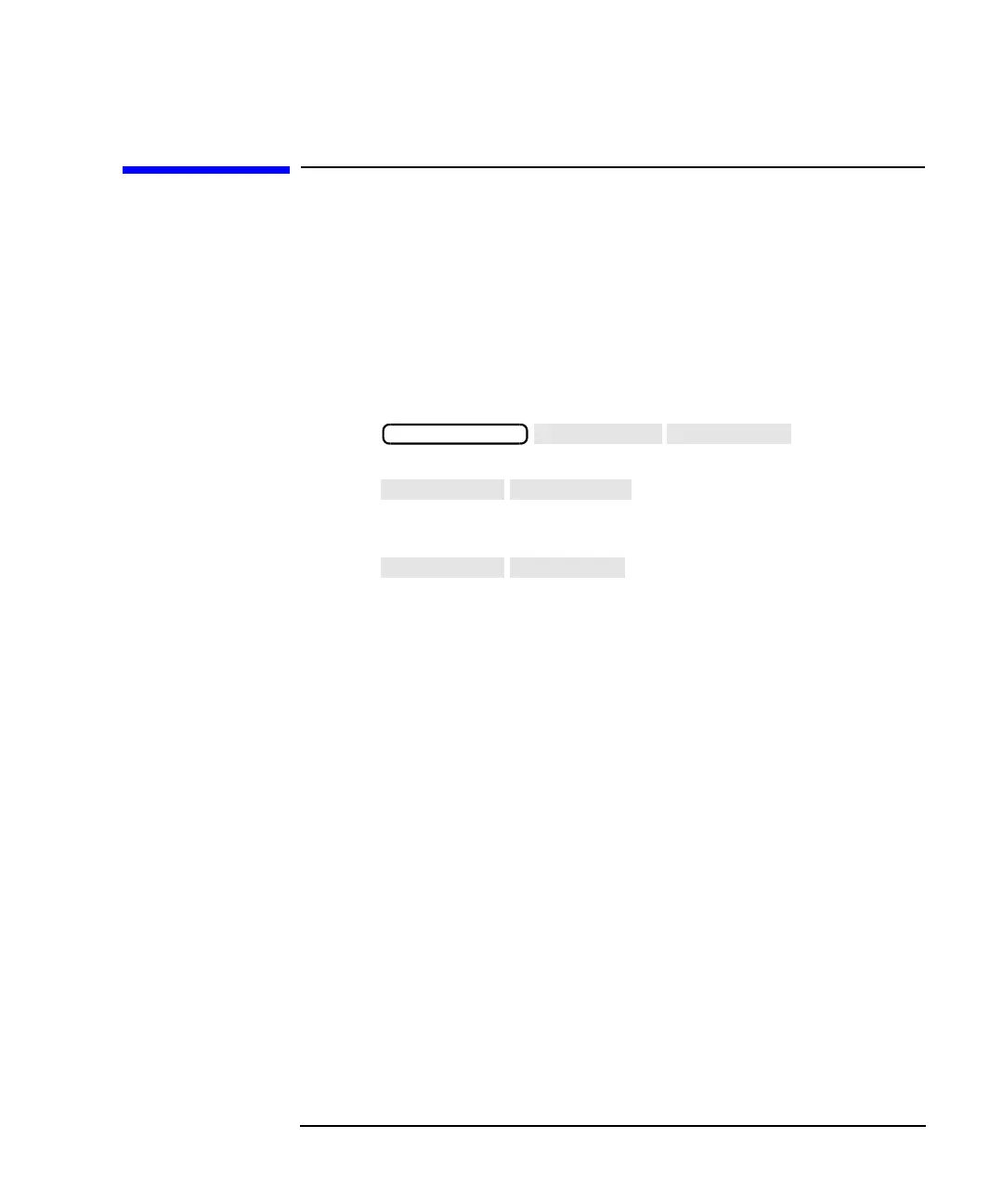ES User’s Guide 6-33
Calibrating for Increased Measurement Accuracy
Saving and Recalling the Calibration
Saving and Recalling the Calibration
Saving the Calibration
After you have performed your calibration, it is automatically saved in
non-volatile (battery-backed) memory. However, it will be overwritten
with subsequent calibrations of the same type. To save your calibration
to the analyzer’s internal non-volatile RAM disk, volatile RAM disk, or a
floppy disk in the built-in disk drive:
1. Press which will
toggle the save cal function to ON.
2. Press and select where you want the
calibration saved. See “Saving and Recalling Measurement Results”
on page 4-55 for information on the three available selections.
3. Press to save the calibration.
4. The analyzer will save the calibration along with the current
instrument state to a file on the disk you have selected.
SAVE RECALL
