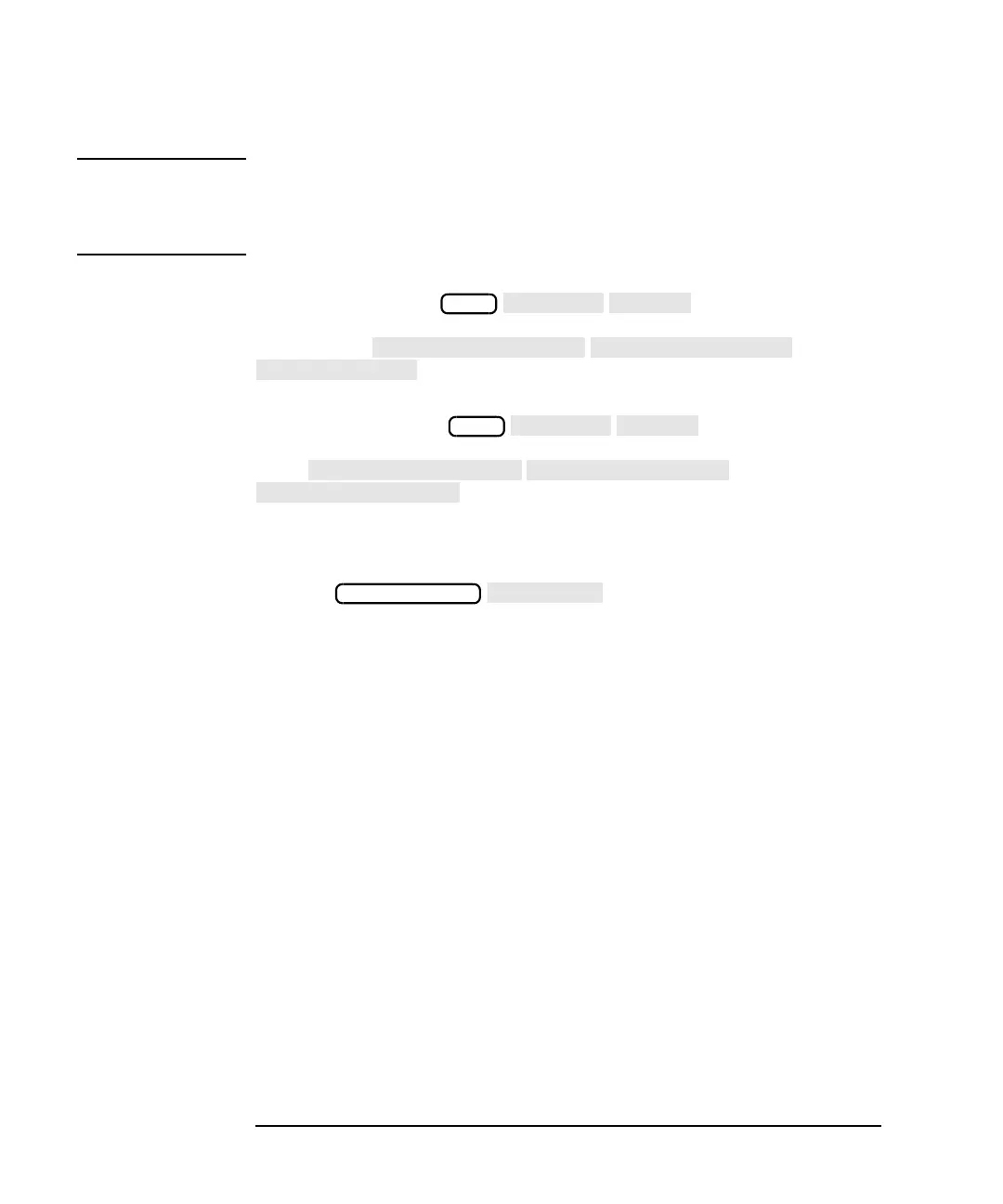6-32 ES User’s Guide
Calibrating for Increased Measurement Accuracy
Calibration Kits
CAUTION The published specifications for your analyzer system include accuracy
enhancement with compatible calibration kits. Measurement
calibrations made with user-defined calibration kits are not subject to
those analyzer specifications.
To preset one of the ten User Cal Kits (User Cal Kit A–J) to a type-N(f)
calibration kit, press . Use the up or down
arrows or the front panel knob to highlight the User Cal Kit you wish to
preset. Press
.
To preset all of the ten User Cal Kits (User Cal Kit A–J) to type-N(f)
calibration kits, press . Use the up or down
arrows or the front panel knob to highlight one of the User Cal Kits.
Press
.
When this preset is done, the size of your saved instrument state
becomes slightly smaller since the instrument doesn’t save the
user-defined calibration kit. The instrument state can be saved by
pressing . Refer to “Saving and Recalling
Measurement Results” on page 4-55.
CAL
CAL
SAVE RECALL
