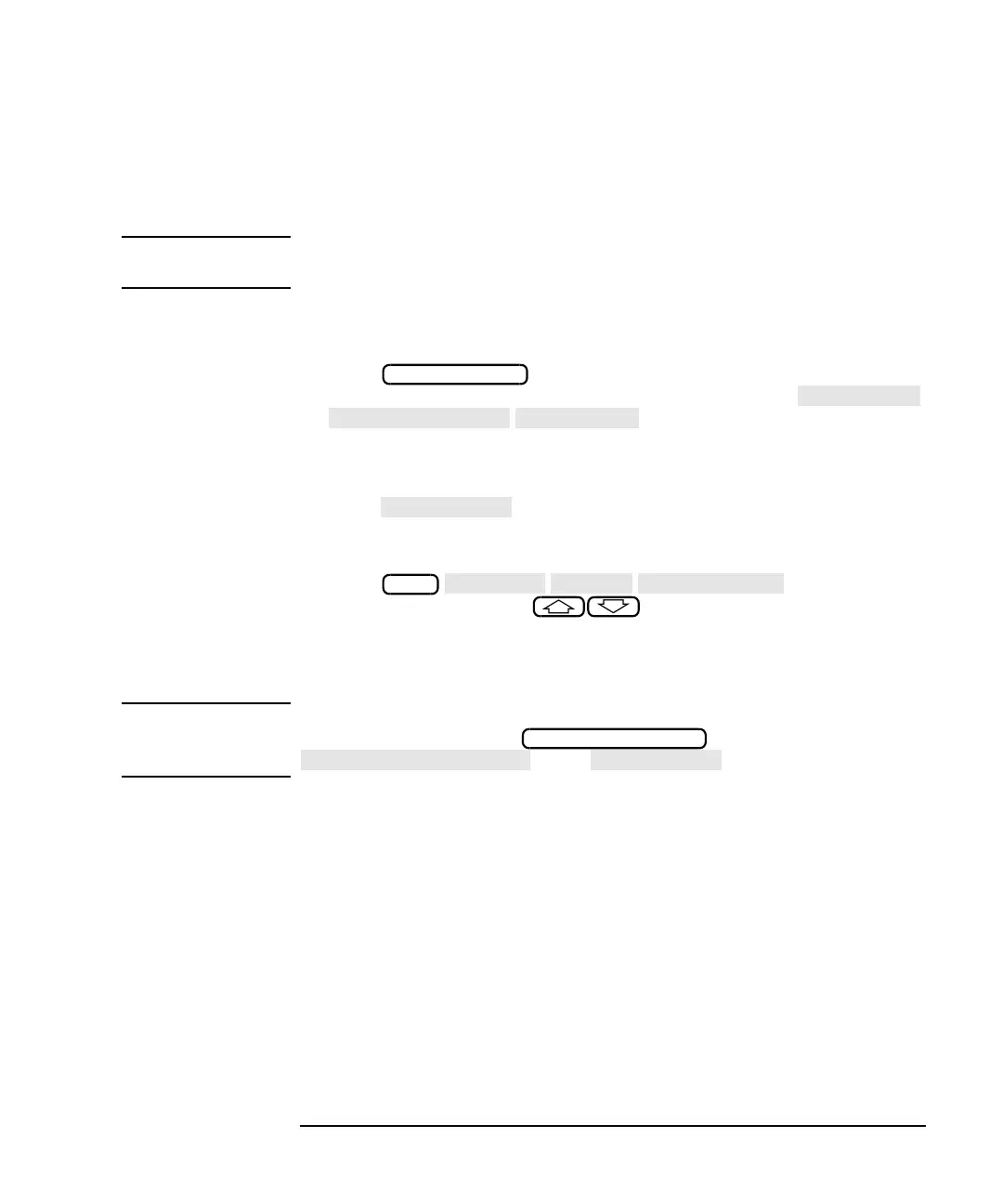ES User’s Guide 6-31
Calibrating for Increased Measurement Accuracy
Calibration Kits
How to download a calibration kit ASCII file. After creating a
calibration kit ASCII file, you can download the program by following
these steps:
NOTE Calibration kit definitions must be in DOS format. LIF format is not
supported for cal kit definitions.
1. Insert the disk with the cal standard definitions into the analyzer's
built-in disk drive.
2. Press and note the first word of the second line on
the screen. If it is not "INT:\" (for internal disk), press
.
3. Highlight the file (CALKIT, in the case of the Example Programs
Disk).
4. Press and wait for the prompt:
Loaded cal kit information for 4 calibration standards
Recall of cal kit from CALKIT complete
5. Press , and use the
front panel knob or the keys to highlight the desired
port in the display’s table. Next, select the softkey that corresponds to
the User Cal Kit where the ASCII program stored the calibration kit
(default is User Cal Kit A).
NOTE Cal kit coefficients are displayed in the cal kit block of the operating
parameters screen; press
; press a total of four times.
Step 3: Verify
Performance
Once a measurement calibration has been generated with a user-defined
calibration kit, its performance should be checked before making device
measurements. To check the accuracy that can be obtained with the
user-defined calibration kit, a device with a well-defined frequency
response (preferably unlike any of the standards used) should be
measured. The verification device must not be one of the calibration
standards: measurement of one of these standards is merely a measure
of repeatability.
To achieve more complete verification of a particular measurement
calibration, accurately known verification standards with a diverse
magnitude and phase response should be used. NIST-traceable
standards (such as HP verification standards) are recommended to
achieve verifiable measurement accuracy.
SAVE RECALL
CAL
SYSTEM OPTIONS
