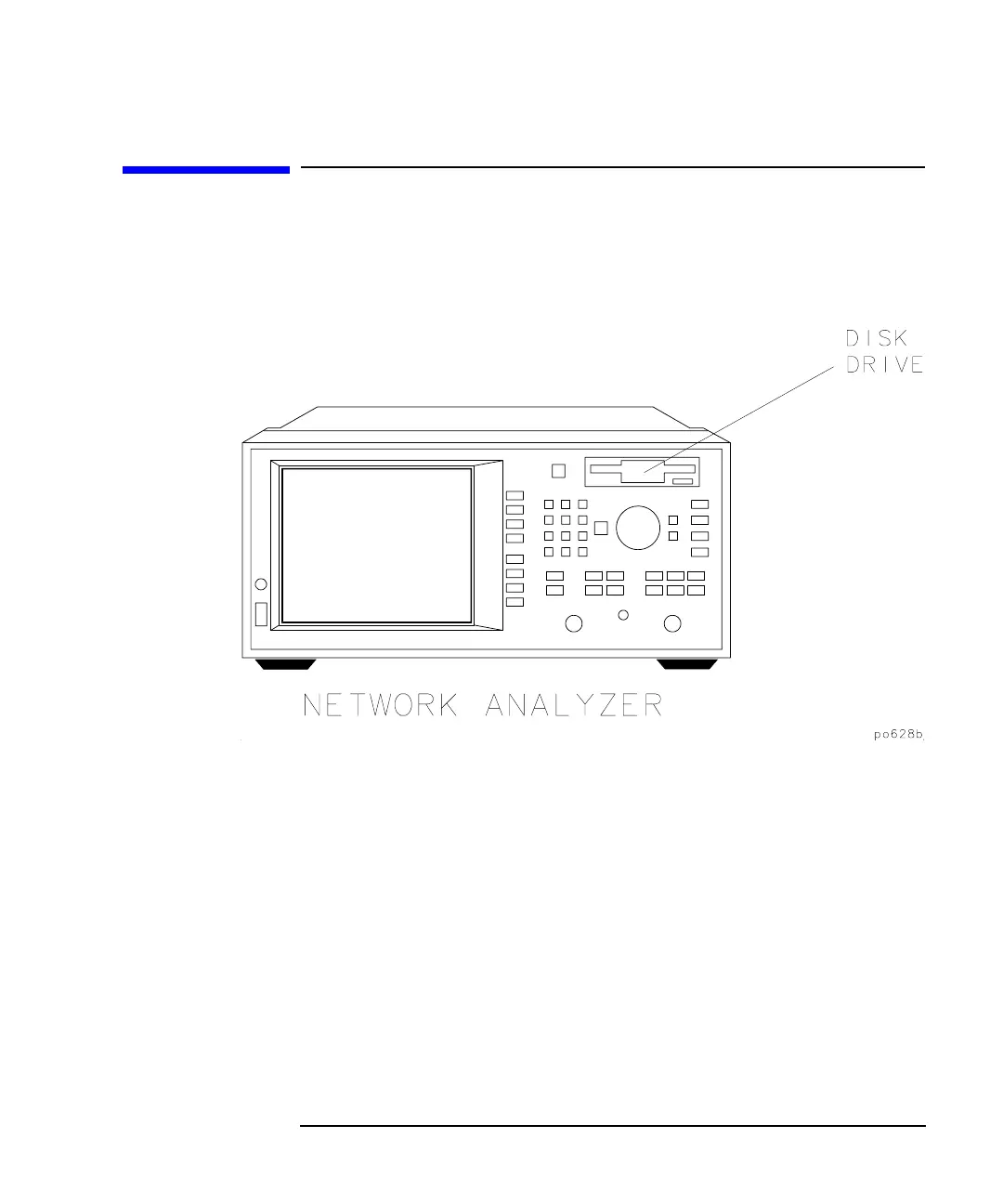ES User’s Guide 7-21
Front/Rear Panel
Disk Drive
Disk Drive
Figure 7-10 Disk Drive
The built-in 3.5” disk drive offers permanent information storage
capacity. You can use the disk drive to save and recall instrument states,
and IBASIC programs. In conjunction with IBASIC, it allows the
analyzer to enter a known state or an automated routine at power-on.
The disk drive recognizes double-sided 3.5” disks formatted in DOS, and
will utilize both high density (HD) disks (1.44 MB) and 720 KB disks.
The analyzer's firmware and calibration constants can be updated when
necessary, using the appropriate disk in this drive. Refer to the Service
Guide for more information.
