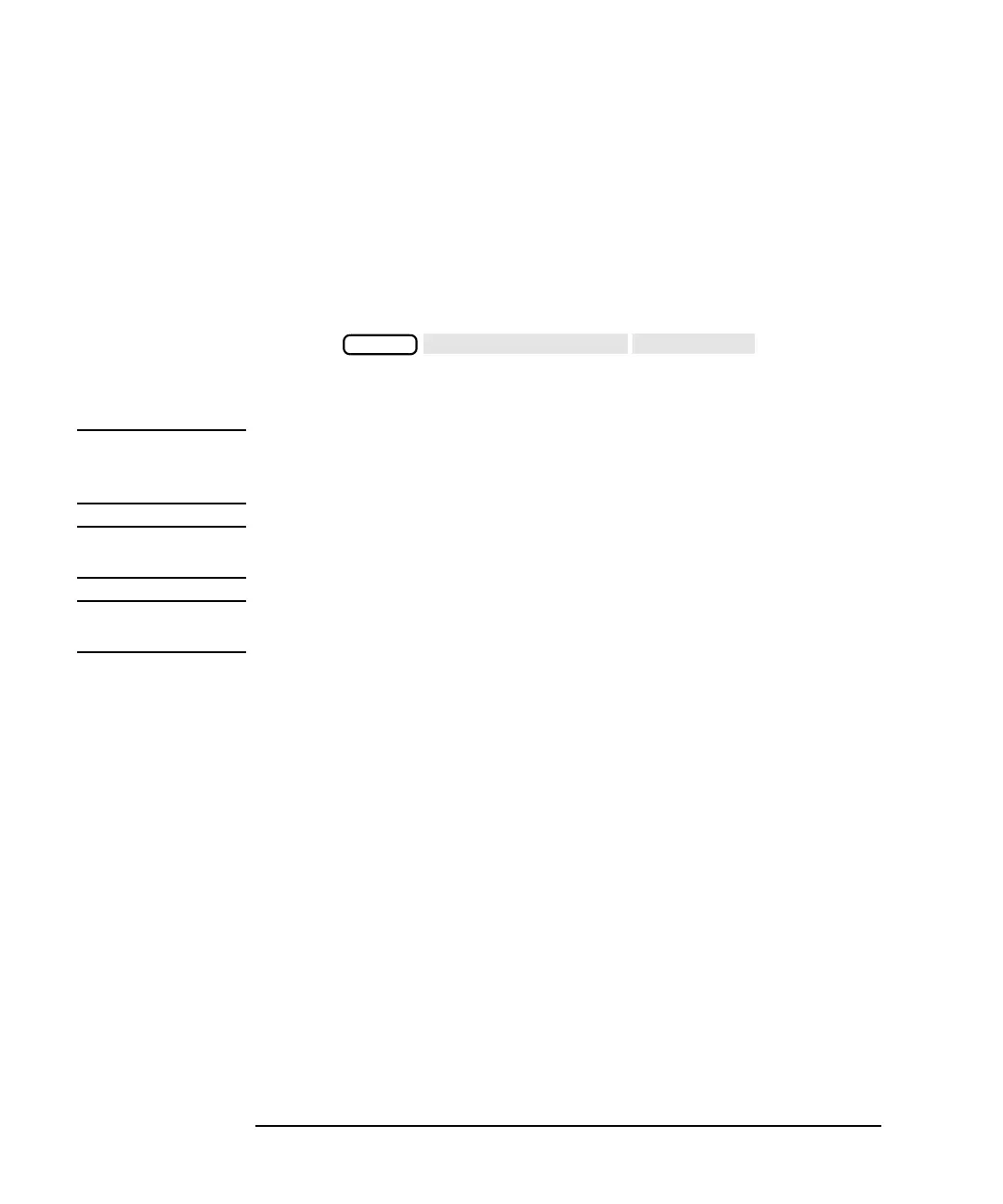5-14 ES User’s Guide
Optimizing Measurements
Reducing Trace Noise
Activating Spur
Avoidance
When you activate spur avoidance, the analyzer sweeps to a point before
a spur, stops the sweep, shifts the spur, sweeps through the spur
location, then shifts the spur back and continues the sweep. The
analyzer determines which spurs need to be avoided with an algorithm
based on frequencies, number of points, sweep time, and system
bandwidth.
To activate spur avoidance:
1. Press .
2. Make a user-defined measurement calibration. For calibration
procedures, refer to Chapter 6.
NOTE Using spur avoid increases sweep time. Since there are more spurs at the
lower frequencies, the time penalty can be reduced by setting the start
frequency of the measurement as high as possible.
CAUTION The measurement calibration must be performed with the same spur
avoid mode used in the measurement or your results may be invalid.
CAUTION You will invalidate the measurement calibration if you turn spur avoid
off.
MENU
