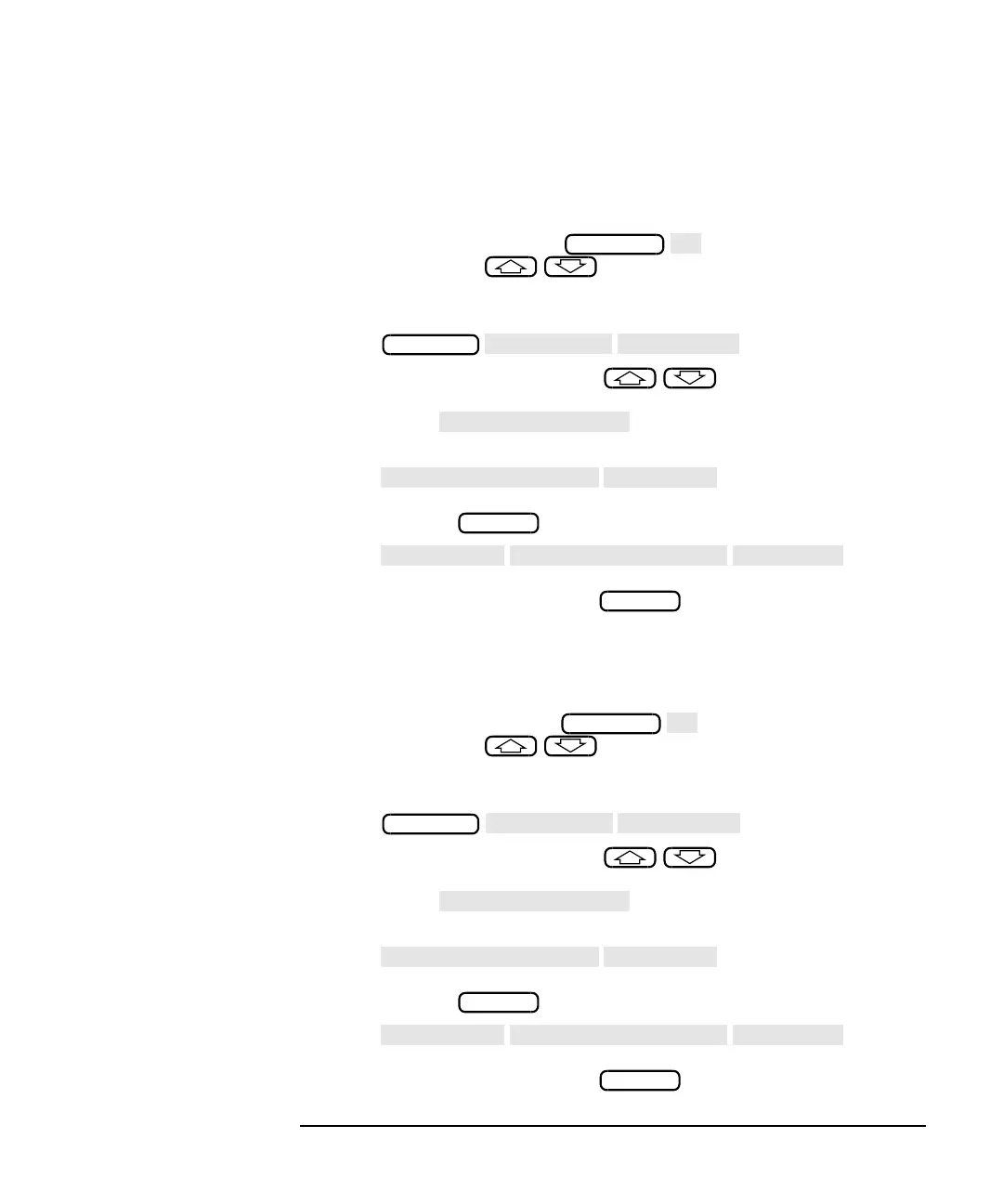ES User’s Guide 4-35
Using Instrument Functions
Using Limit Testing
Delta Amplitude This marker limit test allows you to set marker 1 as an amplitude
reference against which marker 2 is limit tested.
1. This limit test requires that you first use marker 1 to determine the
reference amplitude: Press , and then use the front
panel knob or the keys to place marker 1 at the desired
place on the measurement trace. The amplitude of marker 1 at this
point becomes the delta reference for this marker limit test.
2. Press .
3. Use the front panel knob or the keys to select Delta
Ampl in the marker limit test table. Turn this limit function on by
pressing the key. Note that the entry in the
on/off column of the table changes to "on."
4. Press , and enter the
maximum limit using the front panel keypad and terminating the
entry with the key.
5. Press , and
enter the minimum limit using the front panel keypad and
terminating the entry with the key.
Delta Frequency This marker limit test allows you to set marker 1 as a frequency
reference against which marker 2 is limit tested.
1. This limit test requires that you first use marker 1 to determine the
reference frequency: Press , and then use the front
panel knob or the keys to place marker 1 at the desired
place on the measurement trace. The frequency of marker 1 at this
point becomes the delta reference for this marker limit test.
2. Press .
3. Use the front panel knob or the keys to select Delta
Freq in the marker limit test table. Turn this limit function on by
pressing the key. Note that the entry in the
on/off column of the table changes to "on."
4. Press , and enter the
maximum limit using the front panel keypad and terminating the
entry with the key.
5. Press , and
enter the minimum limit using the front panel keypad and
terminating the entry with the key.
MARKER
DISPLAY
ENTER
ENTER
MARKER
DISPLAY
ENTER
ENTER
