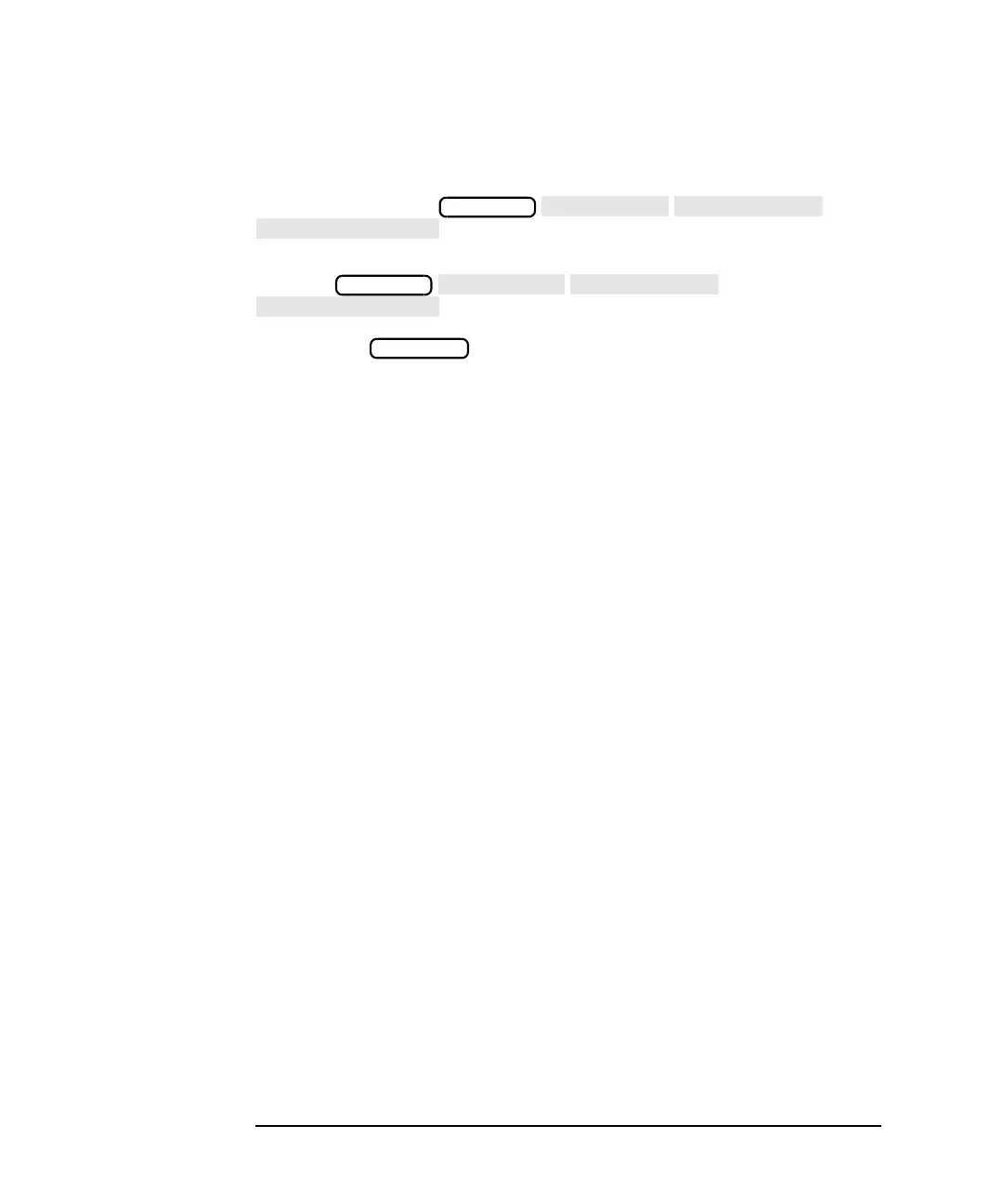4-38 ES User’s Guide
Using Instrument Functions
Using Limit Testing
To Turn the
Pass/Fail
Indicator Text and
Icon On and Off
You can toggle on or off the pass/fail indicator text (which contains the
measurement channel number and the word "pass" or "fail," such as
1:FAIL) by pressing
.
You can toggle on or off the fail icon (there is no "pass" icon—only text) by
pressing
.
Using a Marker
During Limit Entry
Pressing the softkey while entering a limit line will activate
a marker. The marker can be used to determine a frequency or level of
interest on the device response.
DISPLAY
DISPLAY
MARKER
