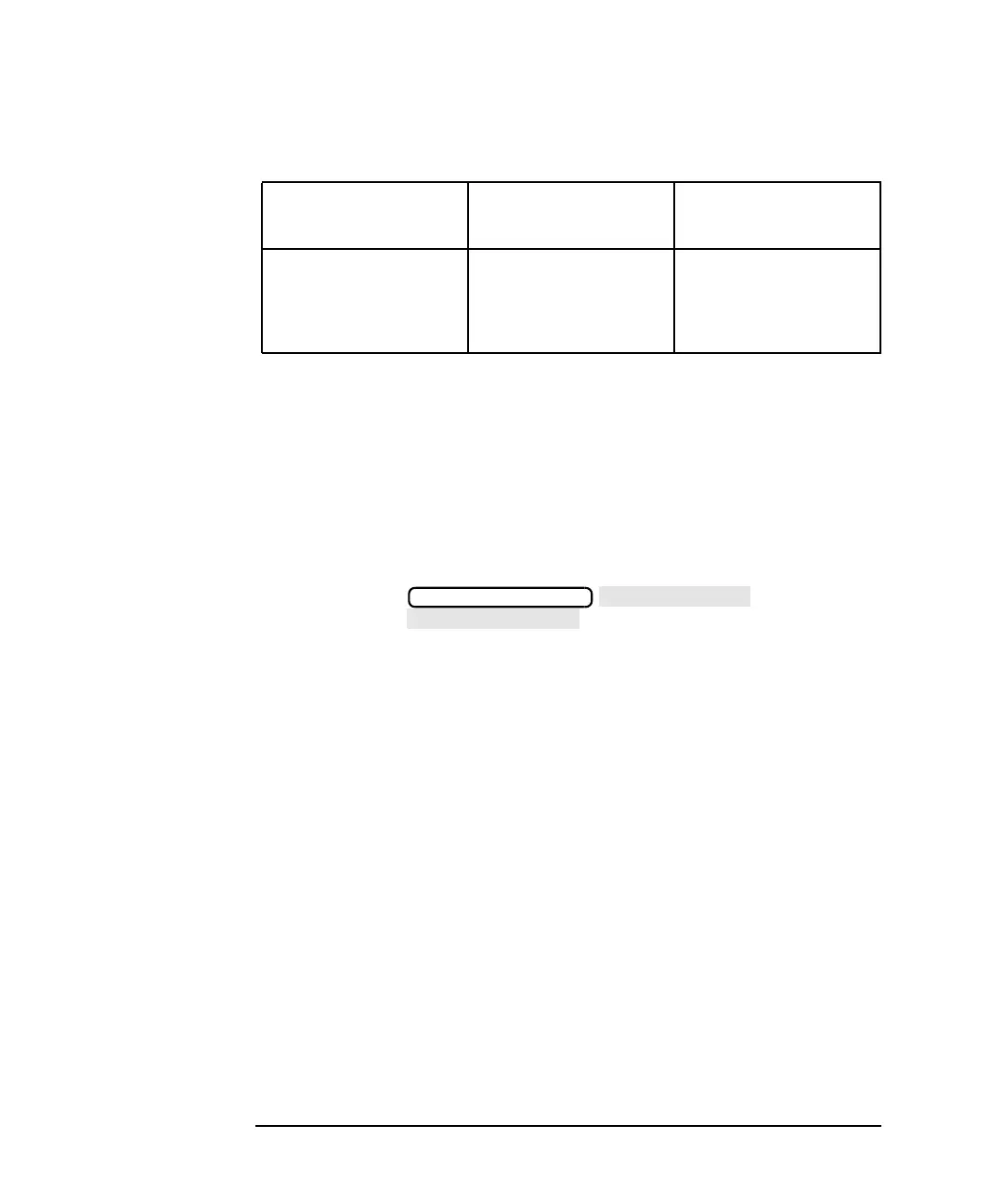7-6 ES User’s Guide
Front/Rear Panel
Connectors
If limit testing is turned off for both measurement
channels, this connector also serves as a user-defined
TTL input and output that can be set and read from
IBASIC or SCPI (HP-IB). See the Automating
Measurements User’s Guide Supplement for more
information.
USER TTL
IN/OUT This rear panel female BNC connector can be used in
three different ways. Define its use by pressing
, and then making the appropriate
selection.
• The default use for this connector provides a
bidirectional open-collector TTL signal which can be
set or read from IBASIC or SCPI (HP-IB). This is an
open-collector signal which you can drive low, but
must not drive high, since the analyzer also drives
it. See the Automating Measurements User’s Guide
Supplement for more information.
• This connector can also be used with an external
switch to automate softkey presses. See
"User-Defined BEGIN Key Menu" and "Using Fast
Recall with a Switch" in the Automating
Measurements User’s Guide Supplement.
• Lastly, this connector can be configured for use as a
sweep out connector. When configured this way, the
output is driven high during a sweep.
Measurement
Channel 1
Measurement
Channel 2
Limit Test TTL
Output
Pass
Pass
Fail
Pass
Fail
Pass
High (pass)
Low (fail)
Low (fail)
SYSTEM OPTIONS
