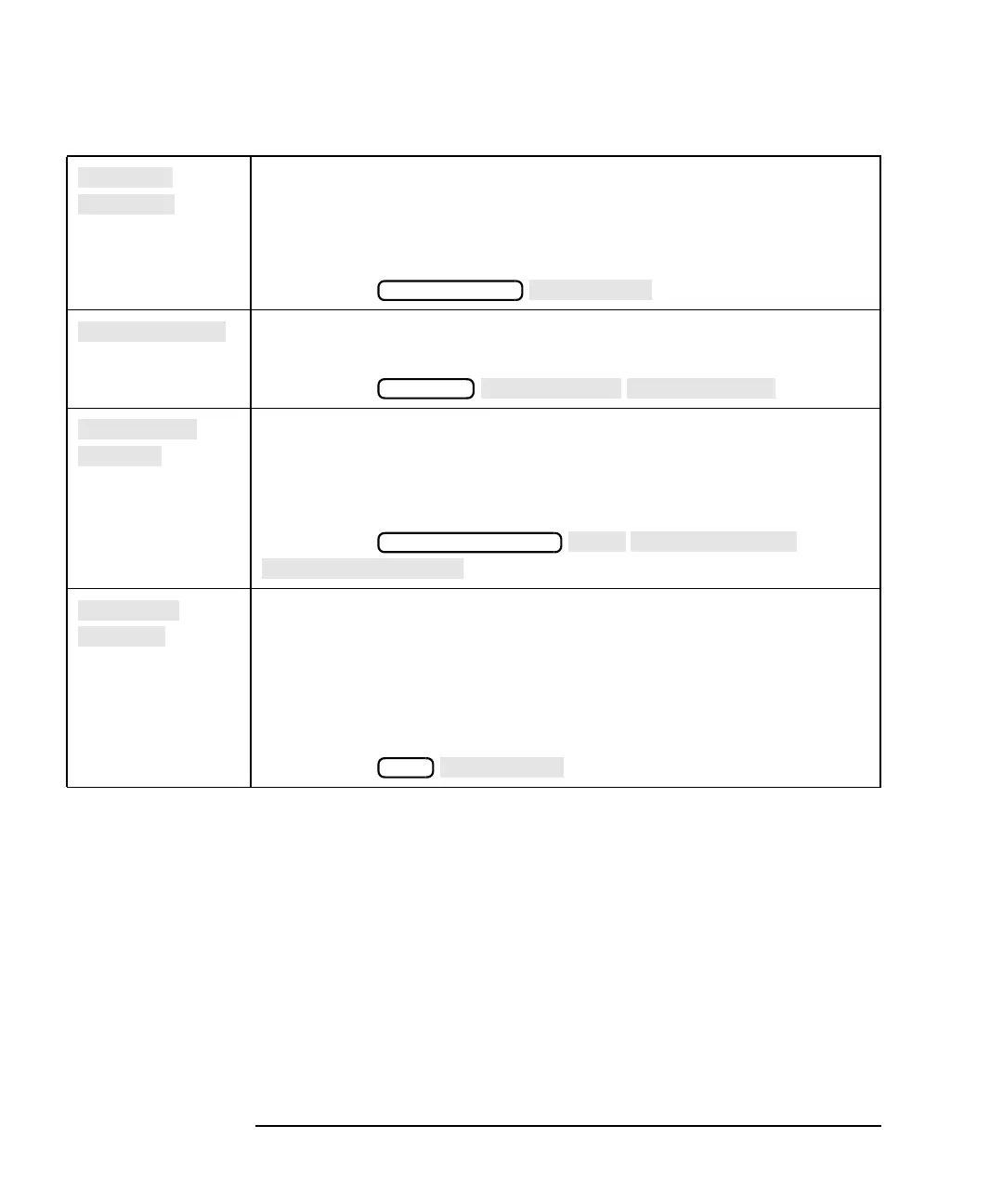8-44 ES User’s Guide
Hardkey/Softkey Reference
I
Softkey in the select disk menu. Selects the analyzer's built-in disk
drive as the location where information is saved, re-saved, or recalled.
See “Saving and Recalling Measurement Results” on page 4-55 for
more information.
Access Keys:
Softkey in the color options menu. Sets the external display to inverse
video format.
Access Keys:
Softkey in the diagnostic utilities menu. Allows you to set the IP
address of the computer or device that you are trying to verify
connectivity to.
See The LAN Interface User’s Guide Supplement for more information.
Access Keys:
Softkey in the two-port cal menu. Toggle to ON if you want to remove
systematic errors caused by crosstalk. Crosstalk can be a problem with
high-isolation devices and high-dynamic range devices. Since this
isolation calibration adds noise to the error model, you should only
select it if it is really needed.
Refer to Chapter 6 for more information.
Access Keys:
SAVE RECALL
DISPLAY
SYSTEM OPTIONS
CAL
