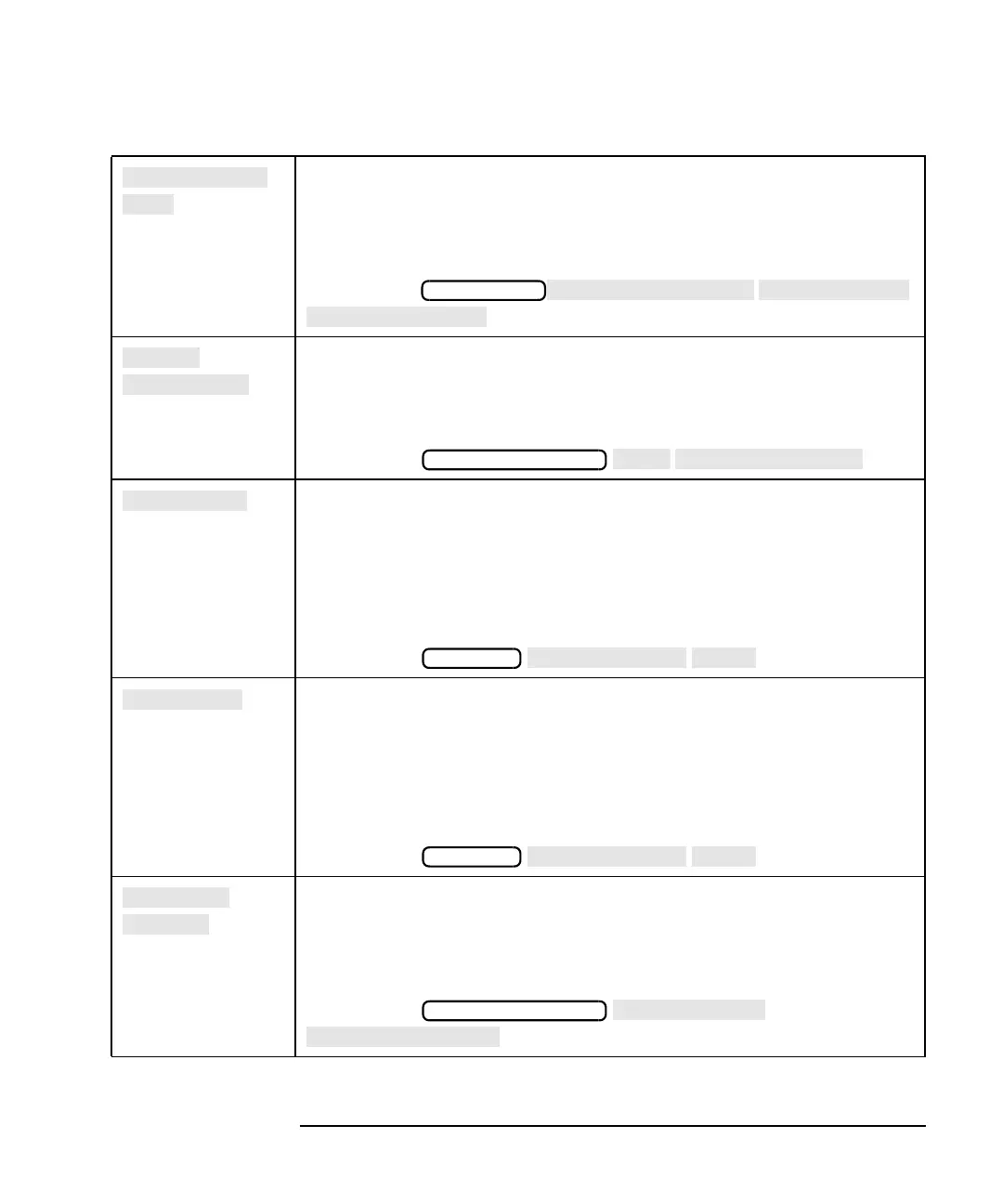ES User’s Guide 8-59
Hardkey/Softkey Reference
M
Softkey in the set pen numbers menu. Sets the pen number
assignment for the hardcopy in monochrome plot mode.
See “Connecting and Configuring Printers and Plotters” on page 4-68
for more information.
Access Keys:
Softkey in the NFS setup menu. Allows you to mount an NFS device by
entering the remote host name (or host IP address), the remote file
system path, and a local system path. See The LAN Interface User’s
Guide Supplement for more information.
Access Keys:
Softkey in the marker search more menu. Designed for use when
measuring multi-pole filters. Automatically searches the measurement
trace from left to right and positions up to 8 markers on consecutive
minimum points.
See “To Use Marker Search Functions” on page 4-7 for more
information.
Access Keys:
Softkey in the marker search more menu. Designed for use when
measuring multi-pole filters. Automatically searches the measurement
trace from left to right and positions up to 8 markers on consecutive
maximum points.
See “To Use Marker Search Functions” on page 4-7 for more
information.
Access Keys:
Softkey in the switching test set menu. Toggle to ON if you want to
configure the analyzer for use with a multiport test set.
Refer to the multiport test set User's and Service Guide for more
information.
Access Keys:
HARDCOPY
SYSTEM OPTIONS
MARKER
MARKER
SYSTEM OPTIONS
