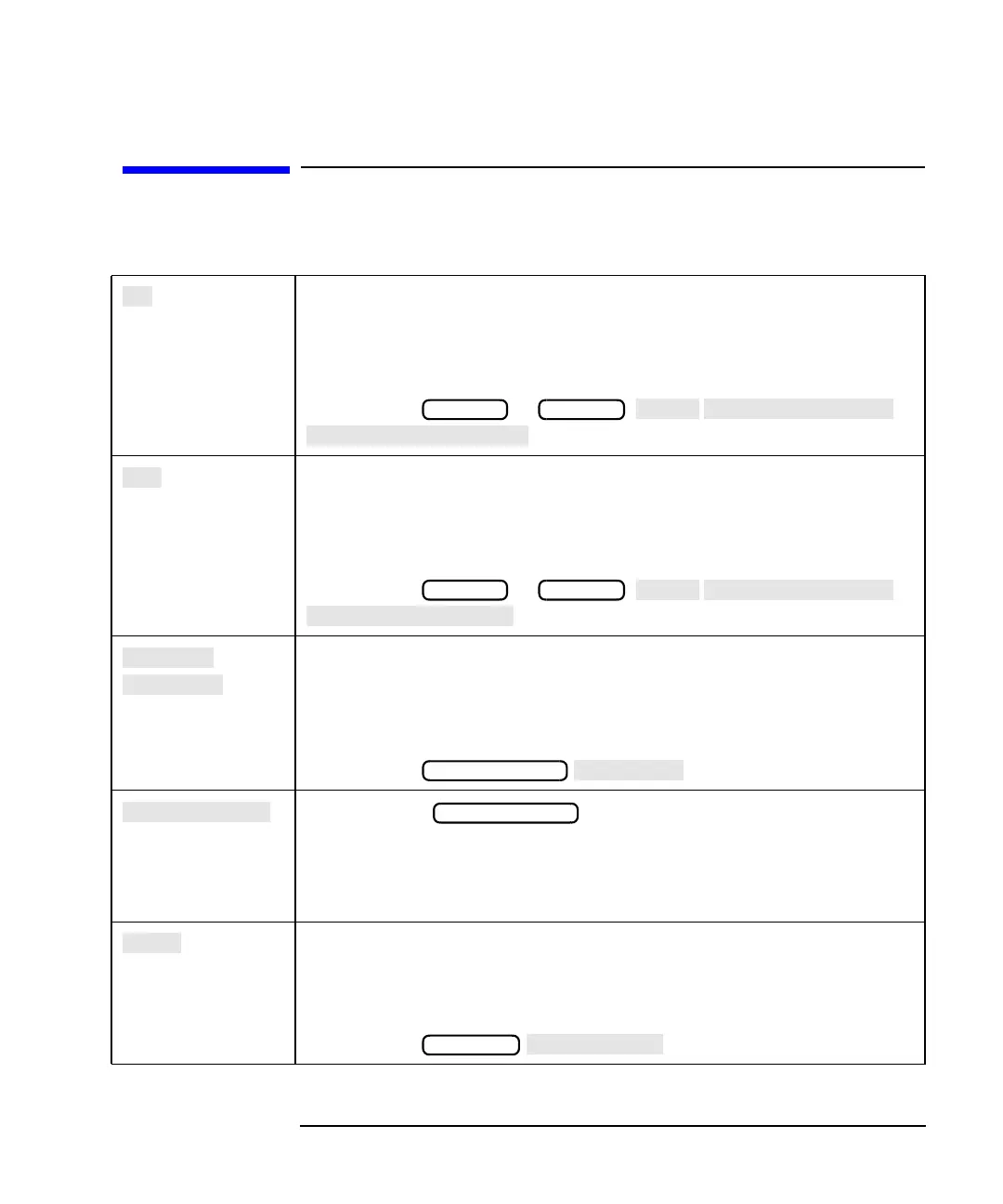ES User’s Guide 8-69
Hardkey/Softkey Reference
R
R
Softkey in the narrowband internal menu. Selects the tuned receiver
measurement of input R (reference signal).
See “Measuring Devices with Your Network Analyzer” on page 3-3 for
information on receiver inputs.
Access Keys: or ,
Softkey in the broadband internal menu. Selects the diode detection
type measurement of input R* (broadband internal reference signal).
See “Measuring Devices with Your Network Analyzer” on page 3-3 for
information on receiver inputs.
Access Keys: or ,
Softkey in the programs menu. Displays the character entry menu to
re-title the program and save it to memory or disk.
See the HP Instrument BASIC User's Handbook Supplement for more
information.
Access Keys:
Softkey in the menu. Displays the character entry
menu to re-title the file and save it to internal RAM or 3.5” disk. Also
can be used when saving a file for the first time if you wish to give the
file a specific name, rather than having the analyzer automatically
name it.
Softkey in the more format menu. Displays only the real (resistive)
portion of the measured data on a Cartesian format. This is similar to
the linear magnitude format, but can show both positive and negative
values.
Access Keys:
MEAS 1 MEAS 2
MEAS 1 MEAS 2
SAVE RECALL
SAVE RECALL
FORMAT
