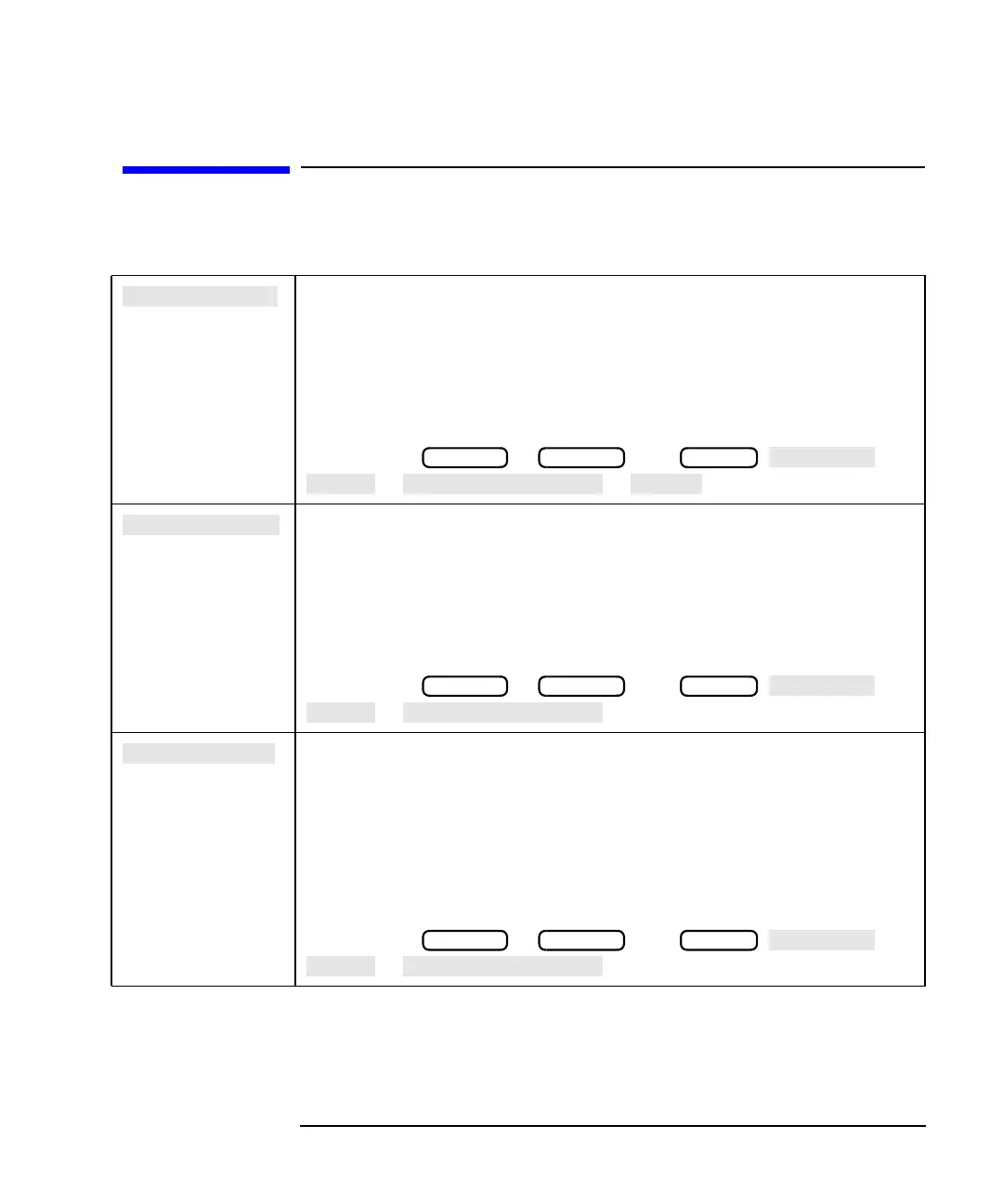ES User’s Guide 8-75
Hardkey/Softkey Reference
S
S
Softkey in the amplifier, filter, broadband passive, mixer, and
measurement menus. Selects the S
11
(forward reflection) type of
measurement. Power is output from the analyzer’s port 1 and also
measured there.
See “Measuring S11 Reflection Port 1 using a One-Port Calibration” on
page 3-48 for more information.
Access Keys: or . Also , or
or or
Softkey in the amplifier, filter, broadband passive, and measurement
menus. Selects the S
21
(forward transmission) type of measurement.
Power is output from the analyzer’s port 1 and measured at the
analyzer’s port 2.
See “Measuring S21 Forward Transmission using an Enhanced
Response Calibration” on page 3-41 for more information.
Access Keys: or . Also , or
or
Softkey in the amplifier, broadband passive, and measurement menus.
Selects the S
12
(reverse transmission) type of measurement. Power is
output from the analyzer’s port 2 and measured at the analyzer’s
port 1.
See “Measuring S21 Forward Transmission using an Enhanced
Response Calibration” on page 3-41 for more information on a similar
(S
21
) measurement.
Access Keys: or . Also , or
or
MEAS 1 MEAS 2 BEGIN
MEAS 1 MEAS 2 BEGIN
MEAS 1 MEAS 2 BEGIN
