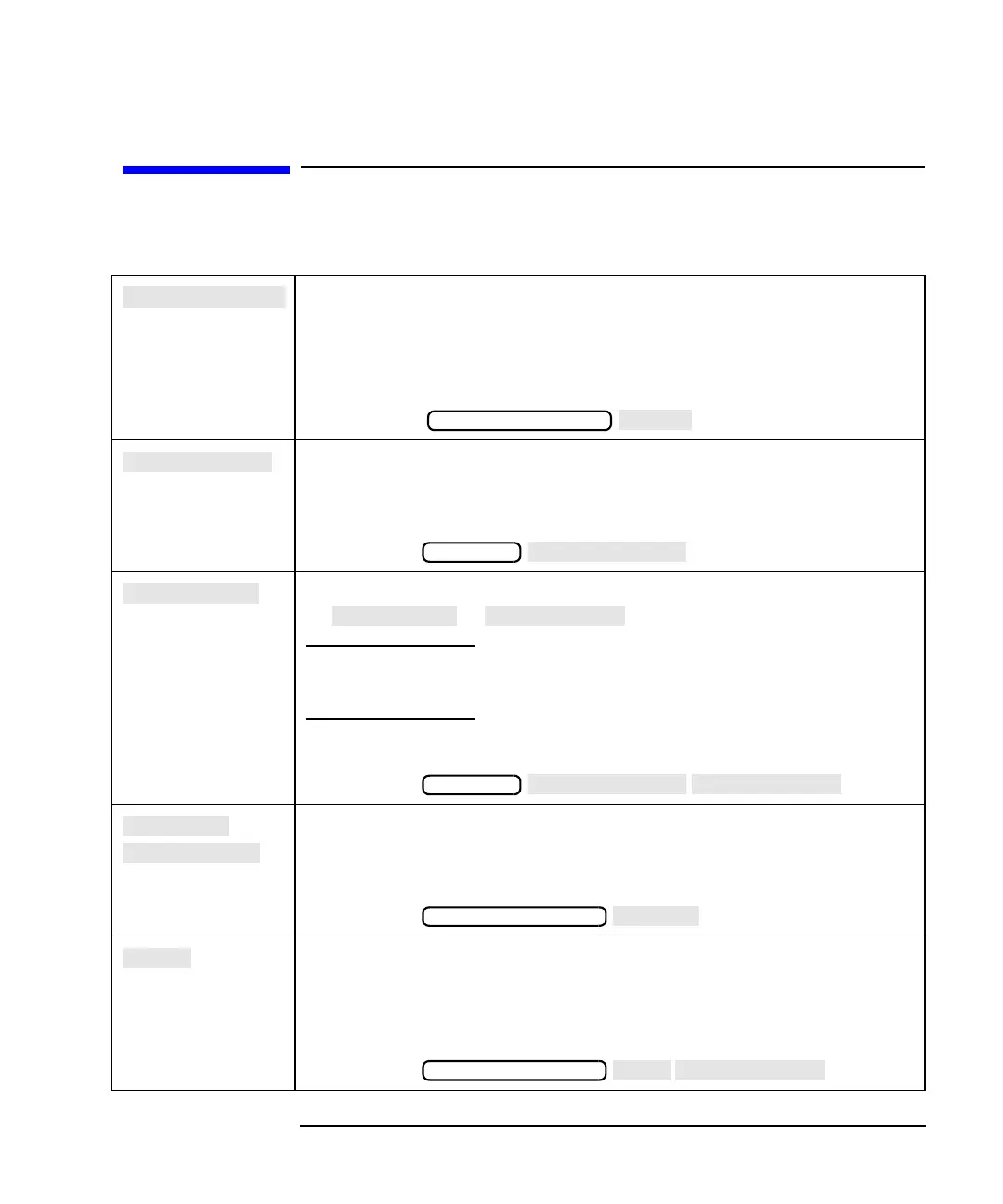ES User’s Guide 8-89
Hardkey/Softkey Reference
T
T
Softkey in the HP-IB menu. Makes the analyzer the talker/listener on
the HP instrument bus. The analyzer cannot talk directly with other
peripherals in this mode unless the computer establishes a data path
for it. HP-IB mode is normally used for remote (computer) control of
the analyzer.
Access Keys:
Softkey in the marker search menu. Displays the menu to set the
target search value, search left, or search right.
See “Using Markers” on page 4-3 for more information.
Access Keys:
Softkey in the target search menu. Sets the value of the target sought
by or . Default value is −3 dB.
NOTE Since markers are continuous but frequency
points are discrete, target values may be
interpolated.
See “Using Markers” on page 4-3 for more information.
Access Keys:
Softkey in the service menu. Displays the menu to perform tests,
including self-tests, and adjustments.
See the Service Guide for information on tests and adjustments.
Access Keys:
Softkey in the BOOTP setup menu. Selects TFTP as the file transfer
protocol used to transfer a boot file from a BOOTP server to the
analyzer.
See The LAN Interface User’s Guide Supplement for more information.
Access Keys:
SYSTEM OPTIONS
MARKER
MARKER
SYSTEM OPTIONS
SYSTEM OPTIONS
