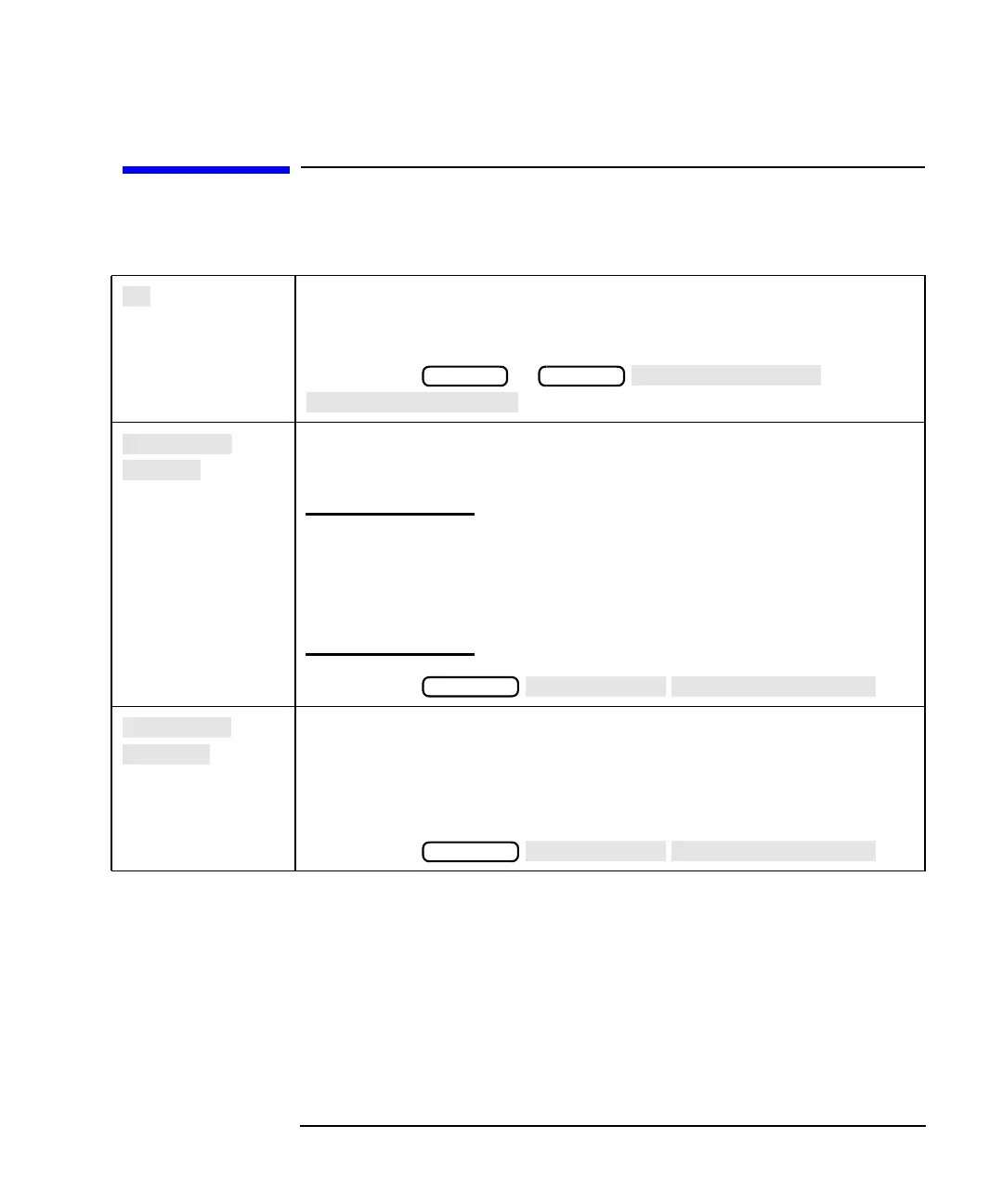ES User’s Guide 8-101
Hardkey/Softkey Reference
Y
Y
Softkey in the broadband external menu. Selects the diode detection
type of measurement with an external detector connected to the EXT
DET Y-INPUT on the rear panel.
Access Keys: or
Softkey in the more display menu. Toggle ON (default setting) to view
the annotations to the left of the graticule: reference line indicator,
graticule values, etc.
NOTE Graticule values are limited to four characters
including "." and "−". If any graticule value
exceeds four characters, all values are blanked.
For example, 23.45 blanks the values; it is not
truncated as 23.4 or rounded up as 23.5. Similarly
−1.23 blanks the graticule values.
Access Keys:
Softkey in the more display menu. Toggles the graticule value
annotation and values: in ABS mode (default setting), the absolute
value of each horizontal graticule line is indicated; in REL mode, the
value of each horizontal graticule is indicated relative to the value of
the reference line.
Access Keys:
MEAS 1 MEAS 2
DISPLAY
DISPLAY
