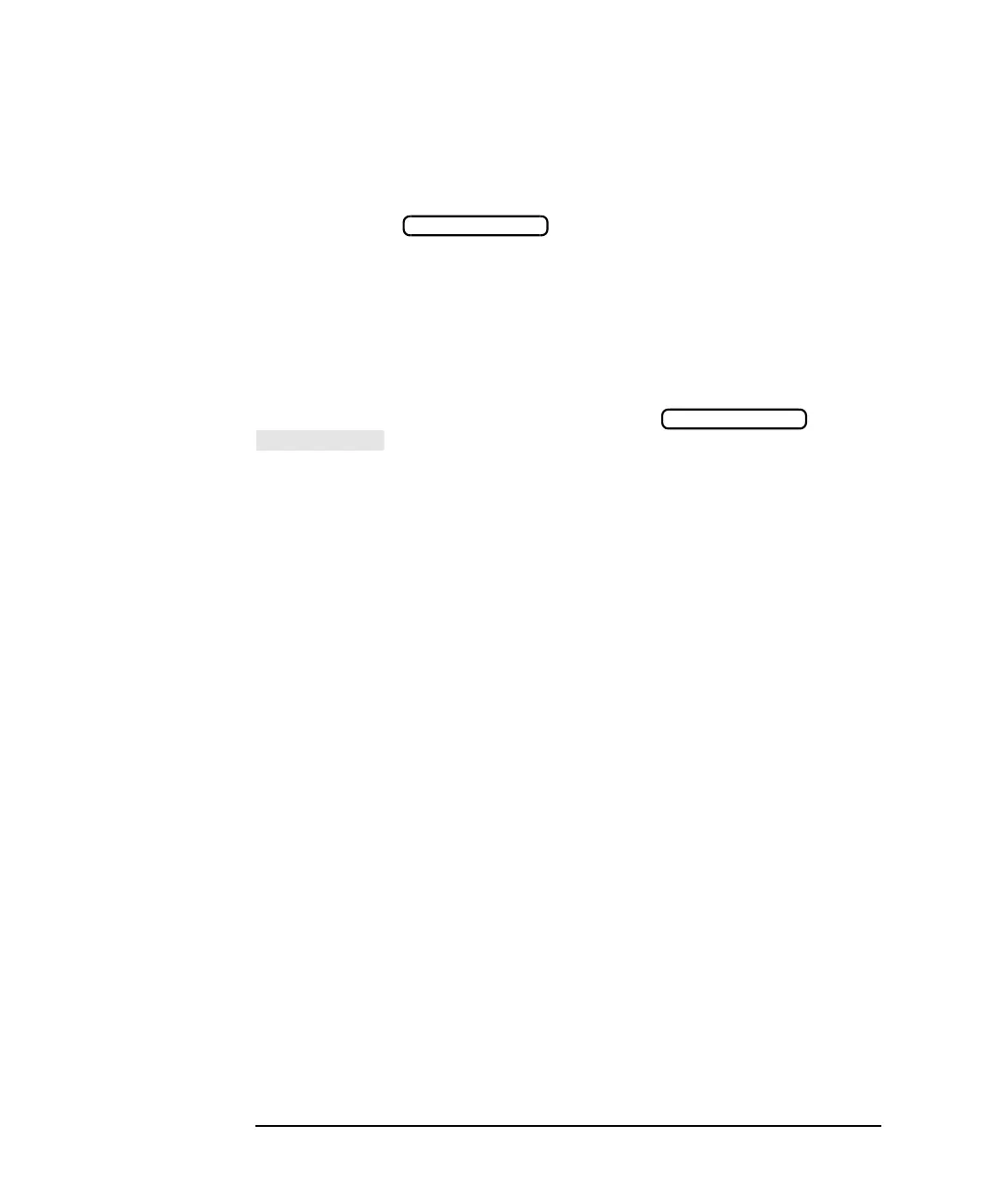11-16 ES User’s Guide
Factory Preset State and Memory Allocation
Save/Recall Memory Allocation
How to Determine the Size of Disk Files
This section explains how to calculate the size of the files that you save to
disk when using .
As mentioned earlier, there are three types of information that can be
saved:
• Instrument state
• Cal
• Data
Each of these can be enabled or disabled using
, based on your needs.
The following table shows how much space is required to save each of the
three components of the instrument state. By adding the numbers for the
items which you are saving, you can calculate, approximately, the size of
the instrument state file that will be saved to disk.
SAVE RECALL
SAVE RECALL
