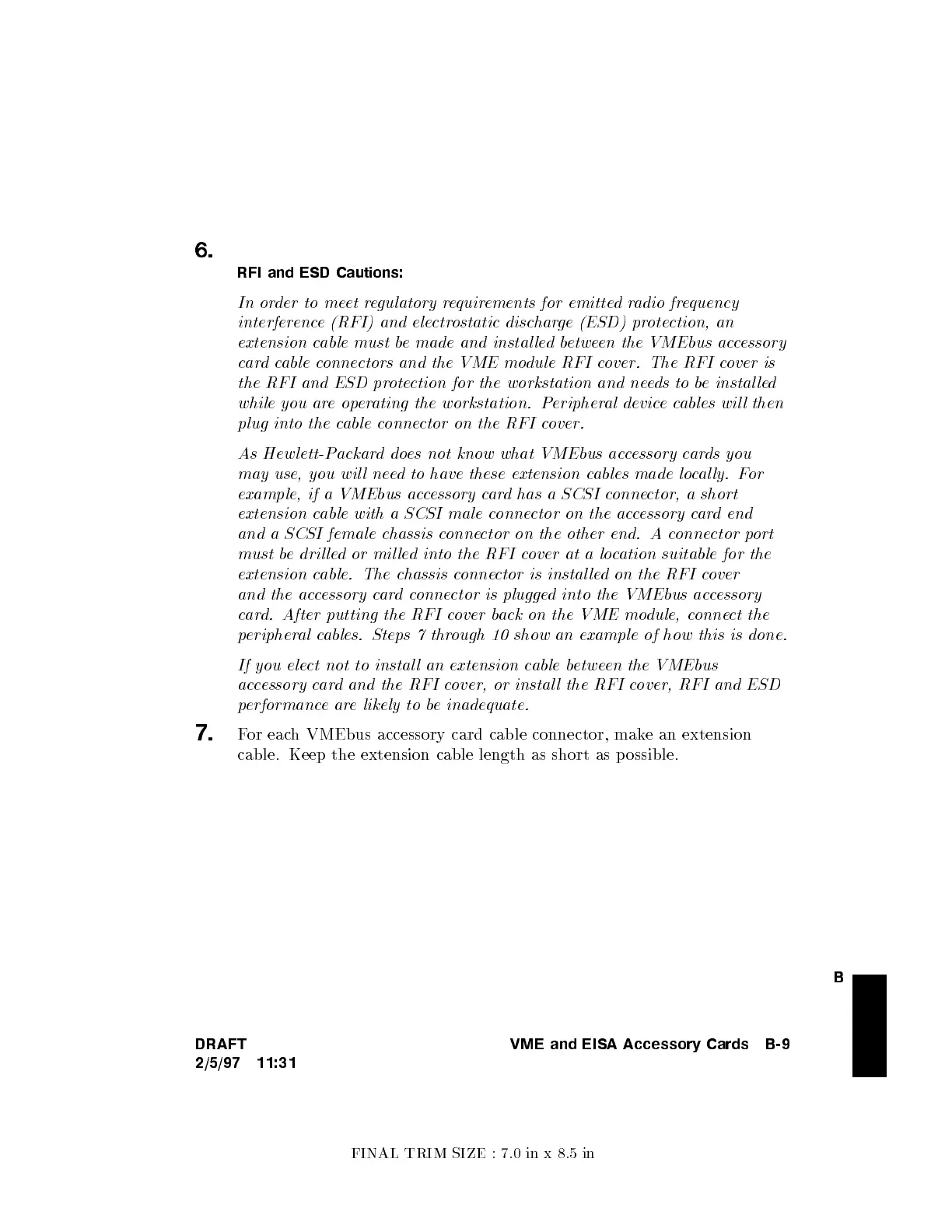FINAL TRIM SIZE : 7.0 in x 8.5 in
B
6.
RFI and ESD Cautions:
In order to meet regulatory requirements for emittedradio frequency
interference (RFI) and electrostatic discharge (ESD) protection, an
extension cable must be made and instal le
dbetween the VMEbus accessory
cardcable connectors and the VME mo
dule RFI cover. The RFI cover is
the RFI and ESD pr
otection for the workstation and ne
eds to be instal led
while you areoperating the workstation. Peripher
al devicecables wil l then
plug into the cable connector on the RFI c
over.
As Hew lett-Packarddoes not know what VMEbus ac
cessory cards you
may use, you wil l need to have these extension cables made local ly. For
example, if a VMEbus accessory card has a SCSI connector, a short
extension cable with a SCSI male connector on the accessory card end
and a SCSI female chassis connector on the other end. A connector port
must be dril led or mil led into the RFI cover at a location suitable for the
extension cable. The chassis connector is instal led on the RFI cover
and the accessory cardconnector is plugged into the VMEbus accessory
card. After putting the RFI cover back on the VME module, connect the
peripheral cables. Steps 7 through 10 show an example of how this is done.
If you elect not to instal l an extension cable between the VMEbus
accessory card and the RFI cover, or instal l the RFI cover, RFI and ESD
performanceare likely to be inadequate.
7.
For each VMEbus accessory card cable connector, make an extension
cable. Keep the extension cable length as short as p ossible.
DRAFT
2/5/97 11:31
VME and EISA Accessory Cards B-9
