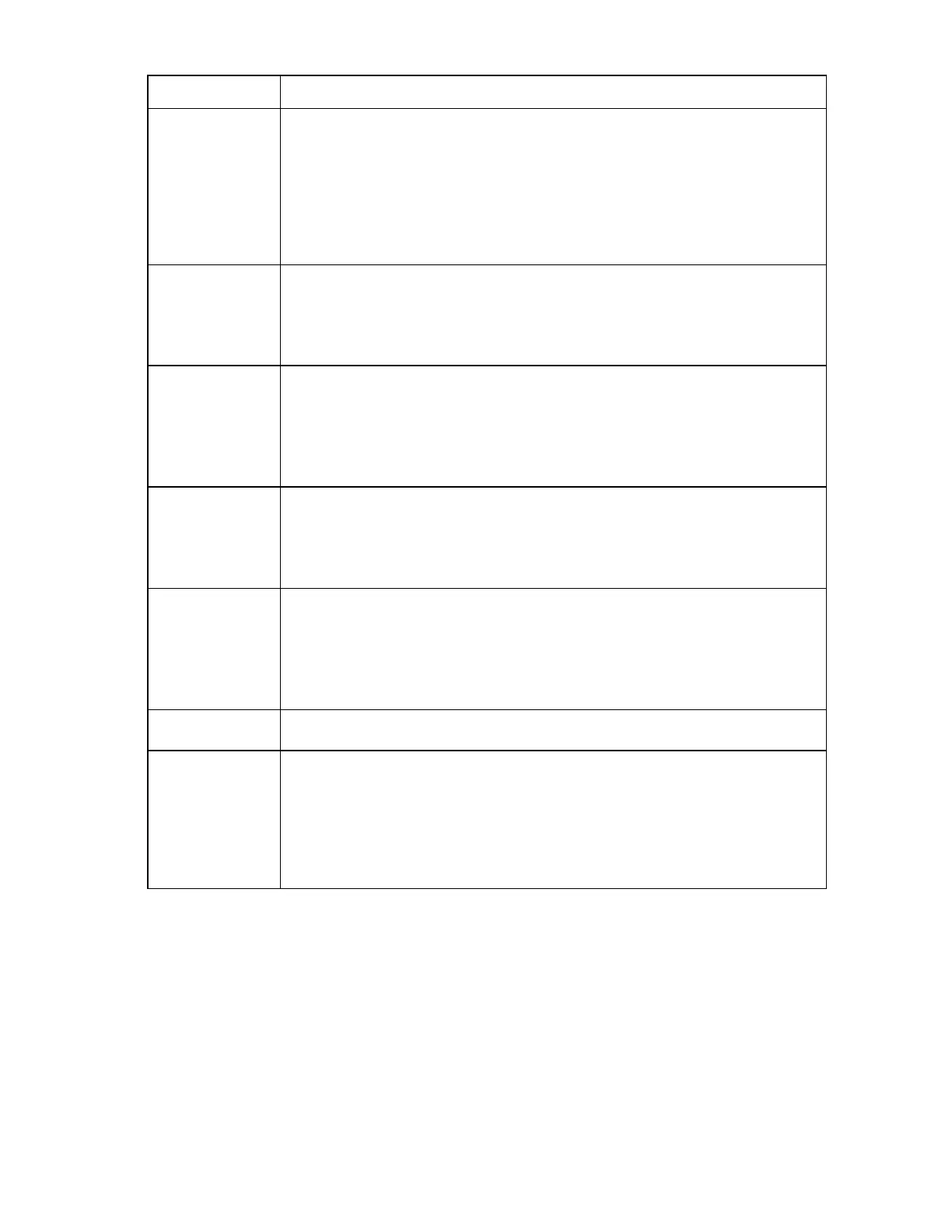HP BladeSystem Insight Display troubleshooting 22
Step HP BladeSystem c7000 Enclosure Insight Display action and verification
Configuration
Complete the configuration:
1 Log in to OA #Y using the Administrator account and the new password.
2 Verify that the standby Onboard Administrator (OA #X) firmware is the correct version.
3 Update the active Onboard Administrator firmware, if necessary, to synchronize the
firmware on both Onboard Administrators. This update also synchronizes the
enclosure settings on the standby Onboard Administrator.
4 Verify the original IP address settings for the standby Onboard Administrator (OA #X).
Step 9
Action
Test the OA tray connection:
1 Remove the active Onboard Administrator (OA #X).
2 Reseat the OA tray.
3 Install the active Onboard Administrator (OA #X) in OA bay X.
Verification
Wait for up to 2 minutes, and then check the Insight Display.
If the Insight Display illuminates and the Insight Display buttons operate, then install the
standby Onboard Administrator (OA #Y), if present, in OA bay Y. The repair is
complete.
If the issue still exists, then continue to the next step.
Step 10
Action
Test the OA tray:
1 Remove the active Onboard Administrator (OA #X).
2 Remove the OA tray and install a service spare or operational OA tray.
3 Install the active Onboard Administrator (OA #X) in OA bay X.
Verification
Wait for up to 2 minutes, and then check the Insight Display.
If the Insight Display illuminates and the Insight Display buttons operate, then install the
standby Onboard Administrator (OA #Y), if present, in OA bay Y. The repair is
complete.
If the issue still exists, then continue to the next step.
Step 11
Action
Request authorization to remove all devices from device bays 9 and 10.
Step 12
Action
Test the Insight Display cable connection:
1 Power down the devices installed in device bays 9 and 10.
2 Remove the devices from device bays 9 and 10.
3 Remove the two screws from the metal plate covering the Insight Display cable
connector on the left inside wall of the enclosure.
4 Carefully reseat the Insight Display cable.