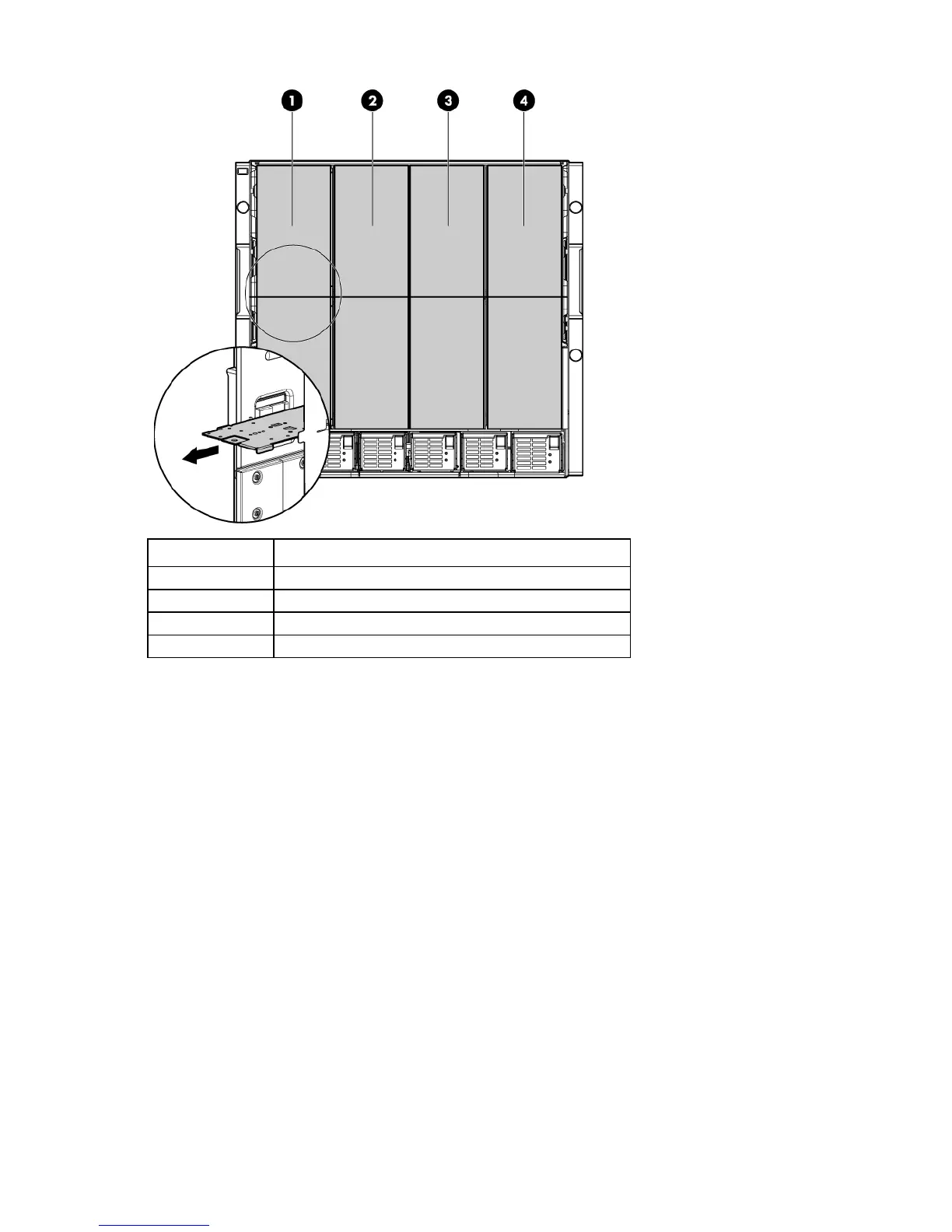Removal and replacement procedures 32
Item Description
1
Blade Zone 1
2
Blade Zone 2
3
Blade Zone 3
4
Blade Zone 4
Storage blades and tape blades can be installed in the same quadrant as both full-height and half-height
blades. A bracket ships with each SB40c Storage Blade that allows a half-height blade to be mounted on top
of the storage blade.
The lower tape or storage blade cannot be removed without first removing the upper half-height blade.
To remove the component:
1. Remove any components in the device bays:
o Device bay blank
o Half-height or full-height blade