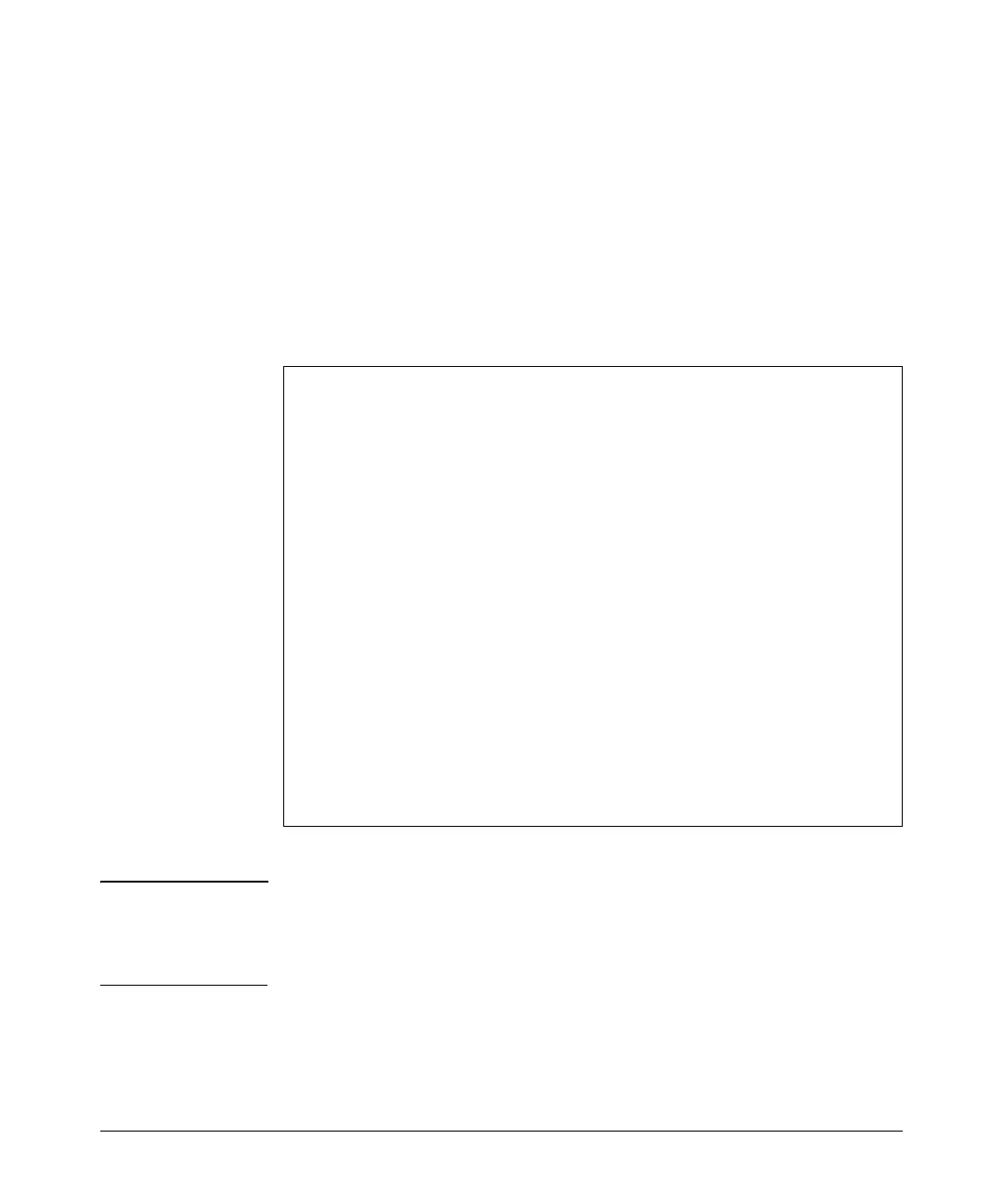-------- --------- ---------- ---------- -------
-------- ---------- ---------- ---------------
Configuring IP Addressing
Loopback Interfaces
Displaying Loopback Interface Configurations
To display the list of loopback interfaces which have been assigned IP
addresses, enter the show ip command.
In the show ip command output, information about configured loopback
interfaces is displayed below other IP configuration parameters, such as
packet time-to-live (TTL) and ARP age-out values, and VLAN IP configura-
tions. The following example displays the IP addresses configured for two
user-defined loopback interfaces (lo1 and lo2).
ProCurve> show ip
Internet (IP) Service
IP Routing : Enabled
Default TTL : 64
ARP Age : 20
VLAN IP Config IP Address Subnet Mask Proxy ARP
DEFAULT_VLAN Manual 10.0.8.121 255.255.0.0 No
VLAN2 Manual 192.168.12.1 255.255.255.0 No
VLAN3 Disabled
Loopback Addresses
Loopback IP Config IP Address Subnet Mask
lo1 Manual 172.16.110.2 255.255.255.255
lo2 Manual 172.16.112.2 255.255.255.255
lo2 Manual 172.16.114.1 255.255.255.255
Figure 8-7. Example of show ip Command Output
Note The default loopback interface (lo0) with IP address 127.0.0.1 is not displayed
in the show ip command output because it is permanently configured on the
switch. To display the default loopback address, enter the show ip route
command as shown in Figure 8-8.
8-18