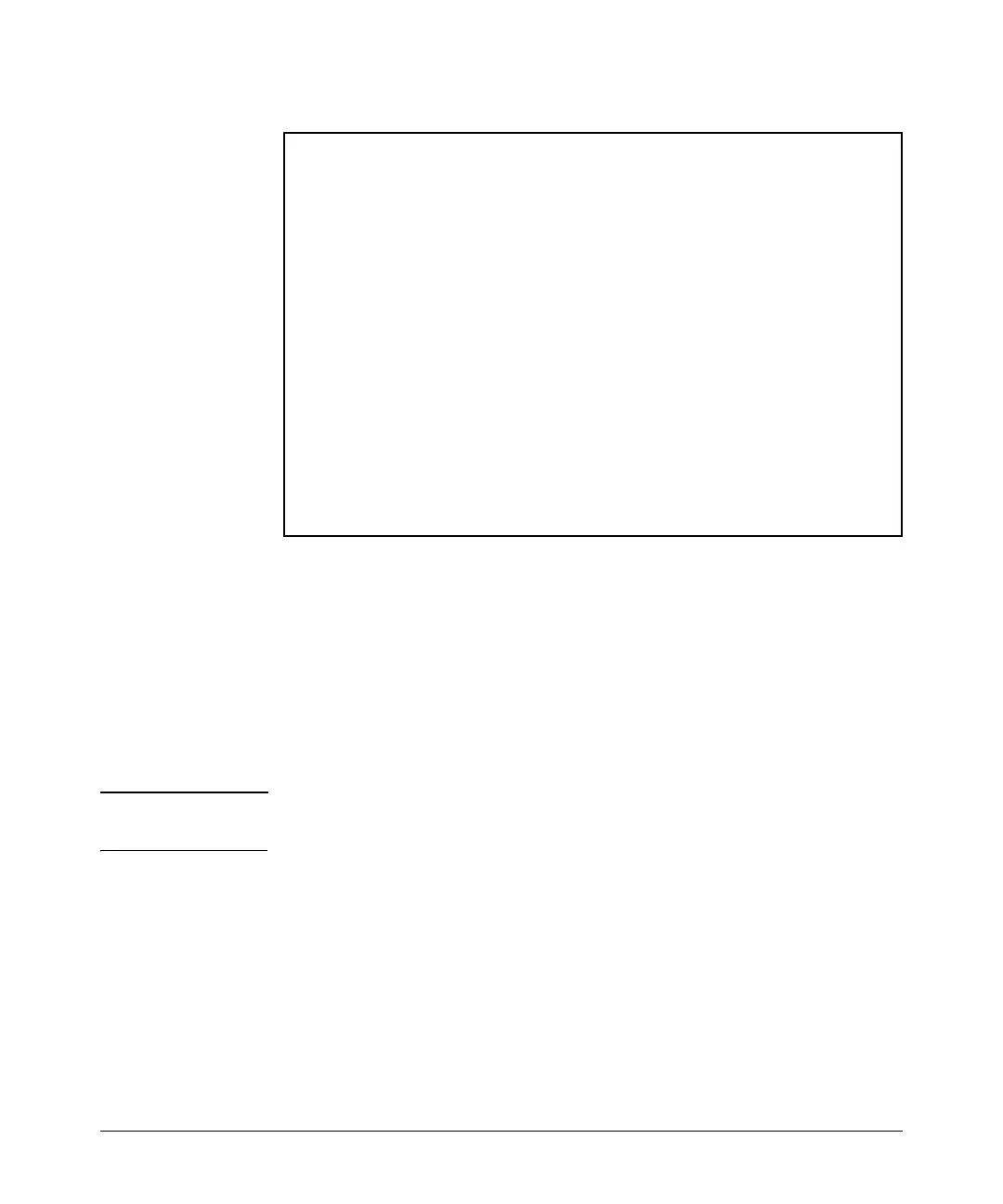----- ---------- -------- -------
----- ---------- -------- -------
Redundancy (Switch 8212zl)
Existing CLI Commands Affected by Redundant Management
ProCurve(config)# show flash
Image Size(Bytes) Date Version
Primary Image : 7463821 03/05/07 K.12.30
Secondary Image : 7463821 03/05/07 K.12.30
Boot Rom Version: K.12.01
Default Boot : Primary
ProCurve(config)# boot set-default flash secondary
This command changes the location of the default boot. This
command will change the default flash image to boot from
secondary image. Hereafter, ‘reload’ and ‘boot’ commands
will boot from secondary image.
Do you want to continue [y/n]? y
ProCurve(config)# show flash
Image Size(Bytes) Date Version
Primary Image : 7463821 03/05/07 K.12.30
Secondary Image : 7463821 03/05/07 K.12.30
Boot Rom Version: K.12.01
Default Boot : Secondary
Figure 15-24. Example of boot set-default Command Defaulting to Secondary Flash
Reload Command
The reload command boots the active management module from the current
default flash (You can change the default flash with the boot set-default
command. See “Setting the Default Flash for Boot” on page 15-31). Switchover
occurs if redundancy is enabled and the standby management module is in
standby mode. If redundancy is disabled or the standby management module
is not present, the reload command boots the system.
Note The reload command is a “warm” reboot; it skips the Power on Self Test
routine.
15-32
