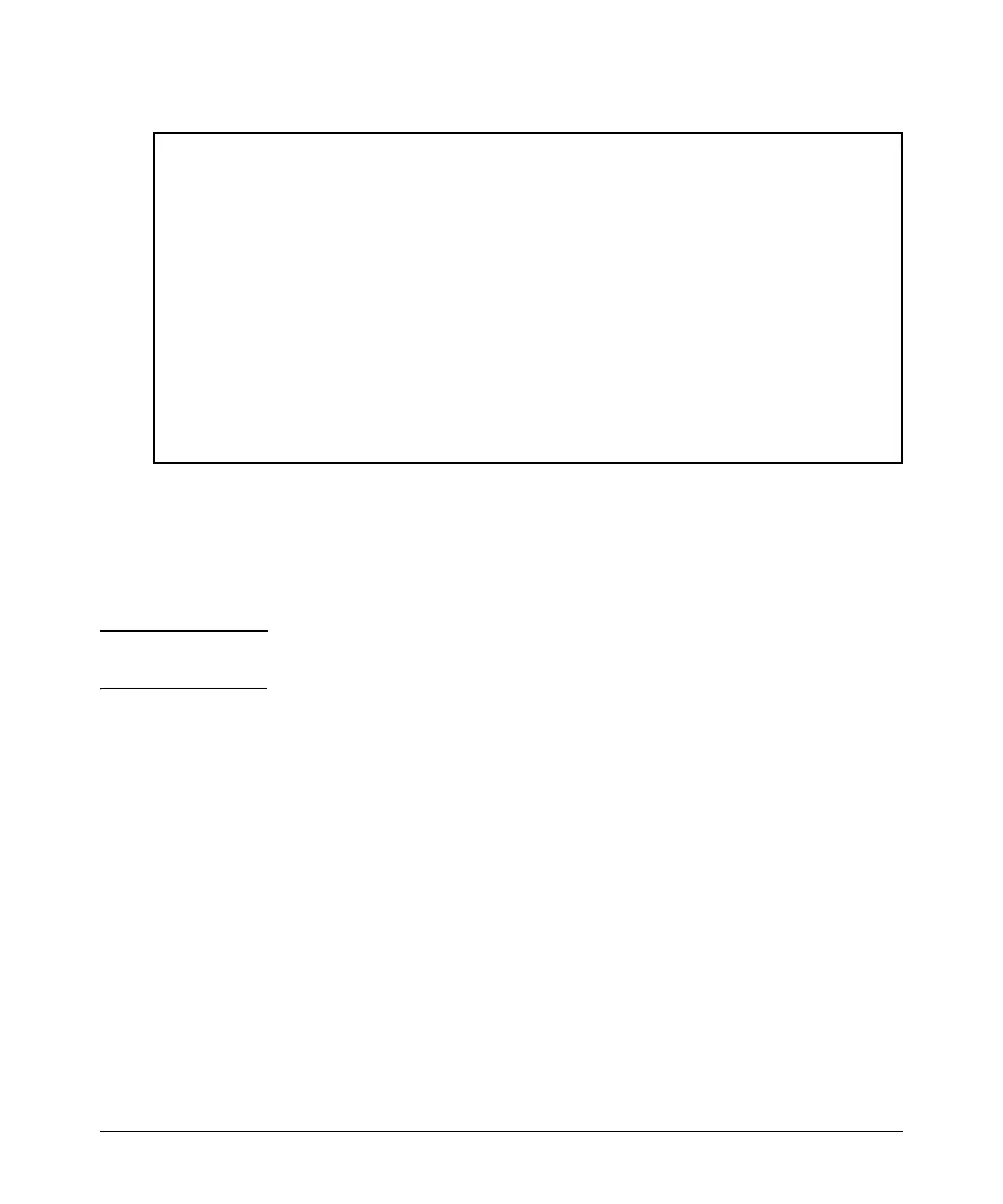Redundancy (Switch 8212zl)
Using Redundant Management
ProCurve(config)# redundancy switchover
This management module will now reboot from primary image and will become
the standby module! You will need to use the other management module's
console interface. Do you want to continue [y/n]? y
ROM information:
Build directory: /sw/rom/build/bmrom(t2g)
Build date: Jun 21 2007
Build time: 10:44:25
Build version: K.12.12
Build number: 13751
Select profile (primary):
Booting Primary Software Image...
.
.
.
Standby Console#
Figure 15-4. An Example of the Redundancy Switchover Command
Setting the Active Management Module for Next Boot
You can select which management module you want to be the active
management module at the next “boot system”.
Note A switchover before the next system boot cancels what you configured with
the redundancy active-management command.
Syntax: redundancy active-management <standby | management-module1 |
management-module2>
The specified module becomes the active management
module at the next system boot. This message displays: “On
the next system boot, the <module specified> will become
active.”
This command will not take effect if the standby
management module has failed selftest.
management-module1: Configures management-module 1 as
the active management module for the next system boot.
15-9
