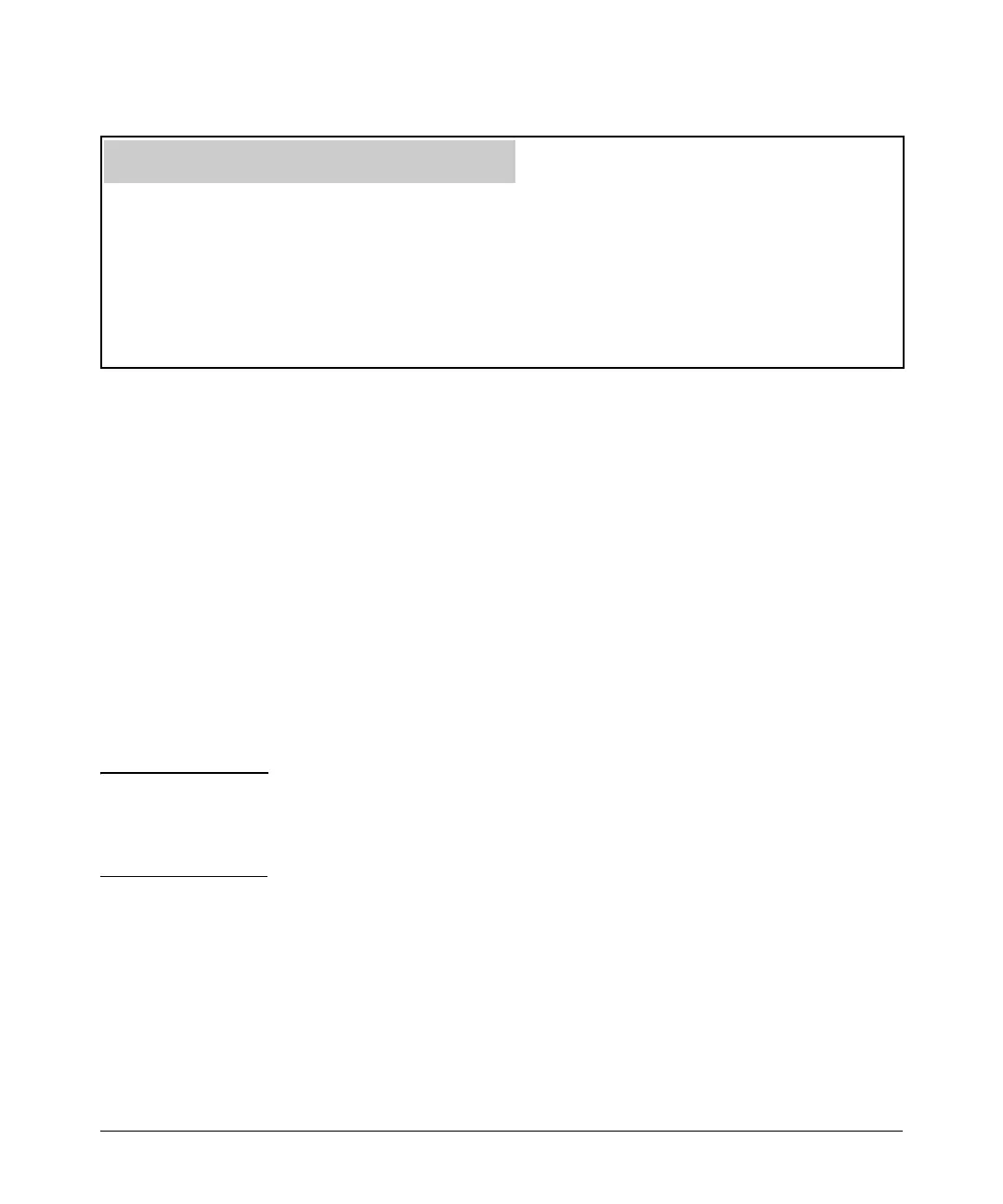Monitoring and Analyzing Switch Operation
Traffic Mirroring
Except for the differences in source VLAN and IP address, the
configuration for switch B is the same as for switch 1 (figure B-31).
Switch-B(config)# mirror 1 remote ip 10.10.20.145 9300 10.10.30.2
Caution: Please configure destination switch first.
Do you want to continue [y/n]? y
Switch-B(config)# access-list 100 permit tcp any host 10.10.30.153
eq telnet
Switch-B(config)# vlan 20 monitor ip access-group 100 in mirror 1
Figure B-32. Example of Configuring Remote Mirroring of Inbound Traffic on Source Switch 2
Remote Mirroring Destination Using a Port Interface
and Directional Mirroring Criteria
In the network shown in figure B-33, the system operator has connected
another traffic analyzer to port B10 (in VLAN 40) on switch D, and wants to
monitor all traffic entering Switch A from client “X” on port C12. The operator
does this by configuring a mirroring destination (with an exit port of B10) on
switch D, and a remote mirroring session on Switch A. For this example,
assume that the mirroring configuration from the proceeding example
remains in place. This means that a different mirroring session number and
UDP port number will be needed. Note that the port on which the mirrored
traffic for this example enters switch D, port A20, must be in the same VLAN
as the configured exit port for Traffic Analyzer 2, which is port B10.
Note Because this example and the proceeding example create remote mirroring
between the same source and destination IP addresses, the random UDP port
number used in this example must be different than the one used in the
proceeding example.
B-66
