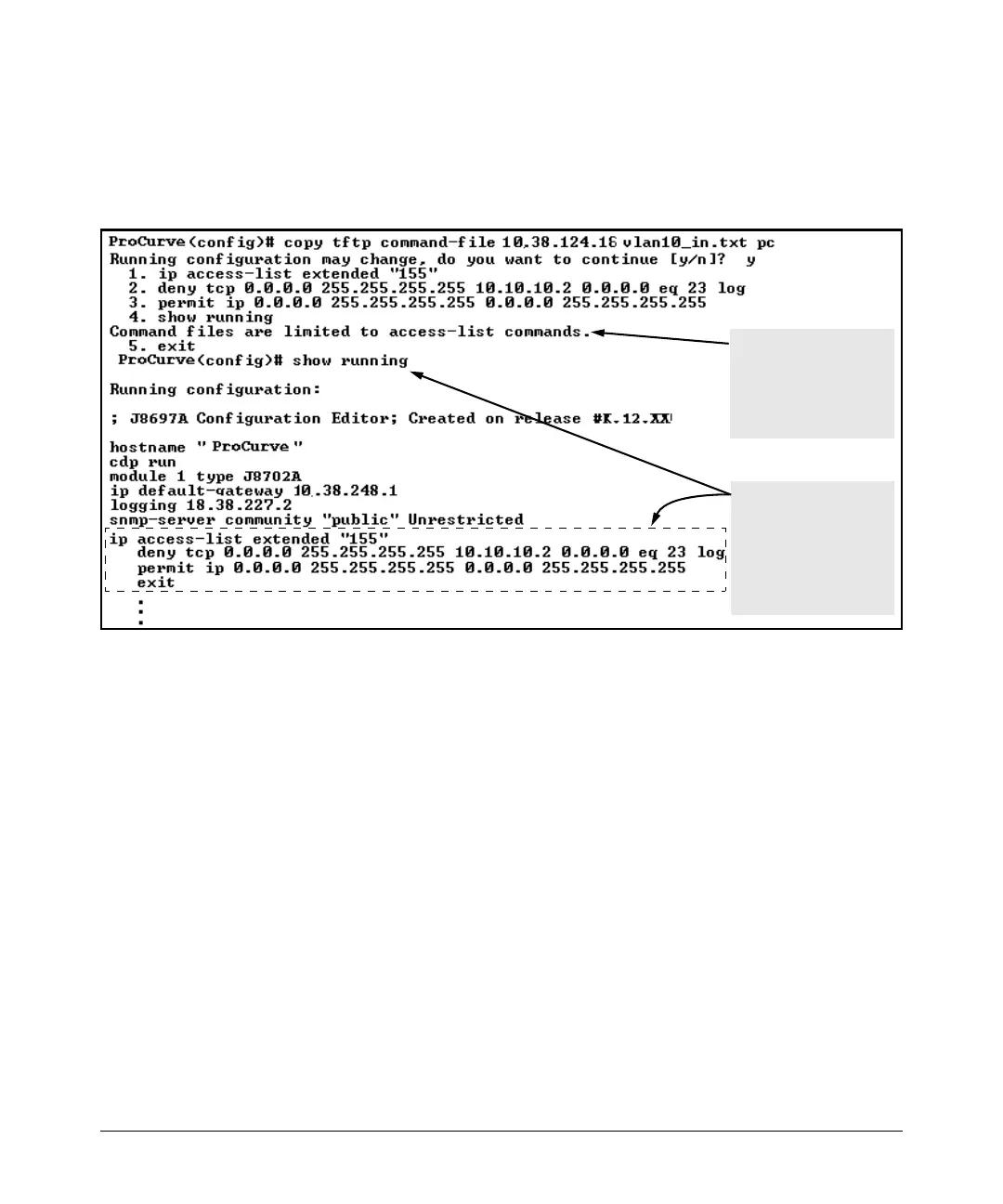File Transfers
Transferring ACL Command Files
To continue with the upload, press the [Y] key. To abort the upload, press the
[N] key. Note that if the switch detects an illegal (non-ACL) command in the
file, it bypasses the illegal command, displays a notice as shown in figure A-
10, and continues to implement the remaining ACL commands in the file.
This message indicates
that “show running”
command just above it
is not an ACL command
and will be ignored by
the switch.
Manually executing
show running from the
CLI indicates that the
file was implemented,
creating ACL 155 in the
switch’s running
configuration.
Figure A-10. Example of Using the Copy Command to Download and Configure an ACL
Xmodem: Uploading an ACL Command File from a Serially
Connected PC or UNIX Workstation
Syntax:
copy xmodem command-file < unix | pc >
Uses Xmodem to copy and executes an ACL command from a
PC or Unix workstation. Depending on the ACL commands
used, this action does one of the following in the running-
config file:
■ Creates a new ACL.
■ Replaces an existing ACL. (Refer to “Creating an ACL
Offline” in the “Access Control Lists (ACLs)” chapter in
the latest Access Security Guide for your switch.)
■ Adds to an existing ACL.
A-31
