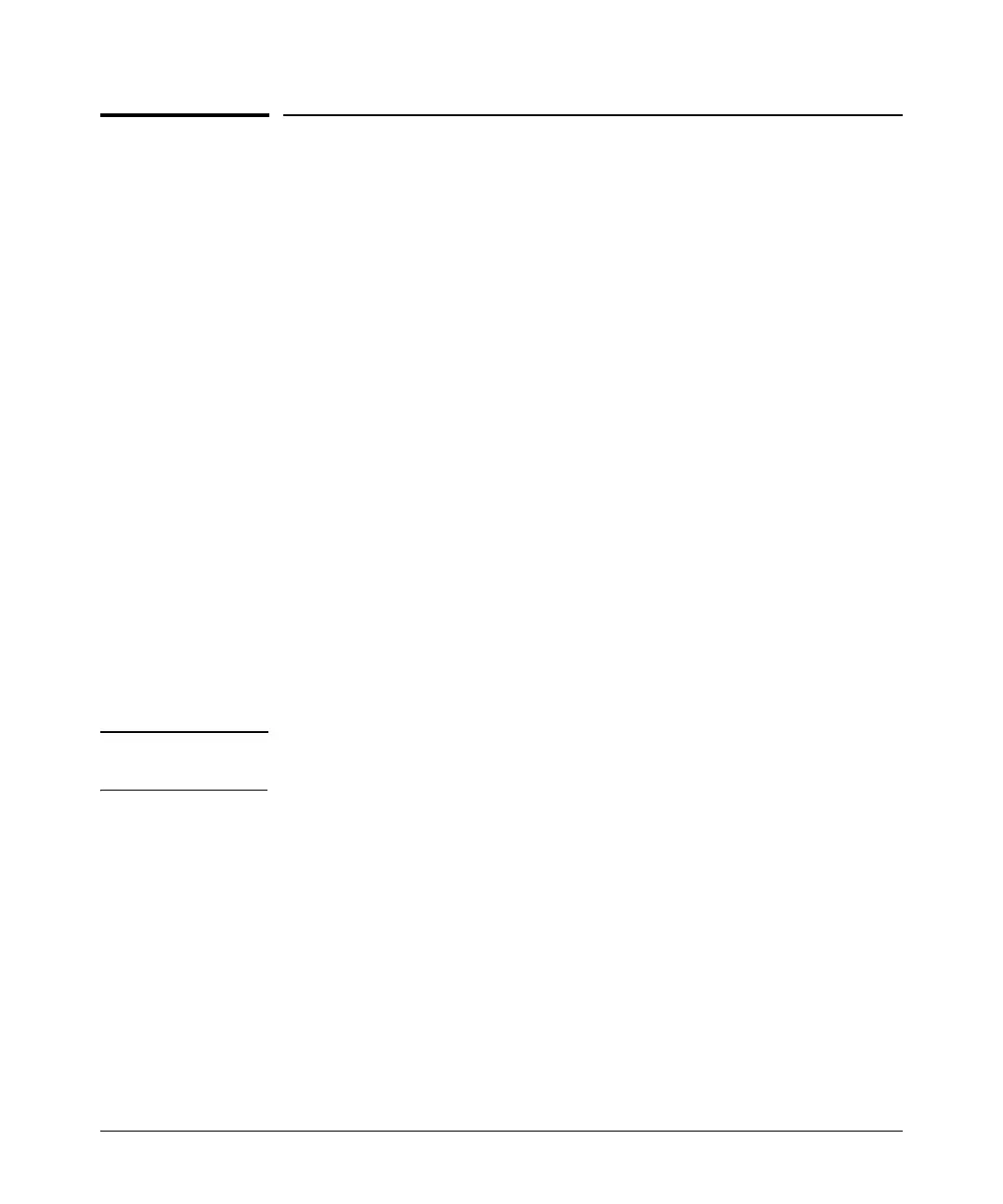Redundancy (Switch 8212zl)
Management Module Switchover
Management Module Switchover
Events that Cause a Switchover
There are a number of events that can cause the active management module
to switchover to the standby management module when redundancy is
enabled:
■ The standby management module has not received a heartbeat for some
time from the active management module
■ The redundancy switchover command is executed
■ The active management module is hotswapped out
■ The MM Reset button on the active management module is pressed
■ The MM Shutdown button on the active management module is pressed
■ The boot or boot active command is executed
■ The reload command is executed
■ There is a hardware failure on the active management module
■ The active management module crashes
In all of these cases the standby management module takes control and
performs the actual switchover. The reason for the switchover is entered in
log messages on the newly active management module and to any configured
Syslog servers.
Note You should be at the global configuration level when executing these
commands, that is, Procurve(config)# as shown in the examples.
When Switchover Will not Occur
There are some events for which a switchover is not triggered:
■ When a boot system command is executed
■ When the Reset button on the System Support module is pressed
■ When redundancy is disabled, unless there is a hardware failure and the
system is rebooted.
15-13
