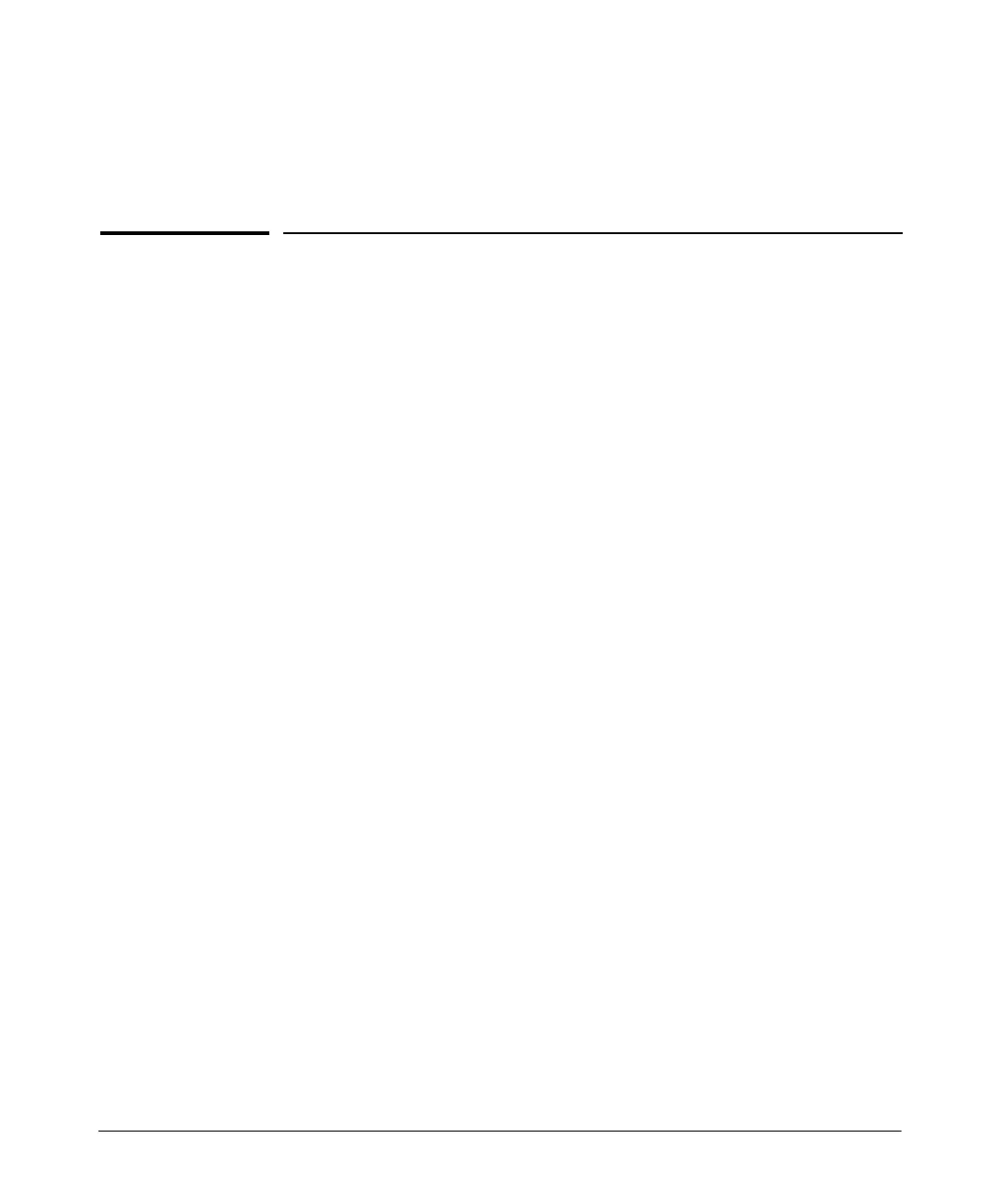15
Redundancy (Switch 8212zl)
Contents
Overview . . . . . . . . . . . . . . . . . . . . . . . . . . . . . . . . . . . . . . . . . . . . . . . . . . . . 15-3
Software Version Mismatch Between Active
Potential Software Version or Config File
Terminology . . . . . . . . . . . . . . . . . . . . . . . . . . . . . . . . . . . . . . . . . . . . . . . 15-3
How the Management Modules Interact . . . . . . . . . . . . . . . . . . . . . . . 15-4
Using Redundant Management . . . . . . . . . . . . . . . . . . . . . . . . . . . . . . . . 15-5
Displaying Redundancy Status . . . . . . . . . . . . . . . . . . . . . . . . . . . . . . . 15-5
Enabling or Disabling Redundant Management . . . . . . . . . . . . . . . . . 15-6
Directing the Standby Module to Become Active . . . . . . . . . . . . . . . . 15-8
Setting the Active Management Module for Next Boot . . . . . . . . . . . 15-9
Enabling and Disabling Fabric Modules . . . . . . . . . . . . . . . . . . . . . . . 15-12
Management Module Switchover . . . . . . . . . . . . . . . . . . . . . . . . . . . . . 15-13
Events that Cause a Switchover . . . . . . . . . . . . . . . . . . . . . . . . . . . . . 15-13
When Switchover Will not Occur . . . . . . . . . . . . . . . . . . . . . . . . . . . . 15-13
Consequences of Switchover . . . . . . . . . . . . . . . . . . . . . . . . . . . . . . . . 15-14
Resetting the Management Module . . . . . . . . . . . . . . . . . . . . . . . . . . . 15-14
Hotswapping Management Modules . . . . . . . . . . . . . . . . . . . . . . . . . . 15-15
Hotswapping Out the Active Management Module . . . . . . . . . . . . . 15-15
Hotswapping In a Management Module . . . . . . . . . . . . . . . . . . . . . . . 15-16
and Hotswapped Module . . . . . . . . . . . . . . . . . . . . . . . . . . . . . . . . . . . 15-16
Downloading a New Software Version . . . . . . . . . . . . . . . . . . . . . . . . 15-17
File Synchronization after Downloading . . . . . . . . . . . . . . . . . . . . . . 15-17
Mismatches After Downloading . . . . . . . . . . . . . . . . . . . . . . . . . . . . . 15-18
When the Config Files are Different . . . . . . . . . . . . . . . . . . . . . . 15-19
When Both Software Version and Config File are Different . . 15-19
Downloading a Software Version
Serially if the Management Module is Corrupted . . . . . . . . . . . . . . 15-21
15-1
