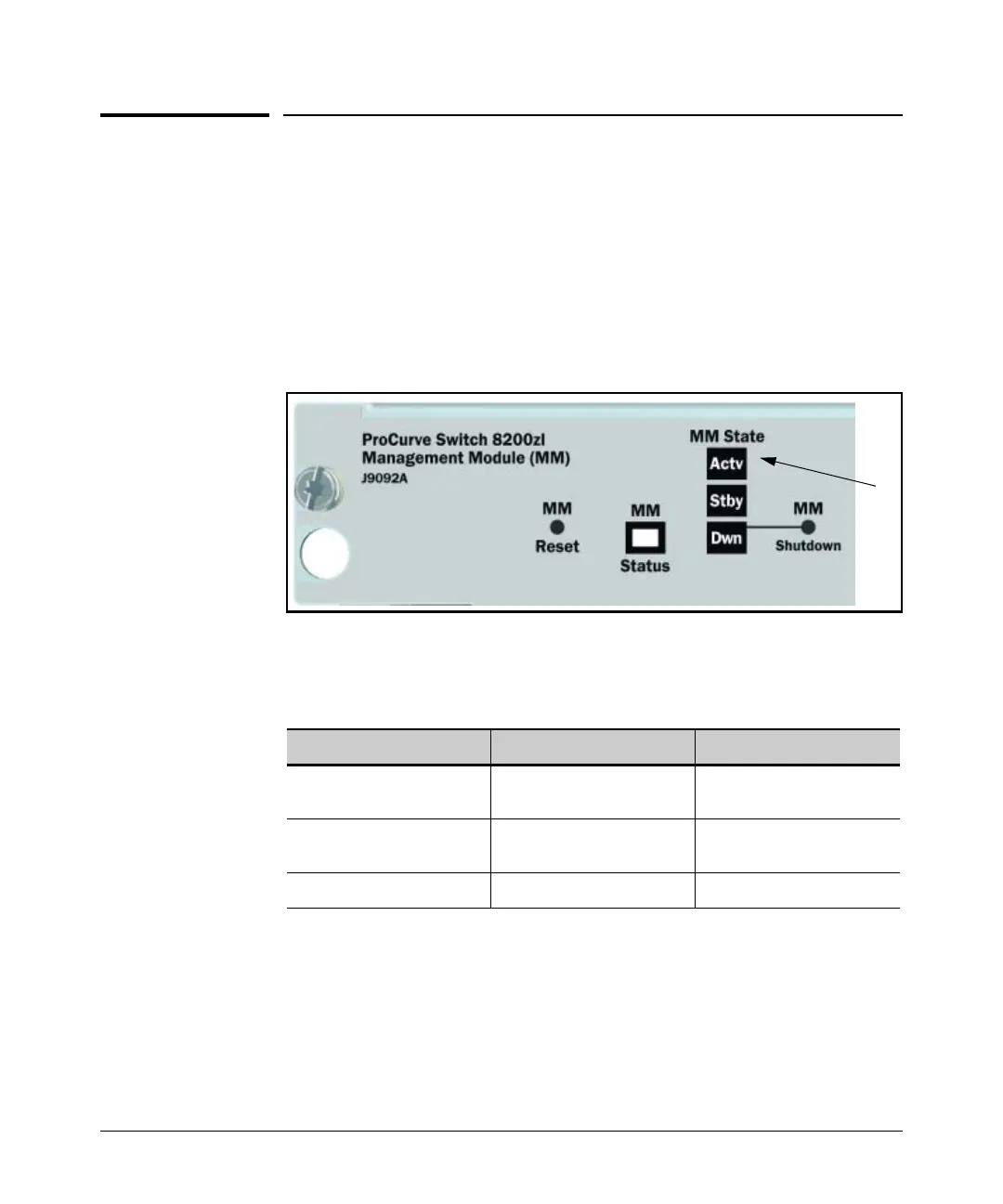Redundancy (Switch 8212zl)
Management Module LED Behavior
Management Module LED Behavior
Active (Actv) LED Behavior
The Actv (Active) LED shows the LED behavior for various states on the active
and standby management modules. See Table 15-2 for the available states and
what they indicate. Refer to the Installation and Getting Started Guide for
your switch for more information about LEDs.
Figure 15-30. The Actv LED on the Management Module
Table 15-2. Actv (Active) LED Behavior for Management Modules
Active Module Actv LED Standby Module Actv LED Meaning
Solid green Not lit Correct Active/Standby
mode
Not lit Flashing green Standby module is starting
to take over
Not lit Solid green Switchover is complete
15-40