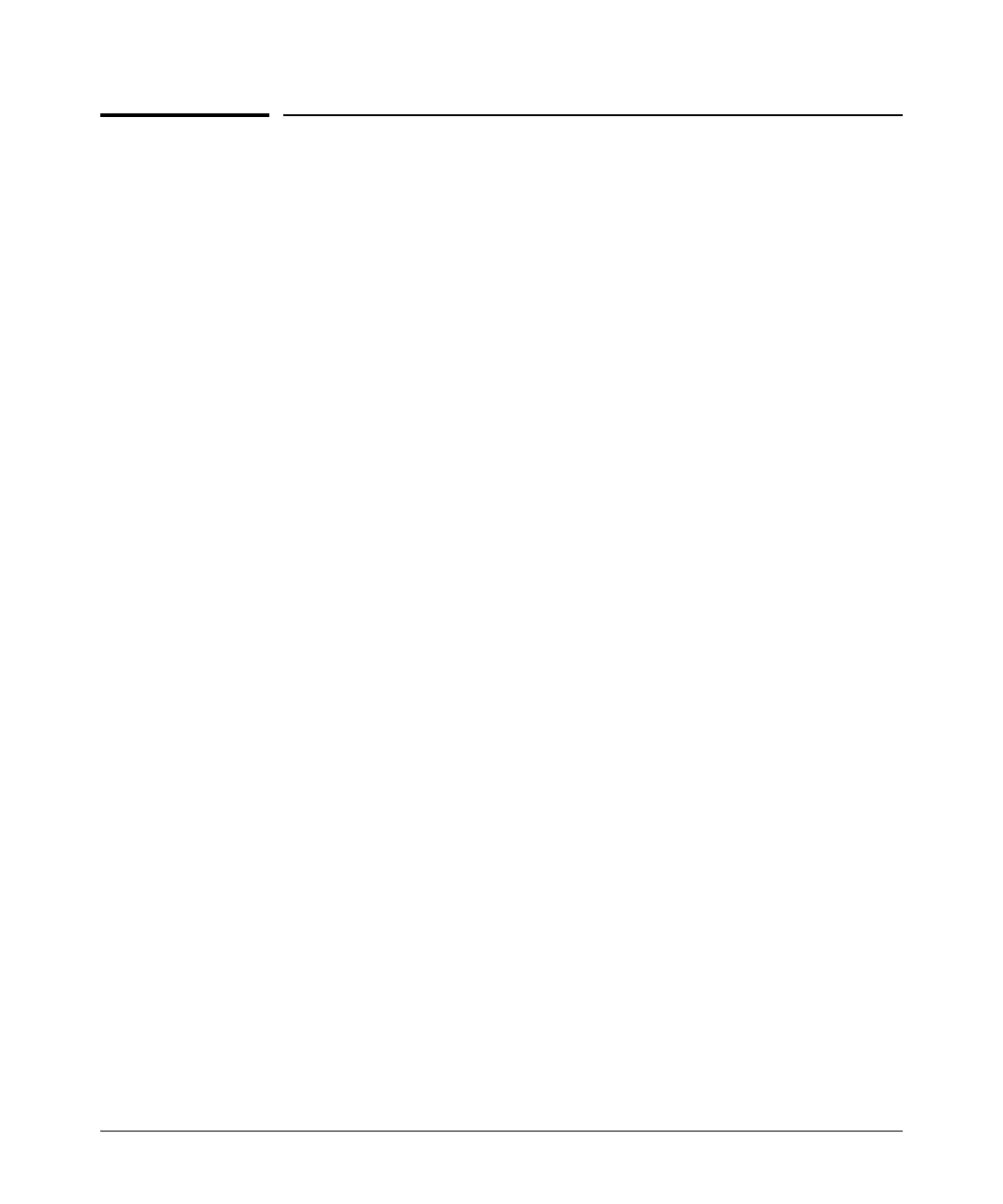Monitoring Resources
Viewing Information on Resource Usage
Viewing Information on Resource Usage
The switch allows you to view information about the current usage and
availability of resources in the Policy Enforcement engine, including the
following software features:
■ Access control lists (ACLs)
■ Quality-of-service (QoS) policies
■ Dynamic assignment of port-based ACLs through RADIUS authentication,
with or without the optional identity-driven management (IDM) applica-
tion
■ Virus throttling (using connection-rate filtering)
■ ICMP rate-limiting
■ Management VLAN
■ DHCP snooping
■ Dynamic ARP protection
■ Switch configuration as an endpoint for remote mirroring
Policy Enforcement Engine
The Policy Enforcement engine is the hardware element in the switch that
manages quality-of-service and ACL policies, as well as other software fea-
tures, using the rules that you configure. Resource usage in the Policy Enforce-
ment engine is based on how these features are configured on the switch.
Resource usage by dynamic port ACLs and virus-throttling is determined as
follows:
■ Dynamic port ACLs configured by a RADIUS server (with or without the
optional IDM application) for an authenticated client determine the cur-
rent resource consumption for this feature on a specified slot. When a
client session ends, the resources in use for that client become available
for other uses.
■ A virus-throttling configuration (connection-rate filtering) on the switch
does not affect switch resources unless traffic behavior has triggered
either a throttling or blocking action on the traffic from one or more
clients. When the throttling action ceases or a blocked client is unblocked,
the resources used for that action are released.
E-2
