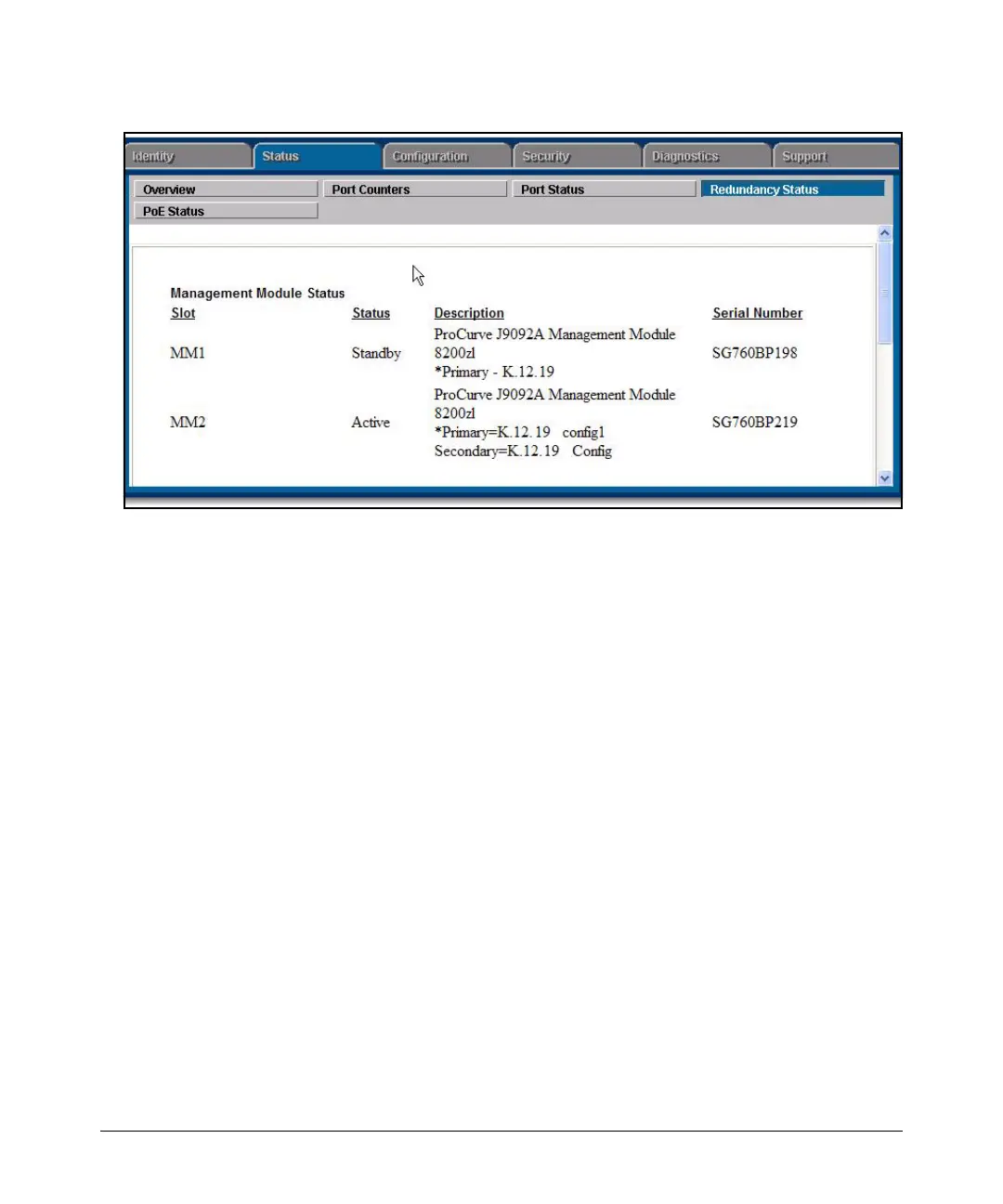Redundancy (Switch 8212zl)
Using the Web Browser for Redundant Management
Figure 15-28.Redundancy Status Page Showing Information about the Active and Standby Modules
Device View Page
The Device View page displays a graphical representation of the switch.
Select the Configuration tab and then the Device View button. The
information displayed includes:
■ Fabric modules
■ Interface modules
■ System Support module
■ LEDs and the status of the switch and management modules
The LEDs indicate in green which management module is active and which
management module is in standby mode.
15-38
