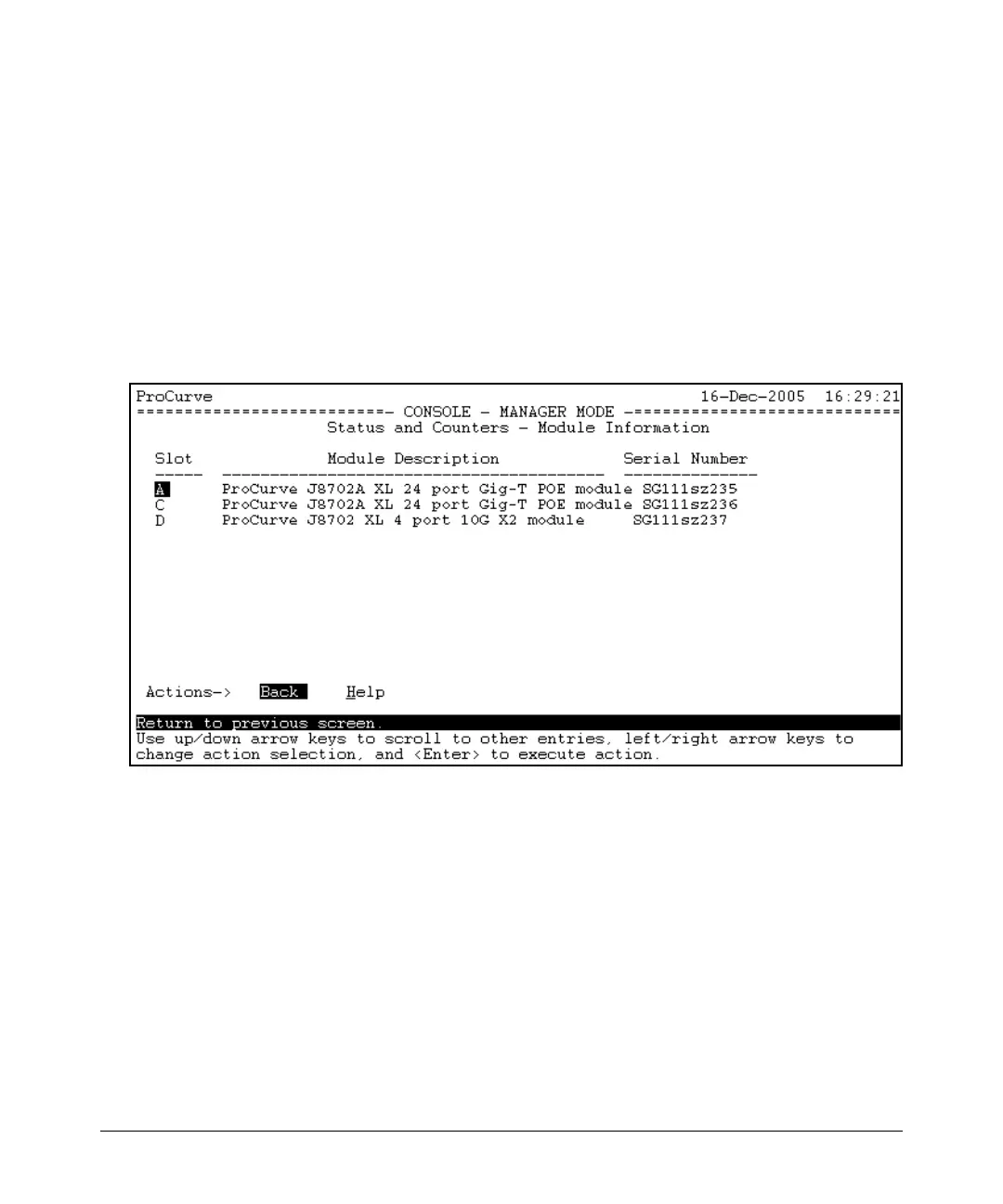Monitoring and Analyzing Switch Operation
Status and Counters Data
Module Information
Use this feature to determine which slots have modules installed and which
type(s) of modules are installed.
Menu: Displaying Port Status
From the Main Menu, select:
1. Status and Counters …
3. Module Information
Figure B-4. Example of Module Information in the Menu Interface
B-9