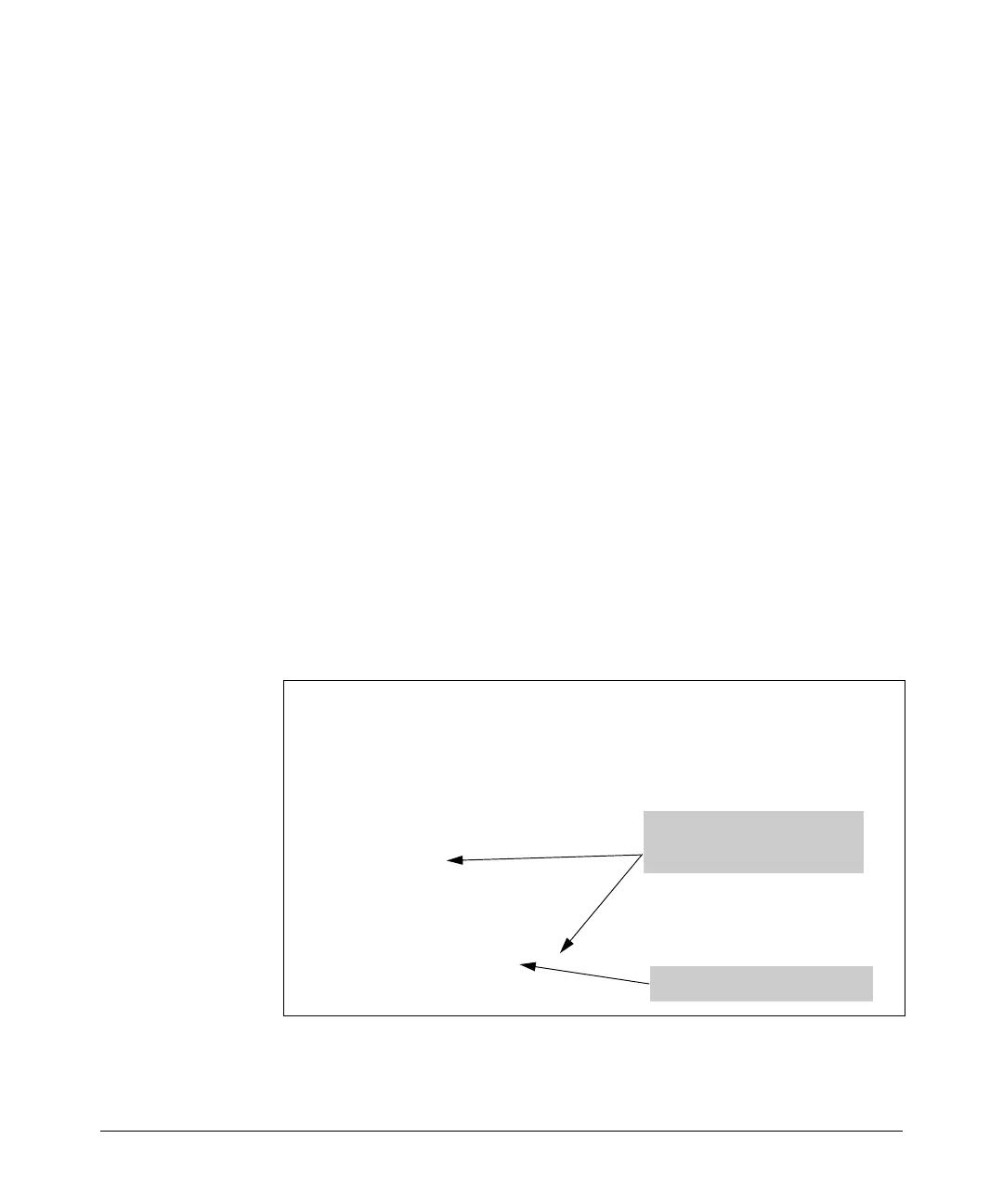----- ---------- -------- -------
Redundancy (Switch 8212zl)
Downloading a New Software Version
After the standby management module has rebooted and is ready for takeover
in standby mode (you can verify this using the show redundancy command),
you can now switch over to the management module running the newer
software with this command:
ProCurve(config)# redundancy switchover
This causes a switchover to the management module that received the new
software version, which becomes the active management module. This
method incurs the least amount of network downtime for booting. If downtime
is not an issue, use the boot system command. Both management modules will
then be running the new software version.
Potential Software Version or Config File
Mismatches After Downloading
When a new software version is downloaded to the active management
module, it is immediately copied to the corresponding flash (primary or
secondary) in the standby management module unless redundancy has been
disabled. If the standby management module is rebooted, it will be running a
different software version than the active management module. You can direct
the standby module to boot from the non-corresponding flash image that has
a different software version during the actual reboot process of the standby
module when the prompt to select the Boot Profile appears.
ProCurve(config)# show flash
Image Size(Bytes) Date Version
Primary Image : 6739651 06/18/07 K.12.30
Secondary Image : 6723751 06/06/07 K.12.XX
Boot Rom Version: K.12.10
Default Boot : Primary
(boot switch...)
Boot Profiles:
0. Monitor ROM Console
1. Primary Software Image
2. Secondary Software Image
Select profile(primary): 2
You can select which flash to
boot from at this point in the boot
process.
Indicates the default boot choice
Booting Secondary Software Image
Figure 15-10. Booting the Standby Management Module to Secondary Flash
15-18
