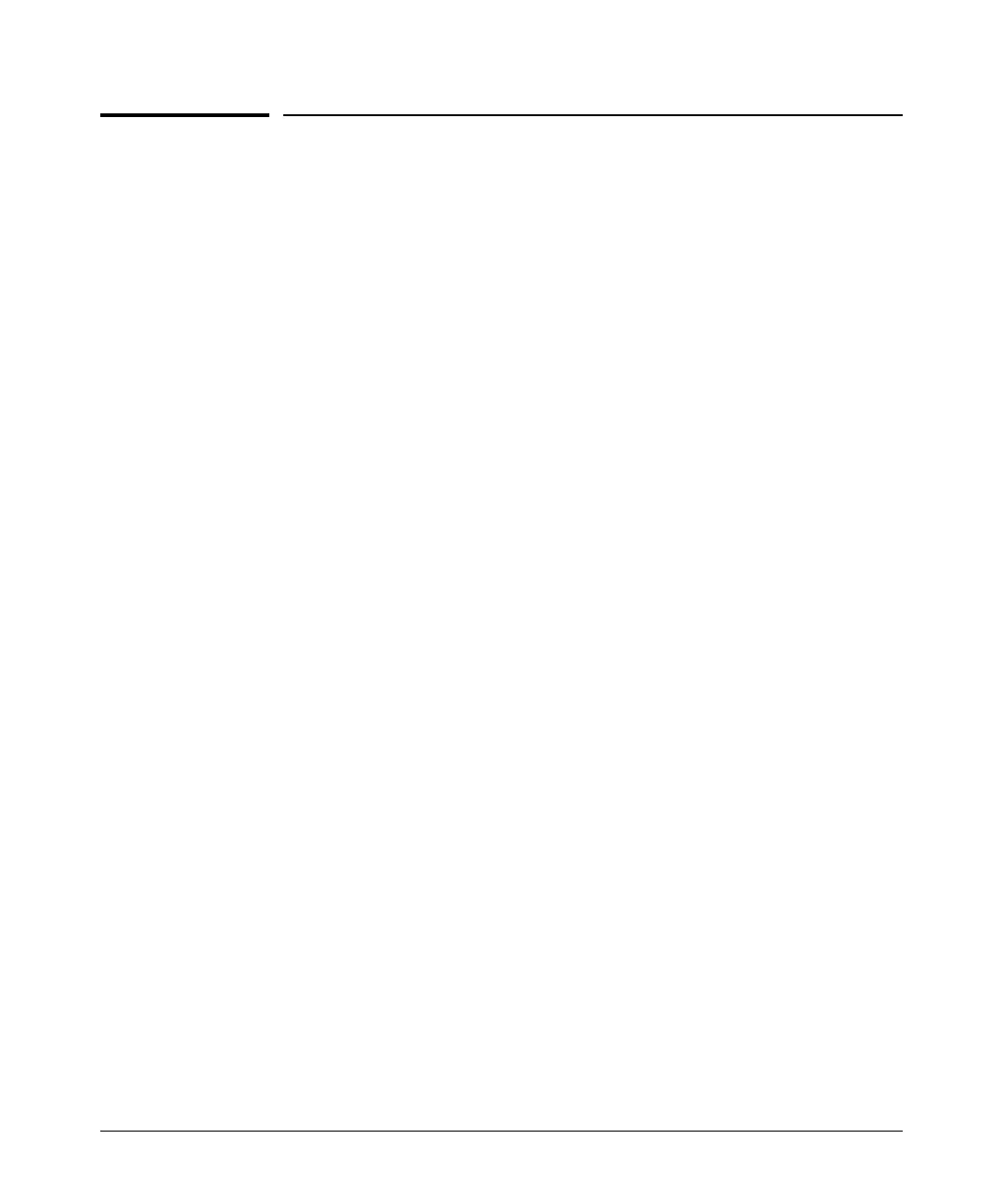MAC Address Management
Viewing the MAC Addresses of Connected Devices
Viewing the MAC Addresses of
Connected Devices
Syntax:
show mac-address
Lists the MAC addresses of the devices the switch has
detected, along with the number of the specific port on
which each MAC address was detected.
[ port-list ]
Lists the MAC addresses of the devices the switch has
detected, on the specified port(s).
[ mac-addr ]
Lists the port on which the switch detects the specified MAC
address. Returns the following message if the specified
MAC address is not detected on any port in the switch:
MAC address < mac-addr > not found.
[ vlan < vid > ]
Lists the MAC addresses of the devices the switch has
detected on ports belonging to the specified VLAN, along
with the number of the specific port on which each MAC
address was detected.
To list the MAC addresses of devices the switch has detected, use the show
mac-address command.
D-7
