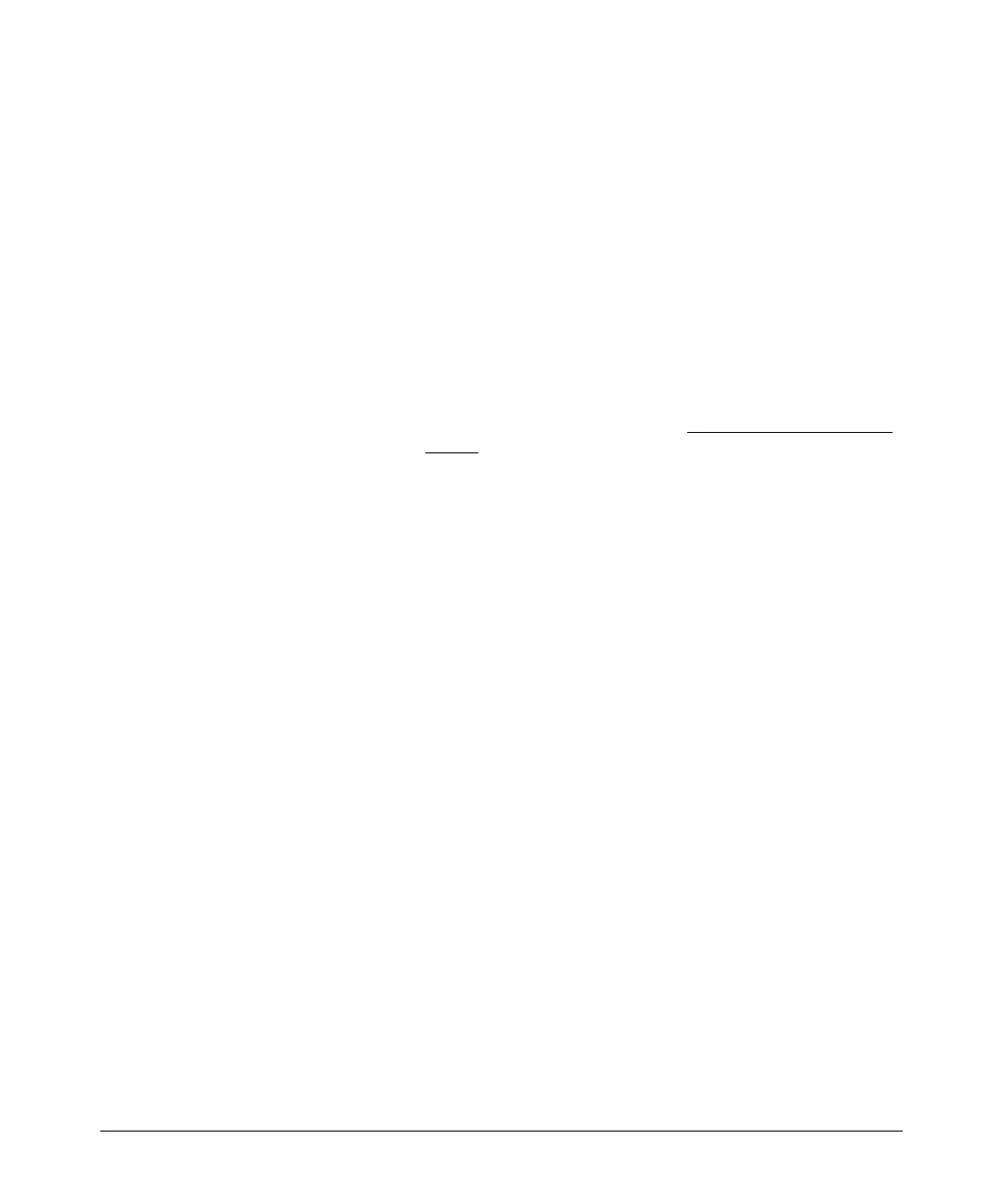Port Traffic Controls
Rate-Limiting
Configuring ICMP Rate-Limiting
The rate-limit icmp command controls inbound usage of a port by setting a limit
on the bandwidth available for inbound ICMP traffic.
Syntax: [no] int < port- list > rate-limit icmp < 0..100 >
Configures inbound ICMP traffic rate limiting. You can
configure a rate limit from either the global configuration
level (as shown above) or from the interface context level. The
no form of the command disables ICMP rate-limiting on the
specified interface(s). (Default: Disabled.)
1 - 99: Values in this range allow ICMP traffic as a percentage
of the bandwidth available on the interface.
0: This value causes an interface to drop all incoming ICMP
traffic, and is not recommended. Refer to the Caution on
page 13-10.
Note: ICMP rate-limiting is not supported on meshed ports.
(Rate-limiting can reduce the efficiency of paths through a
mesh domain).
For example, either of the following commands configures an inbound rate
limit of 1% on ports A3 - A5, which are used as network edge ports:
ProCurve(config)# int a3-a5 rate-limit icmp 1
ProCurve (eth-A3-A5)# rate-limit icmp 1
Using Both ICMP Rate-Limiting and All-Traffic Rate-Limiting
on the Same Interface
ICMP and all-traffic rate-limiting can be configured on the same interface.
All-traffic rate-limiting applies to all inbound or outbound traffic (including
ICMP traffic), while ICMP rate-limiting applies only to inbound ICMP traffic.
Note that if the all-traffic load on an interface meets or exceeds the currently
configured all-traffic inbound rate-limit while the ICMP traffic rate-limit on
the same interface has not been reached, then all excess traffic will be
dropped, including any inbound ICMP traffic above the all-traffic limit (regard-
less of whether the ICMP rate-limit has been reached). Suppose, for example:
■ The all-traffic inbound rate-limit on port “X” is configured at 55% of the
port’s bandwidth.
■ The ICMP traffic rate-limit on port “X” is configured at 2% of the port’s
bandwidth.
13-12
