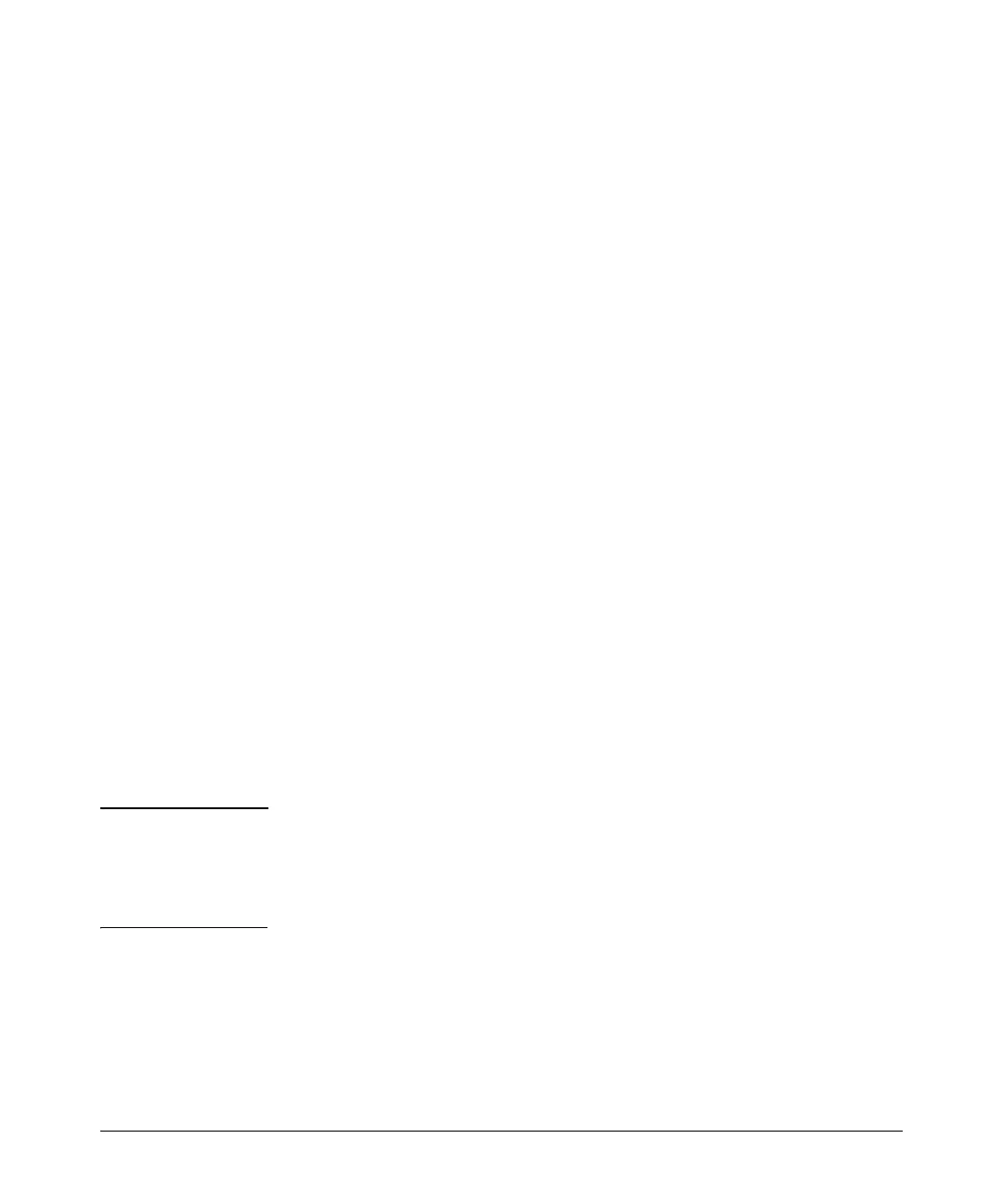Redundancy (Switch 8212zl)
Overview
Primary Image. The software version stored in primary flash on each
management module.
Secondary Image. The software version stored in secondary flash on each
management module.
Selftest. A test performed at boot to ensure the management module is
functioning correctly. If the module fails selftest, it does not go into active or
standby mode. If both modules fail selftest, the switch does not boot.
Switchover. When the other management module becomes the active
management module.
How the Management Modules Interact
When the switch boots up, the management modules run selftest and then
decides which is the active module and which is the standby module (see
“Notes on How the Active Module is Determined” on page 15-44). The module
that becomes active finishes booting and then brings up the interface modules
and ports. The standby module boots to a certain point, synchronizes basic
files such as the config and security files, and only finishes booting if the active
management module fails or you choose to change which module is the active
module.
The two management modules communicate by sending heartbeats back and
forth. The active management module continuously synchronizes the stored
configuration and security files with the standby module. If the active
management module fails, the standby management module becomes the
active module and finishes the boot process by reading the stored config file,
resetting the interface modules, and bringing up the ports.
Notes The running configuration file, not yet saved with the write memory command,
is not synchronized between management modules.
The management module that becomes the “active” module will be the one
that is booted going forward.
15-4