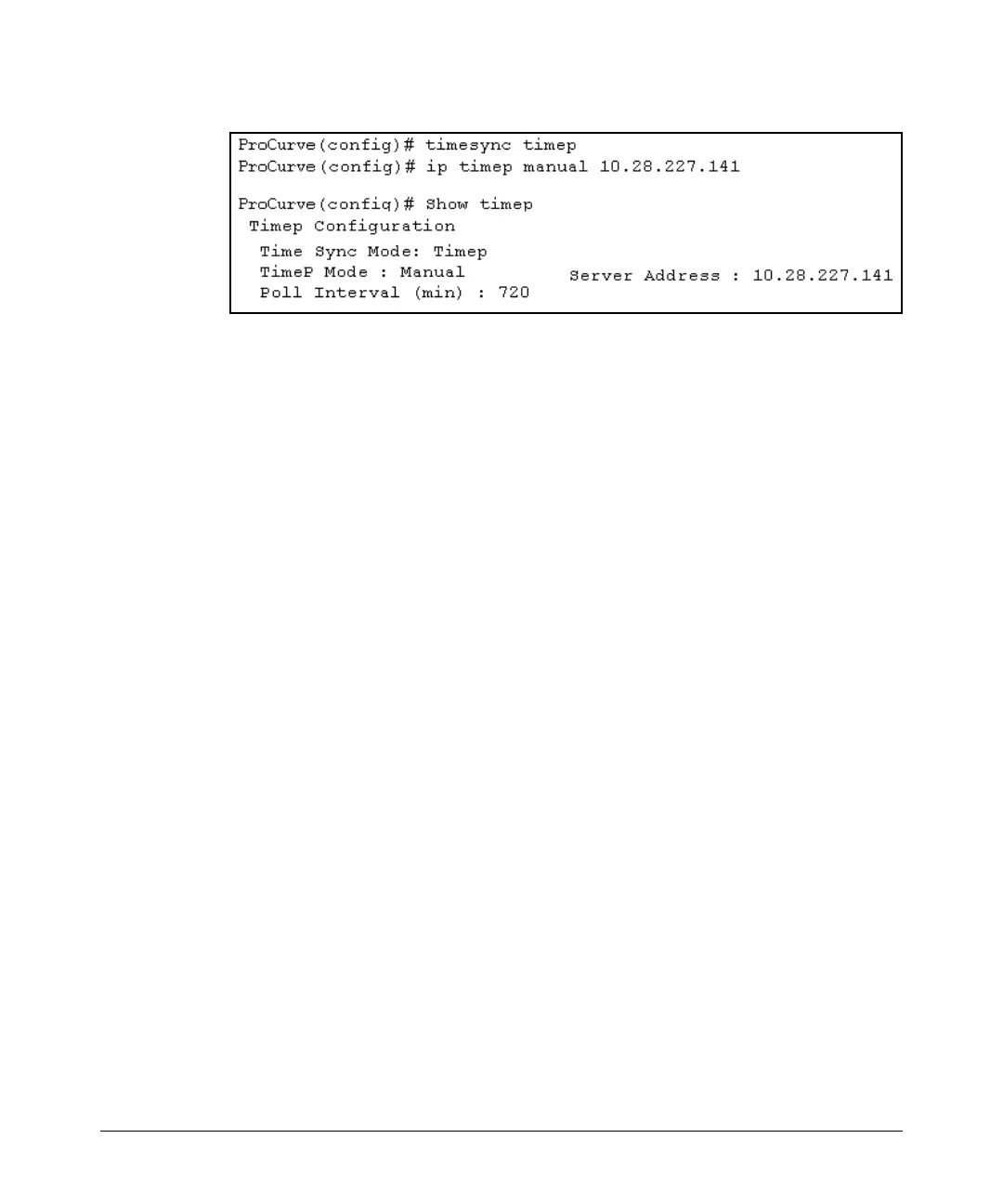Time Protocols
TimeP: Viewing, Selecting, and Configuring
Figure 9-17. Example of Configuring Timep for Manual Operation
Changing the TimeP Poll Interval. This command lets you specify how
long the switch waits between time polling intervals. The default is 720
minutes and the range is 1 to 9999 minutes. (This parameter is separate from
the poll interval parameter used for SNTP operation.)
Syntax:
ip timep < dhcp | manual > interval < 1 - 9999 >
For example, to change the poll interval to 60 minutes:
ProCurve(config)# ip timep interval 60
9-22