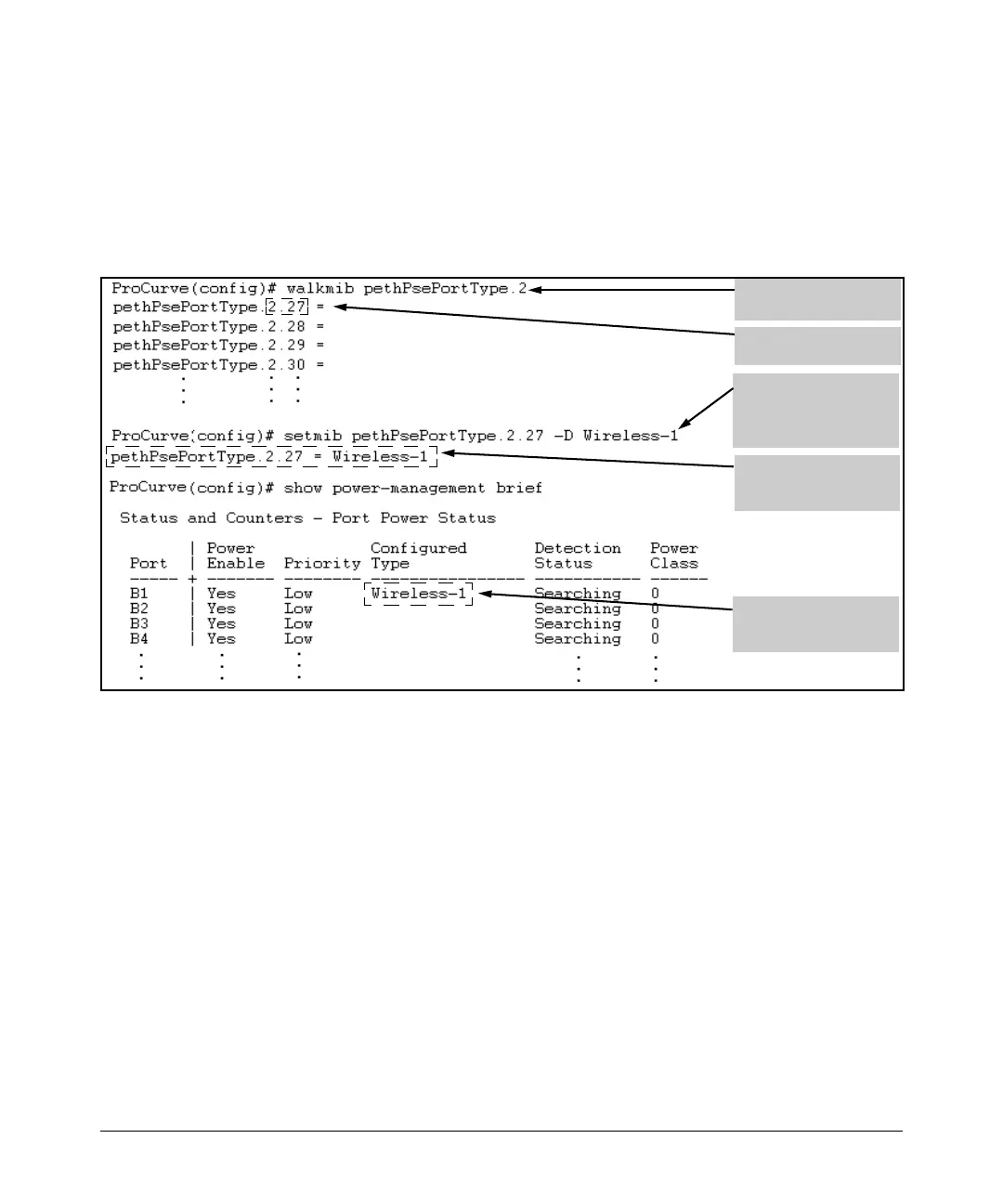Power Over Ethernet (PoE) Operation
Configuring PoE Operation
2. Use the setmib pethPsePortType.< slot-# >.< port-# > -D < identifier-string >
command to configure the identifier you want for a specific port.
For example, suppose that you have a PoE Module installed in slot B and want
to assign the identifier “Wireless-1” to port 1 in this slot. To do so, you would
use the following commands:
Lists port numbers used
by the MIB for slot “B”.
MIB Designation for
Port B1
Command to configure
“Wireless-1” as the
Configured Type
identifier for port B1.
CLI response indicates
successful command
execution.
“Show” command lists
the new Configured
Typ e identifier.
Figure 11-1.Example of using the MIB To Configure a “Configured Type” Identifier for a Port
To remove a Configured Type identifier, use the setmib command with a blank
space enclosed in quotes. For example, to return port B2 in the above figure
to a null setting, use this command:
ProCurve(config)# setmib pethPsePortType.2.27 -D " "
For more on displaying PoE configuration and status, refer to “Viewing PoE
Configuration and Status” on page 11-19.
11-18