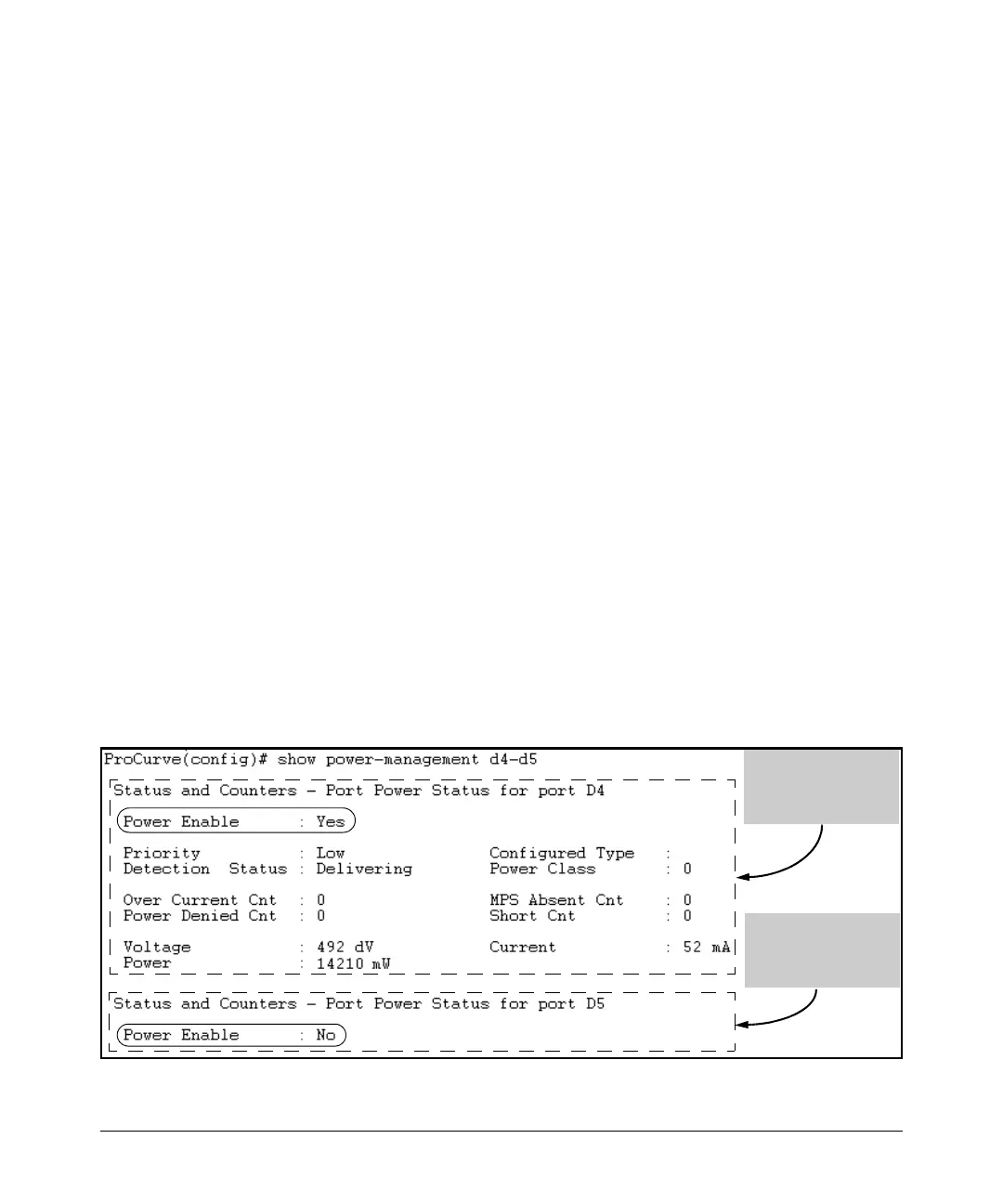Power Over Ethernet (PoE) Operation
Viewing PoE Configuration and Status
Syntax: show power-management < port-list > (Continued)
• Power Denied Cnt: Shows the number of times PDs requesting
power on the port have been denied due to insufficient power
available. Each occurrence generates an Event Log message.
• Voltage: The total voltage, in dV, being delivered to PDs.
• Power: The total power, in mW, being delivered to PDs.
• Configured Type: If configured, shows the user-specified
identifier for the port. If not configured, the field is empty.
Refer to “Configuring Optional PoE Port Identifiers” on
page 11-17.
• Power Class: Shows the power class of the PD detected on the
indicated port. Classes include:
0: 0.44w to 12.95w 2: 3.84w to 6.49w 4: reserved
1: 0.44w to 3.84w
3: 6.49w to 12.95w
• MPS Absent Cnt: This value shows the number of times a
detected PD has no longer requested power from the port.
Each occurrence generates an Event Log message. (“MPS”
refers to the “Maintenance Power Signature.” Refer to “PoE
Terminology” on page 11-4.)
• Short Cnt: Shows the number of times the switch provided
insufficient current to a connected PD.
• Current: The total current, in mA, being delivered to PDs.
For example, if you wanted to view the PoE status of ports C1 and D5, you
would use show power-management c1,d5 to display the data:
Example of command
output for a port on
which power is
enabled.
Example of command
output for a port on
which power is
disabled.
Figure 11-4. Example of Show Power-Management < port-list > Output
11-22