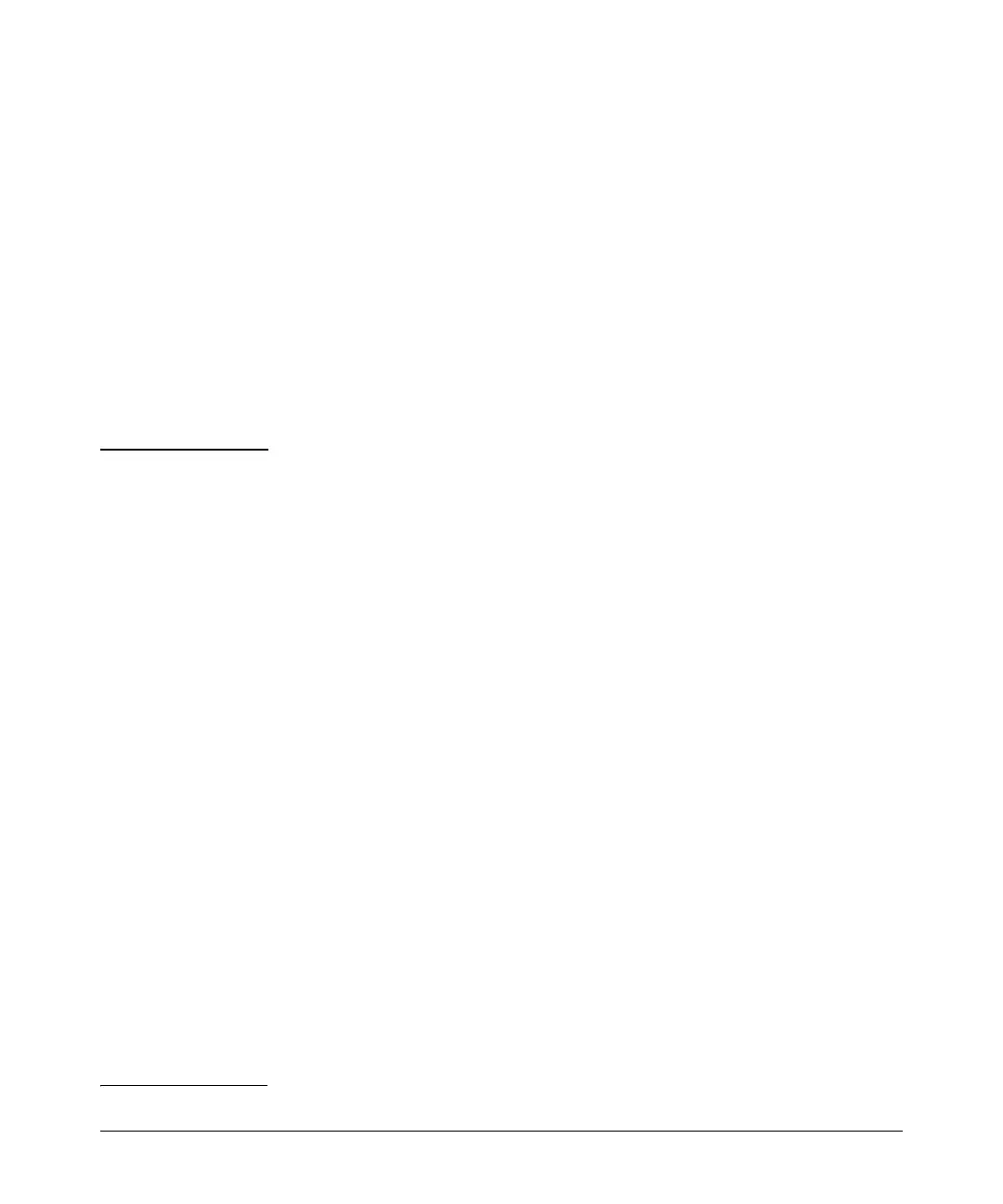Port Traffic Controls
Rate-Limiting
■ Traffic filters on rate-limited ports: Configuring a traffic filter on a
port does not prevent the switch from including filtered traffic in the
bandwidth-use measurement for rate-limiting when it is configured on the
same port. For example, ACLs, source-port filters, protocol filters, and
multicast filters are all included in bandwidth usage calculations.
■ Monitoring (Mirroring) rate-limited interfaces: If monitoring is
configured, packets dropped by rate-limiting on a monitored interface will
still be forwarded to the designated monitor port. (Monitoring shows what
traffic is inbound on an interface, and is not affected by “drop” or
“forward” decisions.)
■ Optimum rate-limiting operation: Optimum rate-limiting occurs with
64-byte packet sizes. Traffic with larger packet sizes can result in
performance somewhat below the configured bandwidth. This is to
ensure the strictest possible rate-limiting of all sizes of packets.
Note on Testing Rate-limiting is applied to the available bandwidth on a port, and not to any
Rate-Limiting
specific applications running through the port. If the total bandwidth
requested by all applications is less than the configured maximum rate, then
no rate-limit can be applied. This situation occurs with a number of popular
throughput-testing applications, as well as most regular network applications.
Consider the following example that uses the minimum packet size:
The total available bandwidth on a 100 Mbps port “X” (allowing for Inter-
packet Gap—IPG), with no rate-limiting restrictions, is:
(((100,000,000 bits) / 8 ) / 84) x 64 = 9,523,809 bytes per second
where:
– The divisor (84) includes the 12-byte IPG, 8-byte preamble, and 64-
bytes of data required to transfer a 64-byte packet on a 100 Mbps link.
– Calculated “bytes-per-second” includes packet headers and data. This
value is the maximum “bytes-per-second” that 100 Mbps can support
for minimum-sized packets.
Suppose port “X” is configured with a rate limit of 50% (4,761,904 bytes).
If a throughput-testing application is the only application using the port,
and transmits 1 Mbyte of data through the port, it uses only 10.5% of the
port’s available bandwidth, and the rate-limit of 50% has no effect. This
is because the maximum rate permitted (50%) exceeds the test applica-
tion’s bandwidth usage (126,642-164,062 bytes, depending upon packet
size, which is only 1.3-1.7% of the available total). Before rate-limiting can
occur, the test application’s bandwidth usage must exceed 50% of the
port’s total available bandwidth. That is, to test the rate-limit setting, the
following must be true:
bandwidth usage > (0.50 x 9,523,809)
13-9
