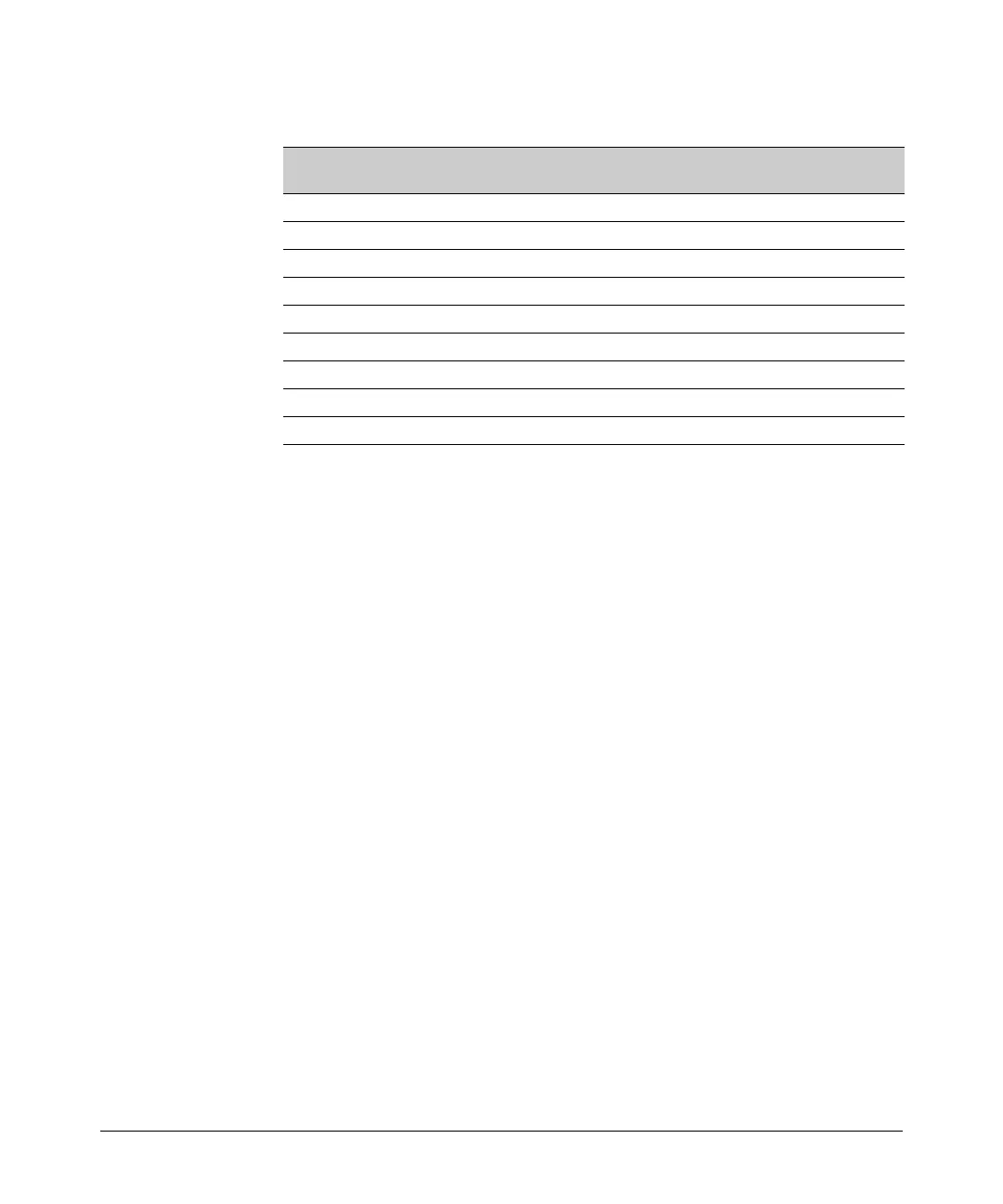Port Traffic Controls
Guaranteed Minimum Bandwidth (GMB)
Table 13-1. Per-Port Outbound Priority Queues
802.1p Priority Settings in Tagged VLAN
Packets*
Outbound Priority Queue for a Given Port
1 (low) 1
2 (low) 2
0 (normal) 3
3 (normal) 4
4 (medium) 5
5 (medium) 6
6 (high) 7
7 (high) 8
*The switch processes outbound traffic from an untagged port at the "0" (normal) priority level.
You can use GMB to reserve a specific percentage of each port’s available
outbound bandwidth for each of the eight priority queues. This means that
regardless of the amount of high priority outbound traffic on a port, you can
ensure that there will always be bandwidth reserved for lower-priority traffic.
Since the switch services outbound traffic according to priority (highest to
lowest), the highest-priority outbound traffic on a given port automatically
receives the first priority in servicing. Thus, in most applications, it is neces-
sary only to specify the minimum bandwidth you want to allocate to the lower
priority queues. In this case, the high-priority traffic automatically receives all
unassigned bandwidth without starving the lower-priority queues.
Conversely, configuring a bandwidth minimum on only the high-priority out-
bound queue of a port (and not providing a bandwidth minimum for the lower-
priority queues) is not recommended because it may “starve” the lower-
priority queues. (See the Note on page 13-20.)
13-19
