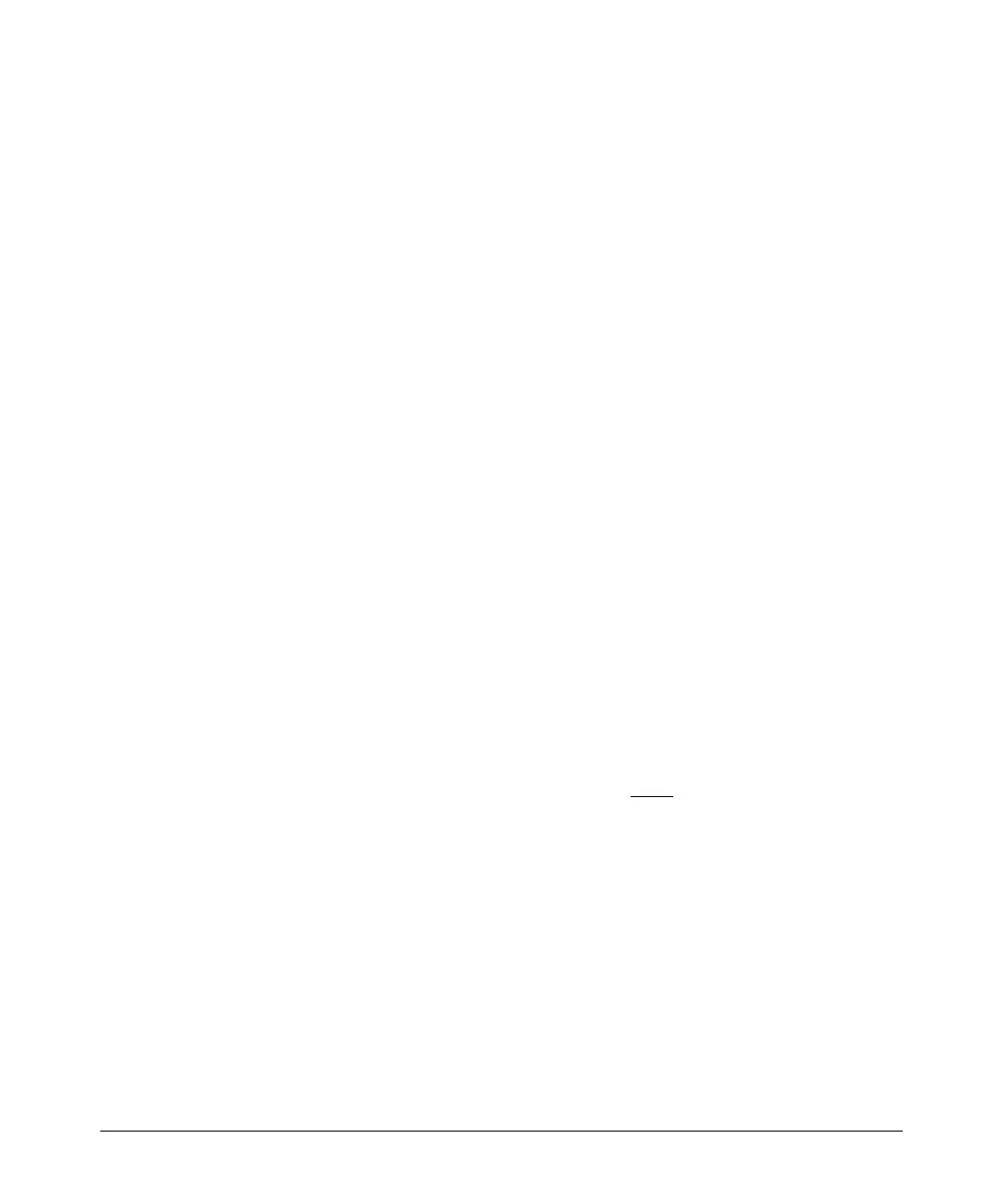Configuring for Network Management Applications
Using SNMP Tools To Manage the Switch
timeout < value >
Specifies how long the switch waits for a response from
the target before it retransmits the packet. (Default:
1500) Range: 0-2147483647
max-msg-size<size> Default:1472
Specifies the maximum number of bytes a message to
this target can contain.
taglist <tag-params>
Set the list of values used to select this entry from
snmpNotifyTable.
Note: You are only allowed up to 103 characters for this value.
[no] snmpv3 params <params_name> user <user_name>
Adds or deletes a user parameter for use with target
address. The params_name must match the parms_name
in the targetaddress command. The user_name should be
a user from the User Table. For more information on
users refer to “SNMPv3 Users” on page 14-7.
A complete params command must also have a sec-model
and msg-processing entry.
< sec-model < ver1 | ver2c | ver3 >
This establishes the security model to use for messages
passed to the targetaddress. If you use ver3 then
msg-processing must also be ver3.
< msg-processing < ver1 | ver2c | ver3 > [noaut | auth | priv]
Establishes the msg-processing algorithm for messages
passed to the target address. If ver3 is used and sec-
model is ver3 then you must
select a security services
level (noauth, auth, or priv).
14-18