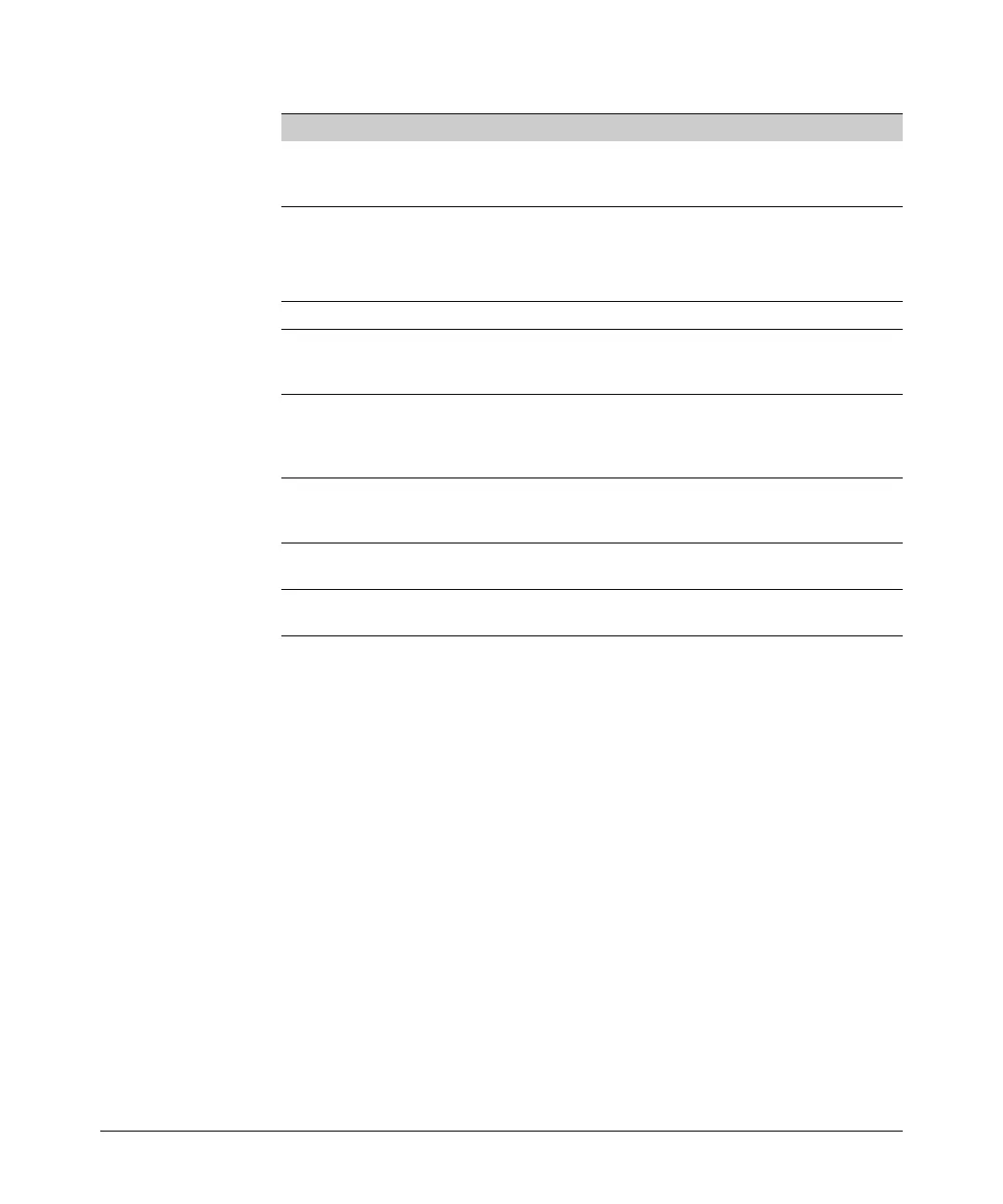Redundancy (Switch 8212zl)
Existing CLI Commands Affected by Redundant Management
Command Action
fastboot When fastboot is enabled, this information is saved to the standby
management module when the config files are sync’d. The fastboot
value is used during the next boot on both modules.
front-panel-security
This command and its options only affects the active management
factory-reset
module. See “Front-Panel Button Functions” on page 2-24 in the
password-clear
Access Security Guide for more information about resetting the
switch.
password-recovery
kill Does not affect the console on the standby module.
log Log messages from a formerly active management module are
available on the current active management module after a
switchover.
password (set or clear) Affects only the active management module until a switchover
occurs, at which time it affects the new active module. The new
password information is sent to the standby module and takes
effect when a switchover occurs.
startup-default Affects both modules. The config file is immediately sent to the
standby module and also becomes the default on that module when
the next boot occurs.
update Only affects the active module. The standby may become the active
module when the updated active module is booted.
write A write memory updates the config file in flash on the active
module. The file is then sync’d to the standby module.
15-35