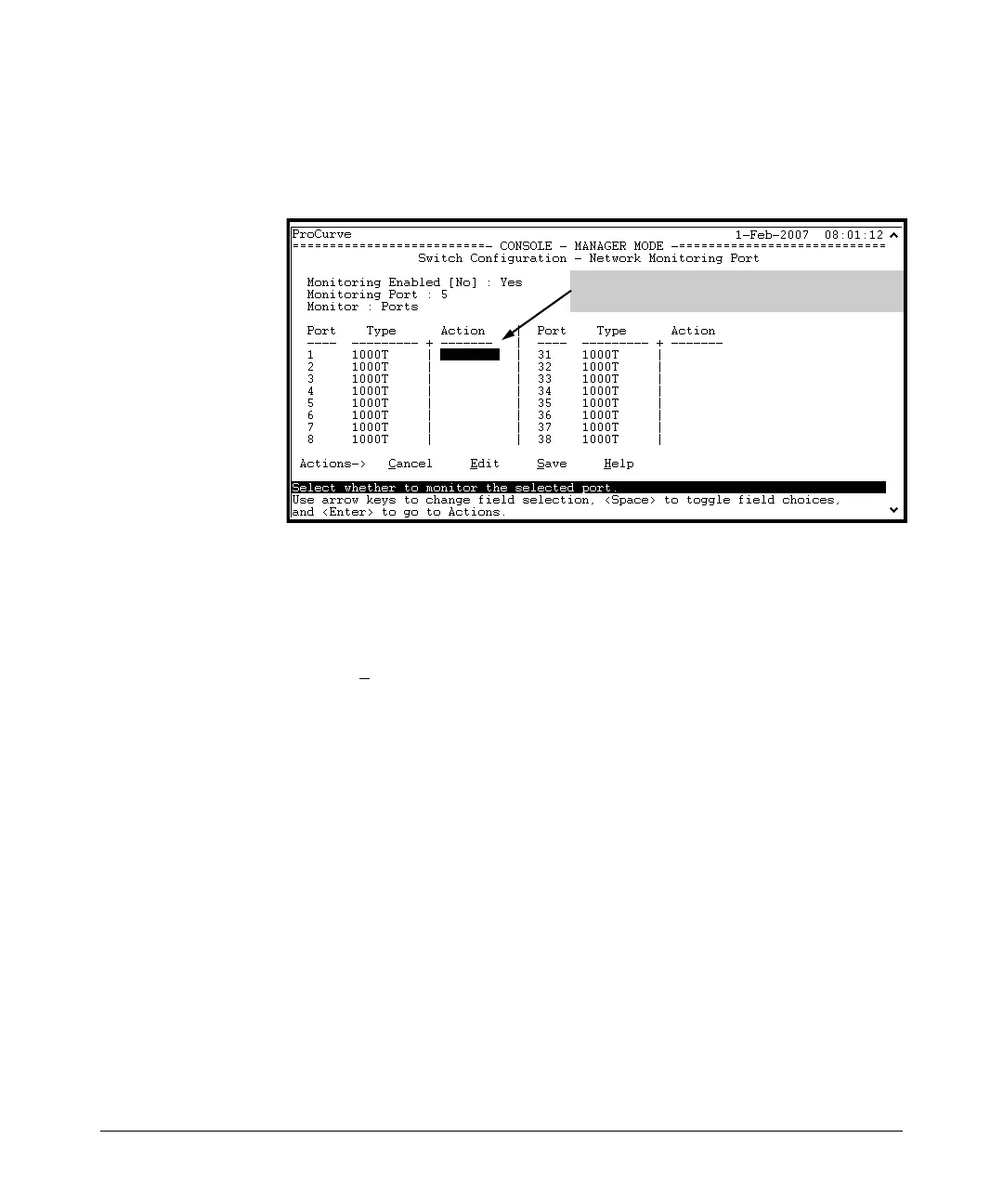Monitoring and Analyzing Switch Operation
Traffic Mirroring
8. Use the down arrow key to move the cursor to the Action column for the
individual port interfaces and position the cursor at a port, trunk, or mesh
you want to mirror.
Use the down arrow key to select the interface(s)
whose traffic you want to mirror to the local exit port.
9. Press the Space bar to select Monitor for the port(s) and/or trunk(s) and/
or mesh that you want mirrored. Use the down arrow key to move from
one interface to the next in the Action column. (If the mesh or any trunks
are configured, they will appear at the end of the port listing.)
10. When you finish selecting interfaces to mirror, press [Enter], then press
[S]
(for S
ave) to save your changes and exit from the screen.
11. Return to the Main Menu.
B-34
