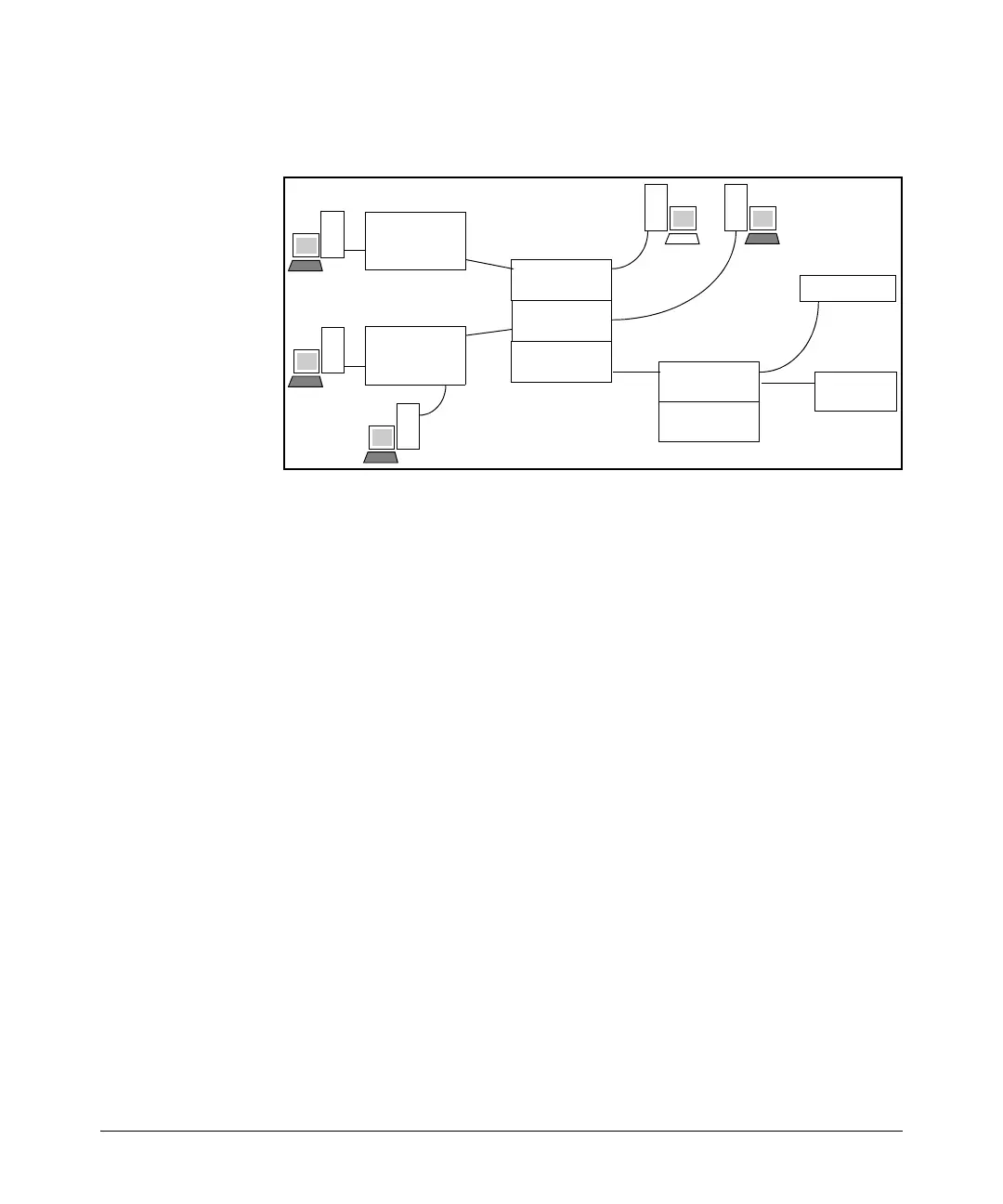Monitoring and Analyzing Switch Operation
Traffic Mirroring
mirrored traffic enters switch D, port A10 in this example, must be in the same
VLAN as the configured exit port.
VLAN 10
10.10.10.119
Traffic
Analyzer
Switch A
A15
VLAN 20
10.10.20.145
VLAN 10
10.10.10.1
VLAN 20
10.10.20.1
VLAN 30
10.10.30.1
VLAN 30
10.10.30.2
VLAN 40
10.10.40.1
10.10.30.153
Switch B
Switch C
Switch D
Server
A10
Figure B-29. Example Topology for Remote Mirroring from a VLAN Interface
The operator does the following:
1. On switch D, configure a mirroring destination using port A15 In VLAN 30
as the exit port.
2. Configure switches A and B with mirroring sessions to the destination
interface on switch D. Use a randomly selected UDP port number of 9300.
(For information on selecting UDP port numbers to use for remote
mirroring, refer to the syntax description on page B-43.) You can use the
same random UDP port number on different interfaces because the
identity of the mirroring source is the combination of the unique interface
identity and the UDP port number, and not the UDP port number alone.
3. Configure an ACL on switches A and B to select inbound Telnet traffic
intended for the server at 10.10.30.153.
4. Using the ACLs to select the traffic to mirror, configure mirroring sessions
for Telnet traffic entering switches A and B on VLANs 10 and 20. (Because
the sessions are on different switches, you can use the same session
number for both sessions if you want to.)
The following three figures illustrate the configuration steps on the mirroring
destination switch (switch D) and on the mirroring sources (switches A and
B). Since there is no need for a mirroring configuration on the intermediate
device (switch C), this device can be any switch (or router) supporting IPv4
operation.
B-64
