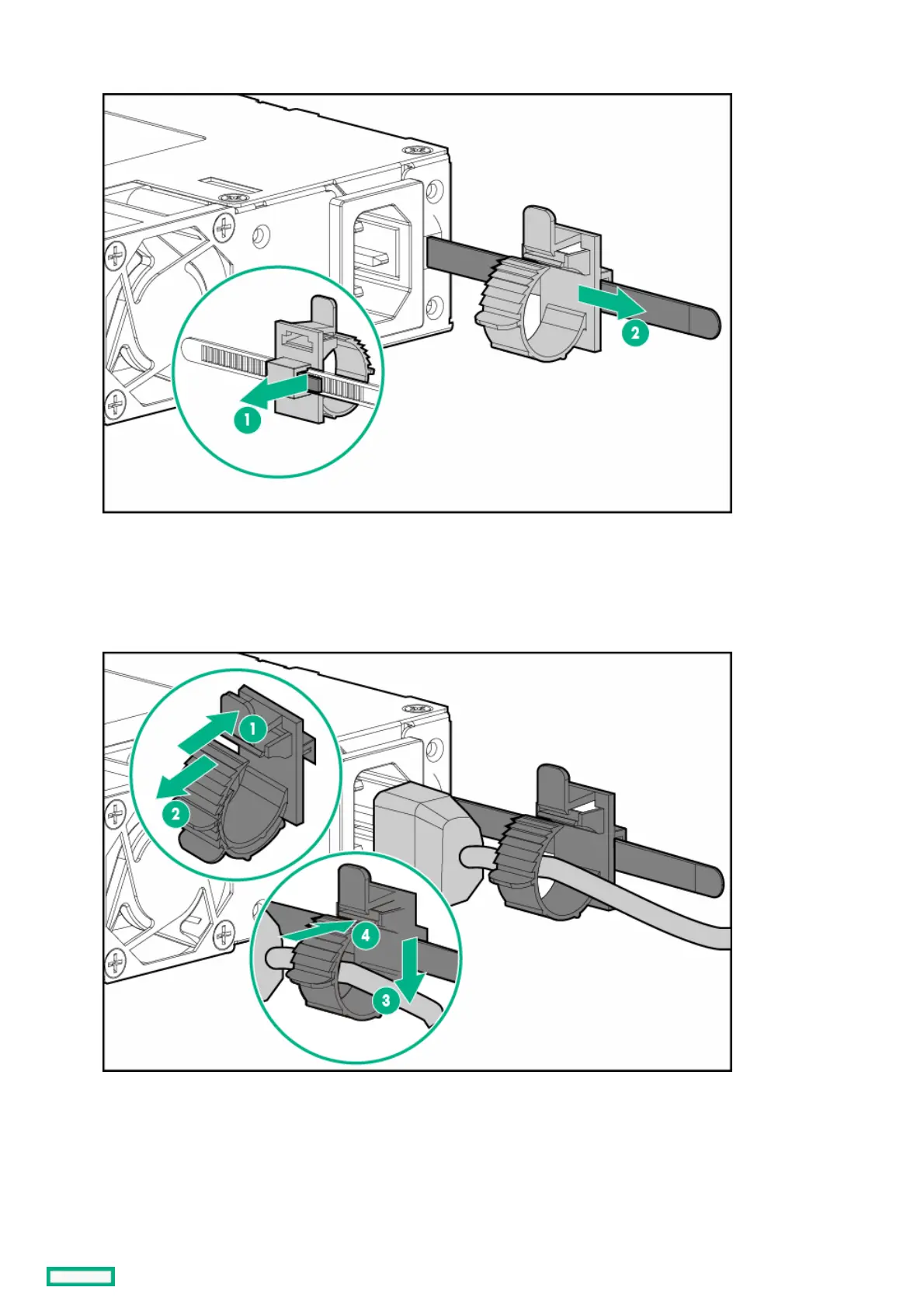a. Pull the release tab and then slide the clip backward to avoid having the power cord connection blocked by the clip.
b. Connect the power cord to the power supply.
c. Press the top part of the clip, and then pull the clip open.
d. Position the power cord inside the clip, and then close the clip.
e. Slide the clip forward until it is flush against the edge of the power cord plug.
