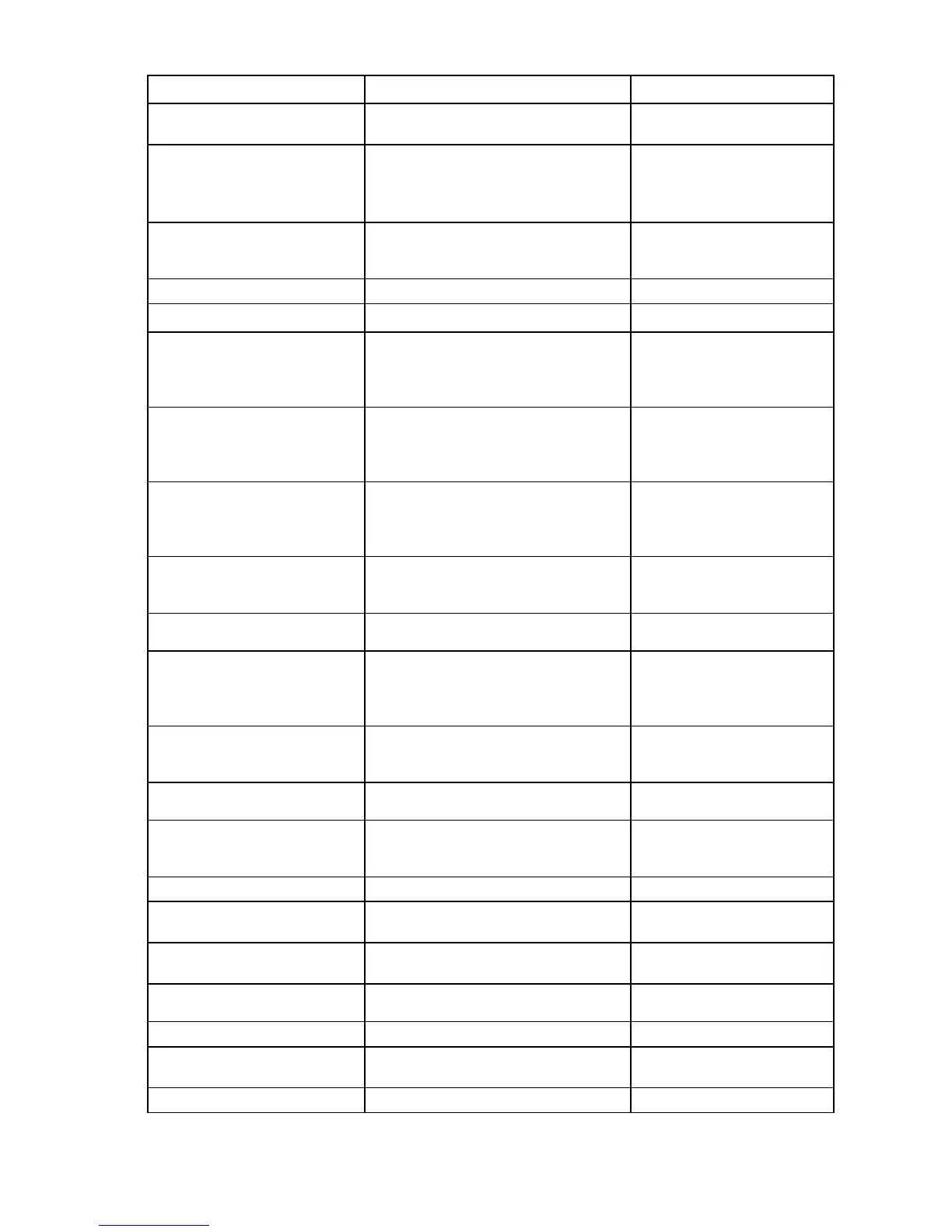UPS operations 69
Description Available settings Default setting
Relay Config
Relay: [Alarm-1][X-Slot 1-1/2/3/4] or
[X-Slot 2-1/2/3/4]
Alarm 1: empty
X-Slots (1 or 2)
Setup: [On Battery][Summary Alarm][On
Bypass][UPS OK][custom][empty]
#1: UPS OK
#2: On Bypass
#3: Summary Alarm
#4: On Battery
Signal Inputs
[empty][Logic]
For more information, see "Programmable
signal inputs (on page 77)."
<empty>
Serial Port Config
Port: [X-Slot-1][X-Slot 2/Serv]
Speed: [19200][9600][2400][1200] 19200
Parallel Operation Settings (only
available in parallel configuration)
Parallel Operation Mode: [Redundant
Mode][Capacity Mode]
This setting is not available for six-unit
systems (Redundant Mode only)
Redundant Mode
Parallel XCP: [System][Sub Unit]
Select System for HP communication
applications. Select Sub Unit for other
applications.
Auto ID Restart: [Done][Restart]
Select Restart to reinitialize
auto-identification. For more information,
see "Auto-identification (on page 78)."
None
Battery Setup
Number of ERMs: [0 through 4]
For more information, see "Configuring the
UPS (on page 67)."
0
(internal batteries only)
Battery Low Alarm Level:
[1.750 through 1.950 volts per cell]
1.880 V/cell
Automatic Battery Tests:
[Enabled][Disabled]
Enabled automatically runs the battery test
once a month.
Enabled
Power Strategy
[High Efficiency][Standard]
For more information, see "Normal mode
(on page 65)."
Start Screen
HP logo
Mimic screen (on page 64)
HP logo
User Password
[Enabled][Disabled]
If enabled is selected, the password is
USER.
Disabled
Audible Alarms
Unsynchronized Transfer to
Bypass
Transfer to Bypass When
Overload
[After a delay][Immediately] After a delay
Automatic Start Delay
-1 through 32767 seconds
(-1 means disabled)
0s
Control Commands from X-Slot 1
[Allowed][Not Allowed] Allowed
Control Commands from X-Slot
2/Serv
[Allowed][Not Allowed] Allowed
X-Slot Signal Input Activation
0 through 65 seconds 5s
