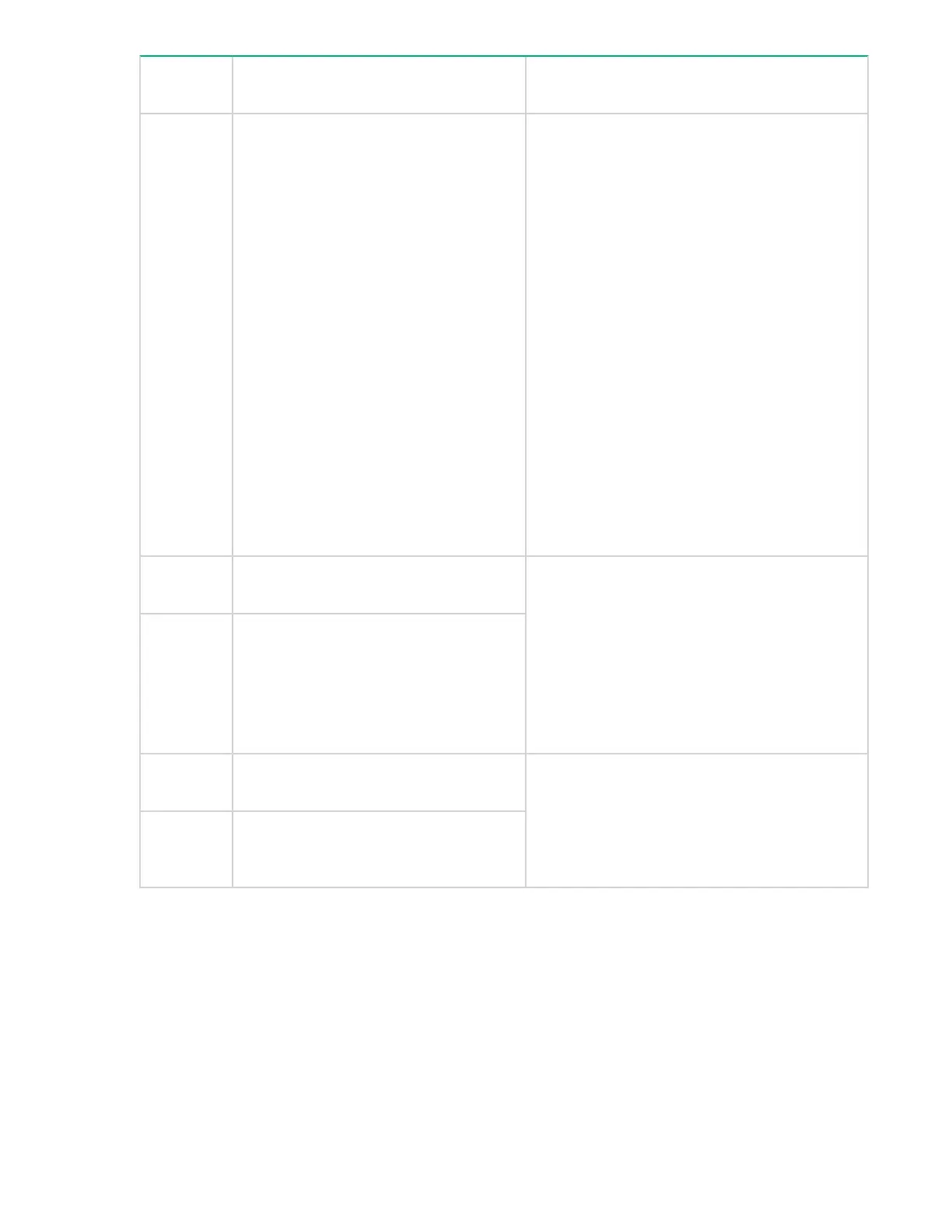Event
code
Message text and description Details and solution
2071 Cartridge on picker when trying to scan.
• Check the event log for additional events
that provide more specific information.
• Ensure that the library has an open storage
slot or mailslot.
• If a cartridge is in the robotic assembly,
remove it manually.
• Inspect the cartridge for damage. Ensure
that the cartridge is properly labeled and that
the label is in good condition.
• Ensure that all the tape drives are fully
inserted into the library.
• Ensure that each drive is secured with both
thumbscrews.
• Run the element-to-element test specifying
the same elements and media that caused
the event.
• Run the slot-to-slot test.
2072 Top cover detected at an incorrect
position.
• Ensure that the top and bottom covers are
properly installed and locked.
• Ensure that all alignment mechanisms
between modules are properly locked.
• Ensure that all modules are powered on and
that all module interconnect cables are
properly attached.
2073 Bottom cover detected at an incorrect
position.
2074 The library startup failed due to a GPIO
error.
Power cycle the library.
2075 The library startup failed due to an error
when trying to open the robotics serial
port.
Table Continued
Event codes 211
