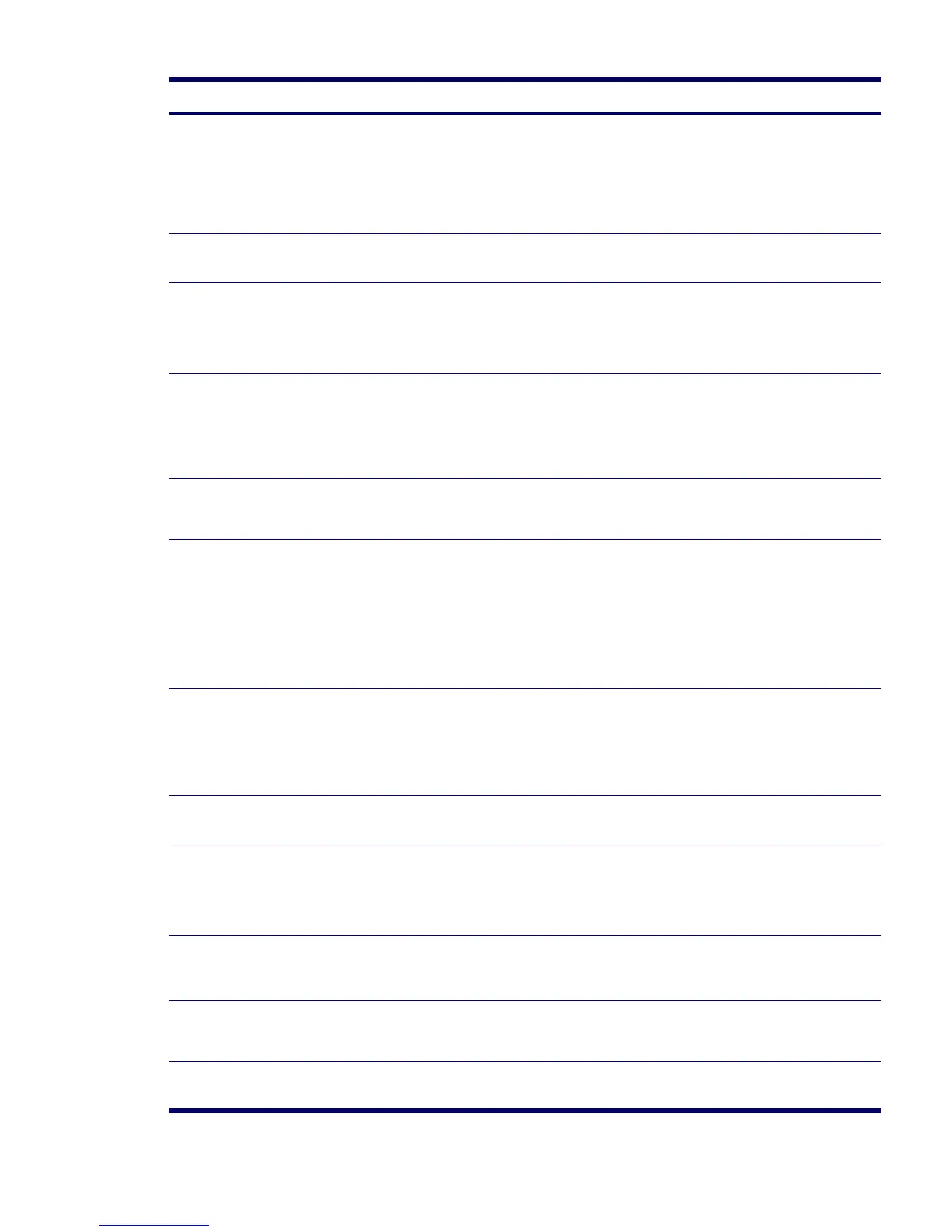136 SYSTEM DIAGNOSTICS AND TROUBLESHOOTING
501—Display Adapter Failure Graphics display controller. 1 Reseat the graphics card (if applicable).
2 Clear CMOS.
3 Verify that the monitor is attached and turned on.
4 Replace the graphics controller.
510—Splash Screen image
corrupted
Splash Screen image has errors. Install latest version of ROMPaq to restore image.
511—CPU, CPUA, or CPUB
Fan not detected
Fan is not connected or might have
malfunctioned.
1 Reseat fan cable.
2 Reseat the fan.
3 Replace the fan.
512—Chassis, rear chassis, or
front chassis fan not detected
Fan is not connected, might have
malfunctioned.
1 Reseat chassis, rear chassis, or front chassis fan
cable.
2 Reseat chassis, rear chassis, or front chassis fan.
3 Replace chassis, rear chassis, or front chassis fan.
514—CPU or Chassis Fan not
detected
CPU fan is not connected or might
have malfunctioned.
1 Reseat CPU or chassis fan.
2 Replace CPU or chassis fan.
601—Diskette Controller Error Diskette controller circuitry or diskette
drive circuitry incorrect.
1 Run Computer Setup (F10 Setup).
2 Check and replace cables.
3 Clear CMOS.
4 Replace diskette drive.
5 Replace the system board.
605—Diskette Drive Type
Error
Mismatch in drive type. 1 Run Computer Setup (F10 Setup).
2 Disconnect any other diskette controller devices
(tape drives).
3 Clear CMOS.
610—External Storage Device
Failure
External tape drive not connected. Reinstall tape drive or press F1 and allow system to
reconfigure without the drive.
611—Primary Diskette Port
Address Assignment Conflict
Configuration error. 1 Run Computer Setup (F10 Setup).
2 Remove expansion cards.
3 Clear CMOS.
912—Computer Cover Has
Been Removed Since Last
System Start Up
No action required.
914—Hood Lock Coil is not
Connected
Hood lock mechanism is missing or
not connected.
1 Reconnect or replace hood locking mechanism.
2 Reseat or replace hood locking mechanism cable.
916—Power Button Not
Connected
The power button is not connected. Connect power button.
Table 5-18 POST Error Messages (Continued)
Screen Message Probable Cause Recommended Action
