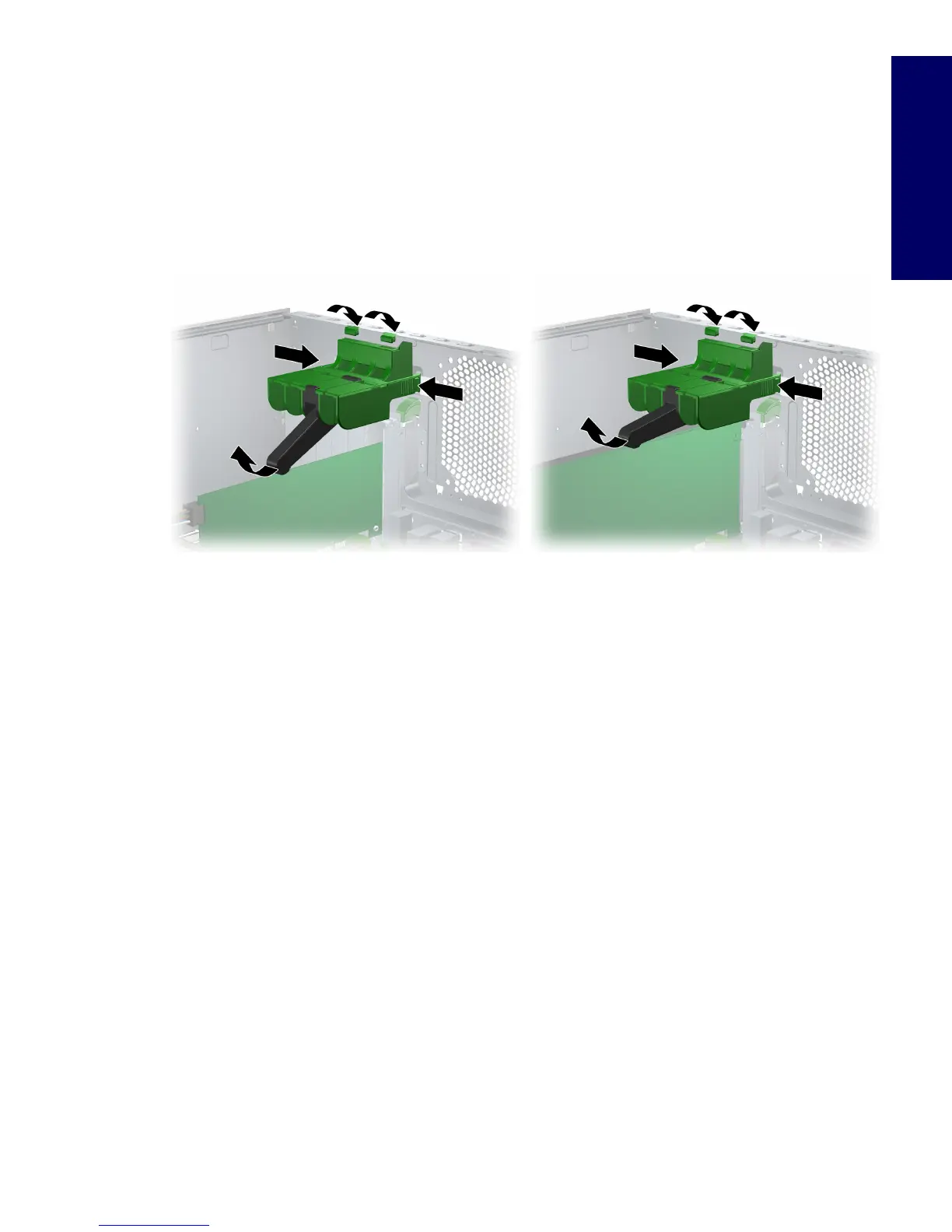REMOVAL AND REPLACEMENT OF COMPONENTS 81
Chapter 4
PCI Card Support
For added protection, some cards have PCI holders installed to prevent movement during shipping.
To remove the card support:
1 Disconnect power from the system (page 66), remove the access panel (page 71), and lay the
workstation on its side with the system board facing up.
2 For short or tall PCI cards, lift up on the holder arm 1 with one hand and press in on the sides 2 of the
holder and rotate it out of the chassis.
2
2
1
1
